
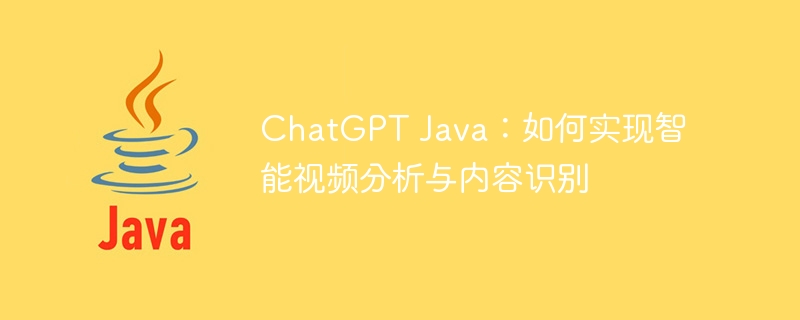
ChatGPT Java: How to implement intelligent video analysis and content identification, specific code examples are required
With the rapid development of the Internet and artificial intelligence, the analysis and identification of video content become more and more important. For many application fields, intelligent video analysis and content recognition can greatly improve user experience and system intelligence. In this article, we will explore how to use Java to implement intelligent video analysis and content recognition, and provide specific code examples.
import javax.media.*;
import javax.media.format.*;
import javax.media.protocol.*;
import javax.media.control.*;
public class VideoCaptureExample {
public static void main(String[] args) {
try {
MediaLocator locator = new MediaLocator("vfw://0"); // 获取视频输入设备
DataSource ds = Manager.createDataSource(locator); // 创建数据源
Processor processor = Manager.createProcessor(ds); // 创建处理器
processor.configure(); // 配置处理器
processor.start(); // 启动处理器
// 在这里可以对视频进行处理和分析
processor.stop(); // 停止处理器
processor.close(); // 关闭处理器
} catch (Exception e) {
e.printStackTrace();
}
}
}With the above code example, we can get the video data and perform further analysis during the processor's process.
import org.opencv.core.*;
import org.opencv.imgcodecs.Imgcodecs;
import org.opencv.objdetect.CascadeClassifier;
import org.opencv.videoio.VideoCapture;
import org.opencv.videoio.VideoWriter;
public class ObjectDetectionExample {
public static void main(String[] args) {
System.loadLibrary(Core.NATIVE_LIBRARY_NAME);
CascadeClassifier classifier = new CascadeClassifier("haarcascade_frontalface_default.xml"); // 加载分类器
VideoCapture capture = new VideoCapture(0); // 打开摄像头
Mat frame = new Mat();
capture.read(frame);
MatOfRect faces = new MatOfRect();
classifier.detectMultiScale(frame, faces); // 检测人脸
for (Rect rect : faces.toArray()) {
Imgproc.rectangle(frame, rect.tl(), rect.br(), new Scalar(0, 255, 0), 3); // 绘制矩形框
}
Imgcodecs.imwrite("output.jpg", frame); // 保存结果
capture.release(); // 释放摄像头
}
}The above code example uses the OpenCV library to implement target detection, and can detect faces by loading a classifier , and draw the detection results on the video frame.
import org.tensorflow.SavedModelBundle;
import org.tensorflow.Tensor;
import org.tensorflow.TensorFlow;
public class ObjectRecognitionExample {
public static void main(String[] args) {
SavedModelBundle model = SavedModelBundle.load("model", "serve"); // 加载模型
TensorFlow.enableNative(); // 启用TensorFlow原生库
float[][][][] input = new float[1][224][224][3]; // 输入数据
Tensor<Float> inputTensor = Tensor.create(input, Float.class); // 创建输入张量
Tensor<Float> outputTensor = model.session().runner()
.feed("input", inputTensor)
.fetch("output")
.run()
.get(0)
.expect(Float.class); // 运行模型并获取输出张量
float[] output = new float[1000]; // 输出数据
outputTensor.copyTo(output); // 复制输出张量到数组
// 在这里可以对输出进行进一步处理和分析
inputTensor.close(); // 关闭输入张量
outputTensor.close(); // 关闭输出张量
}
}The above code example uses the TensorFlow library to load and run the model to implement the object recognition function. Models and input data can be modified according to specific needs.
Through the above sample code, we can see how to use Java to implement intelligent video analysis and content recognition. Of course, actual video analysis and recognition need to be implemented with specific technologies and algorithms. These sample codes are just to demonstrate the basic implementation ideas. I hope these code examples can be helpful in your projects implementing intelligent video analysis and content recognition.
The above is the detailed content of ChatGPT Java: How to implement intelligent video analysis and content recognition. For more information, please follow other related articles on the PHP Chinese website!




