
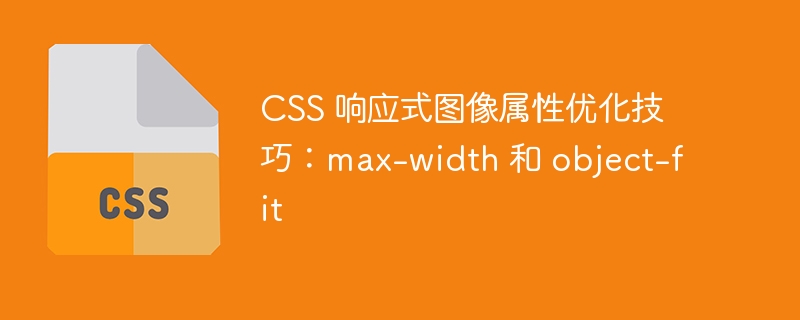
CSS responsive image attribute optimization techniques: max-width and object-fit
When designing responsive web pages, optimizing images is a crucial part. The processing of images not only affects the loading speed of the page, but also affects the user experience. In traditional web development, the max-width attribute is often used to achieve responsive adjustment of images, but this often results in image deformation or distortion. The object-fit attribute introduced in recent years provides a better solution for responsive processing of images. This article explains how to optimize images on your web pages using the max-width and object-fit properties.
1. max-width attribute
max-width attribute is often used in conjunction with width:100%, which can make the image within the width of the parent container Automatically shrink the image when it exceeds the actual width, maintaining the aspect ratio of the image. This ensures that the image appears consistently across different screen sizes.
.image {
max-width: 100%;
height: auto;
}In the above code, .image is the class name of the container where the image is located. By setting max-width: 100% and height: auto to maintain the aspect ratio of the image.
However, there is a problem with the max-width attribute, that is, when the width of the image is smaller than the width of the parent container, the image will not fill the parent container, but retain the original size. This will cause the image to appear too small on a large screen, affecting the user experience.
2. The object-fit attribute
object-fit attribute can solve the defects of the max-width attribute. It defines how the image fits into the parent container when its width is smaller than the width of the parent container. Commonly used values are: fill, contain, cover, none, scale-down.
fill: Stretch the image to fill the entire container, which may cause image deformation. .image {
width: 100%;
height: 100%;
object-fit: fill;
}contain: Fill the container as large as possible, maintaining the aspect ratio of the image, which may result in white space within the container. .image {
width: 100%;
height: 100%;
object-fit: contain;
}cover: Fills the entire container, possibly cropping the image, but maintaining the image's aspect ratio. .image {
width: 100%;
height: 100%;
object-fit: cover;
}none: Display directly according to the original size of the image, which may cause the image to exceed the container. .image {
width: 100%;
height: 100%;
object-fit: none;
}scale-down: The image may be scaled down based on the ratio between the image's original size and the container size. .image {
width: 100%;
height: 100%;
object-fit: scale-down;
}By setting width: 100% and height: 100%, and then matching different object-fit attribute values, Various effects that adapt to the parent container can be achieved.
3. Sample code
The following is a simple sample code that demonstrates how to use the max-width and object-fit properties to optimize the response style image.
<style>
.container {
width: 800px;
margin: 0 auto;
}
.image-wrapper {
max-width: 100%;
overflow: hidden;
margin: 0 auto;
text-align: center;
}
.image {
width: 100%;
height: 100%;
object-fit: cover;
}
</style>
<div class="container">
<div class="image-wrapper">
<img class="image" src="example.jpg" alt="示例图像">
</div>
</div>In the above example code, we first set the width of the container .container to 800px and align it in the center. Then, the max-width property is applied in the container .image-wrapper where the image is located to achieve responsive resizing. Finally, object-fit: cover is used to make the image fill the container and maintain the proportion.
Summary: The
max-width and object-fit properties are powerful tools for optimizing responsive images. They can help us achieve effects such as scaling the image proportionally, adapting to the parent container, cropping and filling the container. When designing responsive web pages, we should pay attention to selecting appropriate attribute values and adjust them according to project needs to provide a better user experience.
The above is the detailed content of CSS responsive image property optimization tips: max-width and object-fit. For more information, please follow other related articles on the PHP Chinese website!