
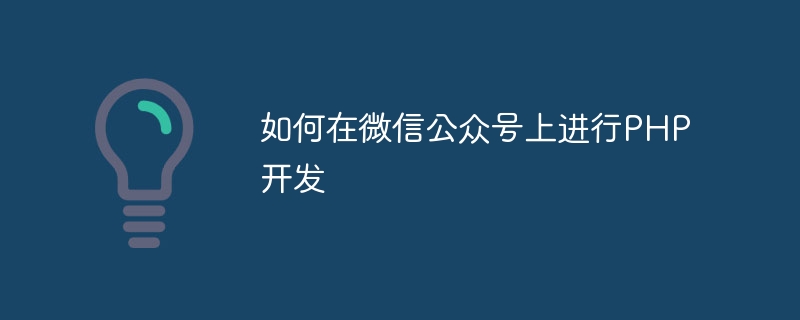
How to develop PHP on WeChat public account
WeChat public account has become a very popular social platform, and many companies and individuals hope to be able to use WeChat Develop on the official account to attract more users and fans. As a widely used back-end programming language, PHP can also be used in the development of WeChat public accounts. This article will introduce how to use PHP to develop WeChat public accounts and provide specific code examples.
1. Apply for a WeChat public account developer account
Before developing a WeChat public account, you first need to apply for a WeChat public account developer account. Register and apply on the WeChat public platform (https://mp.weixin.qq.com/), and follow the guidelines to complete account verification and public account application. After the application is successful, you will receive the AppID and AppSecret of a public account. These are key information for development.
2. Configure the server environment
Since the development of WeChat public accounts requires interaction with the server, a server environment that can receive and process requests must be configured. The following is a simple PHP code that can be used to receive verification requests from the WeChat server and return verification results.
<?php
define("TOKEN", "your_token");
$wechatObj = new wechatCallbackapiTest();
if (isset($_GET['echostr'])) {
$wechatObj->valid();
} else {
$wechatObj->responseMsg();
}
class wechatCallbackapiTest
{
public function valid()
{
$echoStr = $_GET["echostr"];
if ($this->checkSignature()) {
echo $echoStr;
exit;
}
}
private function checkSignature()
{
// 校验签名逻辑
$signature = $_GET["signature"];
$timestamp = $_GET["timestamp"];
$nonce = $_GET["nonce"];
$token = TOKEN;
$tmpArr = array($token, $timestamp, $nonce);
sort($tmpArr);
$tmpStr = implode($tmpArr);
$tmpStr = sha1($tmpStr);
if ($tmpStr == $signature) {
return true;
} else {
return false;
}
}
public function responseMsg()
{
// 接收和处理消息的逻辑
// 这里可以根据不同的消息类型进行处理,比如文本消息、图片消息、事件消息等
// 下面是一个处理文本消息的示例
$postStr = file_get_contents("php://input");
if (!empty($postStr)) {
$postObj = simplexml_load_string($postStr, 'SimpleXMLElement', LIBXML_NOCDATA);
$fromUsername = $postObj->FromUserName;
$toUsername = $postObj->ToUserName;
$keyword = trim($postObj->Content);
$time = time();
$textTpl = "<xml>
<ToUserName><![CDATA[%s]]></ToUserName>
<FromUserName><![CDATA[%s]]></FromUserName>
<CreateTime>%s</CreateTime>
<MsgType><![CDATA[%s]]></MsgType>
<Content><![CDATA[%s]]></Content>
</xml>";
$msgType = "text";
$contentStr = "欢迎关注微信公众号";
$resultStr = sprintf($textTpl, $fromUsername, $toUsername, $time, $msgType, $contentStr);
echo $resultStr;
}
}
}
?>The above code defines a class named wechatCallbackapiTest, which contains methods for verifying signatures and processing messages. In the valid method, the correctness of the signature is verified based on the passed parameters. If the verification passes, the echostr string is output and returned to the WeChat server for verification. In the responseMsg method, different processing can be performed based on the content of the text message, and the corresponding message can be returned to the user.
3. Interacting with the WeChat public platform
Through the above steps, we can now complete receiving and processing requests from the WeChat server. Next, we need to bind our server to the WeChat public platform to achieve message interoperability. In the developer center of the WeChat public platform, fill in the URL and Token configured for the server, and click Submit. The WeChat server will send a verification request to our server. Our server needs to verify according to the previous code and return the verification result. After passing the verification, you can interact with the WeChat public account in real-time messages.
4. Processing user messages
In the responseMsg method, we can process according to different message types and return the corresponding message to the user. The following is a simple example of processing text messages. Assuming that the message content sent by the user is "Hello", it returns "Welcome to follow the WeChat official account".
$msgType = "text"; $contentStr = "欢迎关注微信公众号"; $resultStr = sprintf($textTpl, $fromUsername, $toUsername, $time, $msgType, $contentStr); echo $resultStr;
In the above code, by defining the $msgType and $contentStr variables, you can specify the type and content of the returned message. Then use the sprintf function to pass the variable into the message template $textTpl, generate the final response message $resultStr, and output it to the user through echo.
Summary
Through the above steps, we can use PHP to develop WeChat public accounts and realize real-time message interaction with users. Of course, the code here is just a simple example, and it needs to be appropriately modified and expanded according to specific needs in actual development. I hope that the introduction and code examples of this article can be helpful to everyone in PHP development on WeChat public accounts.
The above is the detailed content of How to develop PHP on WeChat official account. For more information, please follow other related articles on the PHP Chinese website!