 Backend Development
Backend Development
 Python Tutorial
Python Tutorial
 ChatGPT Python SDK Development Guide: Tips for improving smart chat experience
ChatGPT Python SDK Development Guide: Tips for improving smart chat experience
ChatGPT Python SDK Development Guide: Tips for improving smart chat experience
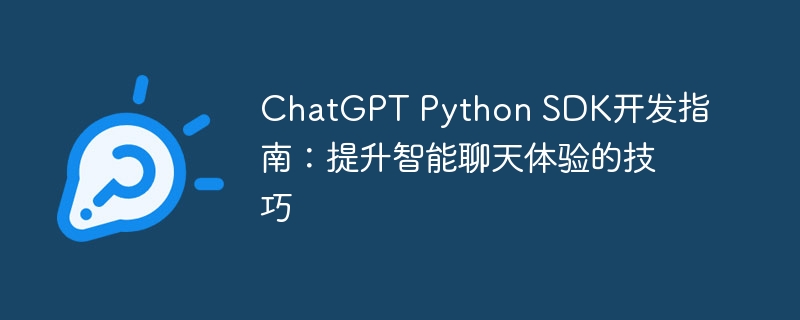
ChatGPT Python SDK Development Guide: Tips to improve smart chat experience, specific code examples are required
Introduction:
With the development of artificial intelligence, natural language processing The technology gradually matures and is widely used in various fields. As an open source natural language processing model, ChatGPT can generate more realistic dialogue content through machine learning algorithm training. This article will introduce how to use ChatGPT Python SDK to develop an intelligent chat system, and share some tips and specific code examples to improve the chat experience.
Part One: Overview of ChatGPT Python SDK
ChatGPT Python SDK is a development tool launched by the OpenAI team for building your own chatbot. It is written in Python and provides a series of APIs and components to facilitate developers to use the ChatGPT model for conversation generation.
Part 2: Quick Start
First, we need to install ChatGPT Python SDK, just use the pip installation command.
pip install -U openai
Then, we need to import the SDK related modules and set the OpenAI API key.
import openai openai.api_key = 'your_api_key'
Next, we can write a simple code example to implement a conversation with ChatGPT. The code below demonstrates how to interact with ChatGPT using the ChatGPT Python SDK:
response = openai.Completion.create( engine="davinci-codex", prompt="你好,我是ChatGPT。请问有什么我可以帮助您的?", max_tokens=50, temperature=0.7 ) print(response.choices[0].text.strip())
In the above code, we first create a request to generate a conversation using the openai.Completion.create method. Among them, the engine parameter specifies the model type used, the prompt parameter specifies the starting content of the dialogue, the max_tokens parameter specifies the length of the generated dialogue, and the temperature parameter specifies the diversity of the generated dialogue.
Finally, we get the answer generated by ChatGPT through response.choices[0].text.strip() and print it to the console.
Part 3: Tips to improve the smart chat experience
- Use prompts appropriately
When building a conversation, prompts are very important. Reasonable prompts can guide ChatGPT to generate more accurate and logical answers. Typically, we can use the context of a question or conversation as a prompt to ensure that the generated dialogue is relevant to the question or context. - Adjust the temperature parameter
The temperature parameter controls the diversity of generated dialogues. Lower temperature values will generate more consistent responses, while higher temperature values will generate more random responses. According to the actual scenario, we can adjust this parameter to achieve better results. - Introducing human interaction
The ChatGPT model may generate some inaccurate or unreasonable answers. In order to improve the chat experience, we can introduce human interaction, that is, manually intervene in the answers generated by ChatGPT, and use the manually intervened data for retraining the model.
Part 4: Example Analysis
Suppose we want to develop an intelligent customer service robot to help users answer common questions. The following is a sample code snippet:
def chat_with_bot(input_text):
response = openai.Completion.create(
engine="davinci-codex",
prompt=input_text,
max_tokens=50,
temperature=0.7
)
return response.choices[0].text.strip()
while True:
user_input = input("我:")
if user_input.lower() == "退出":
break
bot_response = chat_with_bot(user_input)
print("Bot:", bot_response)In this example, we wrote a chat_with_bot function to perform conversation generation with ChatGPT. In an infinite loop, we call the chat_with_bot function with the user's input to carry out the conversation until the user enters "exit" to exit the conversation.
Conclusion:
This article introduces the methods and techniques of using ChatGPT Python SDK to develop intelligent chat systems, and provides specific code examples. By properly setting prompts, adjusting temperature parameters and introducing human interaction, we can improve the quality of conversations generated by ChatGPT and provide users with a better interactive experience. I hope this article will help you build your own chatbot!
The above is the detailed content of ChatGPT Python SDK Development Guide: Tips for improving smart chat experience. For more information, please follow other related articles on the PHP Chinese website!

Hot AI Tools

Undresser.AI Undress
AI-powered app for creating realistic nude photos

AI Clothes Remover
Online AI tool for removing clothes from photos.

Undress AI Tool
Undress images for free

Clothoff.io
AI clothes remover

Video Face Swap
Swap faces in any video effortlessly with our completely free AI face swap tool!

Hot Article

Hot Tools

Notepad++7.3.1
Easy-to-use and free code editor

SublimeText3 Chinese version
Chinese version, very easy to use

Zend Studio 13.0.1
Powerful PHP integrated development environment

Dreamweaver CS6
Visual web development tools

SublimeText3 Mac version
God-level code editing software (SublimeText3)

Hot Topics
 1386
1386
 52
52
 ChatGPT now allows free users to generate images by using DALL-E 3 with a daily limit
Aug 09, 2024 pm 09:37 PM
ChatGPT now allows free users to generate images by using DALL-E 3 with a daily limit
Aug 09, 2024 pm 09:37 PM
DALL-E 3 was officially introduced in September of 2023 as a vastly improved model than its predecessor. It is considered one of the best AI image generators to date, capable of creating images with intricate detail. However, at launch, it was exclus
 The perfect combination of ChatGPT and Python: creating an intelligent customer service chatbot
Oct 27, 2023 pm 06:00 PM
The perfect combination of ChatGPT and Python: creating an intelligent customer service chatbot
Oct 27, 2023 pm 06:00 PM
The perfect combination of ChatGPT and Python: Creating an Intelligent Customer Service Chatbot Introduction: In today’s information age, intelligent customer service systems have become an important communication tool between enterprises and customers. In order to provide a better customer service experience, many companies have begun to turn to chatbots to complete tasks such as customer consultation and question answering. In this article, we will introduce how to use OpenAI’s powerful model ChatGPT and Python language to create an intelligent customer service chatbot to improve
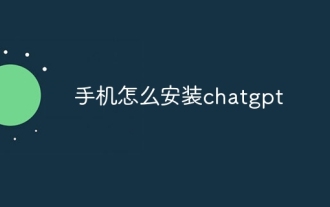 How to install chatgpt on mobile phone
Mar 05, 2024 pm 02:31 PM
How to install chatgpt on mobile phone
Mar 05, 2024 pm 02:31 PM
Installation steps: 1. Download the ChatGTP software from the ChatGTP official website or mobile store; 2. After opening it, in the settings interface, select the language as Chinese; 3. In the game interface, select human-machine game and set the Chinese spectrum; 4 . After starting, enter commands in the chat window to interact with the software.
 How to develop an intelligent chatbot using ChatGPT and Java
Oct 28, 2023 am 08:54 AM
How to develop an intelligent chatbot using ChatGPT and Java
Oct 28, 2023 am 08:54 AM
In this article, we will introduce how to develop intelligent chatbots using ChatGPT and Java, and provide some specific code examples. ChatGPT is the latest version of the Generative Pre-training Transformer developed by OpenAI, a neural network-based artificial intelligence technology that can understand natural language and generate human-like text. Using ChatGPT we can easily create adaptive chats
 Can chatgpt be used in China?
Mar 05, 2024 pm 03:05 PM
Can chatgpt be used in China?
Mar 05, 2024 pm 03:05 PM
chatgpt can be used in China, but cannot be registered, nor in Hong Kong and Macao. If users want to register, they can use a foreign mobile phone number to register. Note that during the registration process, the network environment must be switched to a foreign IP.
 How to build an intelligent customer service robot using ChatGPT PHP
Oct 28, 2023 am 09:34 AM
How to build an intelligent customer service robot using ChatGPT PHP
Oct 28, 2023 am 09:34 AM
How to use ChatGPTPHP to build an intelligent customer service robot Introduction: With the development of artificial intelligence technology, robots are increasingly used in the field of customer service. Using ChatGPTPHP to build an intelligent customer service robot can help companies provide more efficient and personalized customer services. This article will introduce how to use ChatGPTPHP to build an intelligent customer service robot and provide specific code examples. 1. Install ChatGPTPHP and use ChatGPTPHP to build an intelligent customer service robot.
 How to use ChatGPT and Python to implement user intent recognition function
Oct 27, 2023 am 09:04 AM
How to use ChatGPT and Python to implement user intent recognition function
Oct 27, 2023 am 09:04 AM
How to use ChatGPT and Python to implement user intent recognition function Introduction: In today's digital era, artificial intelligence technology has gradually become an indispensable part in various fields. Among them, the development of natural language processing (Natural Language Processing, NLP) technology enables machines to understand and process human language. ChatGPT (Chat-GeneratingPretrainedTransformer) is a kind of
 The perfect combination of ChatGPT and Python: building a real-time chatbot
Oct 28, 2023 am 08:37 AM
The perfect combination of ChatGPT and Python: building a real-time chatbot
Oct 28, 2023 am 08:37 AM
The perfect combination of ChatGPT and Python: Building a real-time chatbot Introduction: With the rapid development of artificial intelligence technology, chatbots play an increasingly important role in various fields. Chatbots can help users provide immediate and personalized assistance while also providing businesses with efficient customer service. This article will introduce how to use OpenAI's ChatGPT model and Python language to create a real-time chat robot, and provide specific code examples. 1. ChatGPT



