
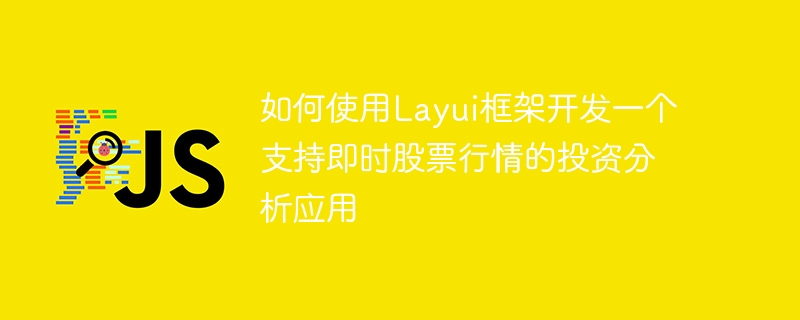
How to use the Layui framework to develop an investment analysis application that supports real-time stock quotes
With the development of Internet technology, investors are increasingly dependent on real-time stock prices Market information to make investment decisions. In order to meet this demand, we can use the Layui framework to develop an investment analysis application that supports real-time stock quotes. This article will introduce in detail how to use the Layui framework to implement this application, and give specific code examples.
First, we need to prepare the development environment. Before using the Layui framework, you need to install Node.js and the Layui development kit. Installing Node.js is very simple. Just download the corresponding installation package from the official website and follow the prompts to install it. After the installation is complete, use the npm command to install Layui's development kit:
npm install -g layui
Next, we start writing code. First create an HTML file named index.html. Introduce the necessary files of Layui into the file, and create a div element containing a table of real-time stock quotes. The code is as follows:
<!DOCTYPE html>
<html>
<head>
<meta charset="utf-8">
<title>股票行情分析应用</title>
<link rel="stylesheet" href="https://cdn.jsdelivr.net/npm/layui@2.6.8/dist/layui.css">
</head>
<body>
<div id="stockTable"></div>
<script src="https://cdn.jsdelivr.net/npm/layui@2.6.8/dist/layui.js"></script>
<script src="app.js"></script>
</body>
</html>Then, create a JavaScript file named app.js in the same directory, Used to write specific Layui code. First, we need to define a JavaScript array to store stock quotes data. Real-time data can be obtained through simulated data or from API. For convenience here, we use simulated data:
var stockData = [
{ name: '股票A', code: '000001', price: 10.00, change: '+1.2%' },
{ name: '股票B', code: '000002', price: 20.00, change: '-2.5%' },
{ name: '股票C', code: '000003', price: 30.00, change: '+0.8%' },
// 更多股票数据...
];Next, use Layui’s table component to render the stock quotation table. The code is as follows:
layui.use(['table'], function () {
var table = layui.table;
table.render({
elem: '#stockTable',
cols: [[
{field: 'name', title: '股票名称'},
{field: 'code', title: '股票代码'},
{field: 'price', title: '股票价格'},
{field: 'change', title: '涨跌幅'},
]],
data: stockData,
});
});In the above code, we use Layui's table module and render the table through the table.render() method. Among them, the elem parameter specifies the div element where the table is located, the cols parameter specifies the column definition of the table, and the data parameter specifies the stock quotation data to be displayed.
Finally, place the index.html and app.js files in the same directory. Open the index.html file with a browser to see the table containing stock quotes.
Summary:
This article introduces how to use the Layui framework to develop an investment analysis application that supports real-time stock quotes. By using Layui's table component, we can easily display stock quotes data. Of course, this article only provides a simple example, and more functions and interactions need to be added in actual development. I hope this article will be helpful to you in your Layui framework development.
The above is the detailed content of How to use the Layui framework to develop an investment analysis application that supports real-time stock quotes. For more information, please follow other related articles on the PHP Chinese website!