 Web Front-end
Web Front-end
 JS Tutorial
JS Tutorial
 HTML, CSS and jQuery: Create a navigation menu drop-down animation effect
HTML, CSS and jQuery: Create a navigation menu drop-down animation effect
HTML, CSS and jQuery: Create a navigation menu drop-down animation effect
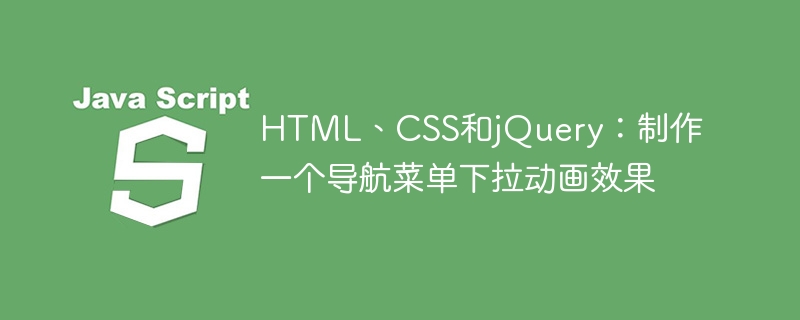
HTML, CSS and jQuery: Create a navigation menu drop-down animation effect
In web development, an attractive page effect can increase the user's favorability of the website , improve user experience. Among them, menu navigation is one of the common elements in websites. We can add animation effects to increase the interactive effect of menus and make the website more vivid.
In this article, we will use HTML, CSS and jQuery to create a navigation menu with drop-down animation effects. Through the following steps, you will learn how to use these techniques to create a gorgeous navigation menu.
Step One: HTML Structure
First, we need to create a basic HTML structure. Inside the body tag, add a nav element and set a ul element with a class attribute as our menu container, and then add a few li elements inside it as menu options.
<!DOCTYPE html>
<html>
<head>
<title>导航菜单下拉动画效果</title>
<link rel="stylesheet" type="text/css" href="style.css">
</head>
<body>
<nav>
<ul class="menu">
<li><a href="#">首页</a></li>
<li><a href="#">关于</a></li>
<li><a href="#">服务</a></li>
<li><a href="#">产品</a>
<ul class="submenu">
<li><a href="#">产品1</a></li>
<li><a href="#">产品2</a></li>
<li><a href="#">产品3</a></li>
</ul>
</li>
<li><a href="#">联系</a></li>
</ul>
</nav>
<script src="https://ajax.googleapis.com/ajax/libs/jquery/3.5.1/jquery.min.js"></script>
<script src="script.js"></script>
</body>
</html>Step 2: CSS Style
Next, let’s add CSS styles to set the appearance and animation effects of the menu. First, we style ul.menu so that it has horizontally arranged menu items, and set its sub-element ul.submenu to a hidden state. Then, set the drop-down animation effect when the mouse hovers by adding the pseudo-class selector:hover.
ul.menu {
list-style: none;
padding: 0;
margin: 0;
display: flex;
}
ul.menu li {
position: relative;
padding: 10px;
background-color: #f7f7f7;
}
ul.menu li:hover ul.submenu {
display: block;
}
ul.menu li ul.submenu {
display: none;
list-style: none;
padding: 0;
position: absolute;
top: 100%;
left: 0;
background-color: #f7f7f7;
}
ul.menu li ul.submenu li {
padding: 10px;
}
ul.menu li ul.submenu li:hover {
background-color: #e1e1e1;
}Step 3: jQuery interaction
Finally, we use jQuery to set the drop-down animation effect. By using the .slideToggle() method, when the mouse is hovering over a menu item, the corresponding submenu is expanded or collapsed.
$(document).ready(function(){
$(".menu li").hover(function(){
$(this).find("ul.submenu").slideToggle("fast");
});
});The above code uses jQuery's .hover() method to execute the corresponding function when the mouse hovers over the .menu li element. Within the function, use the .find() method to find the corresponding ul.submenu element, and use the .slideToggle() method to expand or collapse the submenu.
So far, we have completed the production of the navigation menu drop-down animation effect. You can modify the menu style according to your needs and add more submenu items and styles.
Summary
By using HTML, CSS and jQuery, we created a navigation menu with a drop-down animation effect. This animation effect can bring users a richer interactive experience and enhance the quality and appeal of the website.
Through this example, you can have a deep understanding of the cooperation between HTML, CSS and jQuery, and how to use these technologies to create cool page effects. I hope this article will be helpful to you in your learning and practice of web development.
The above is the detailed content of HTML, CSS and jQuery: Create a navigation menu drop-down animation effect. For more information, please follow other related articles on the PHP Chinese website!

Hot AI Tools

Undresser.AI Undress
AI-powered app for creating realistic nude photos

AI Clothes Remover
Online AI tool for removing clothes from photos.

Undress AI Tool
Undress images for free

Clothoff.io
AI clothes remover

AI Hentai Generator
Generate AI Hentai for free.

Hot Article

Hot Tools

Notepad++7.3.1
Easy-to-use and free code editor

SublimeText3 Chinese version
Chinese version, very easy to use

Zend Studio 13.0.1
Powerful PHP integrated development environment

Dreamweaver CS6
Visual web development tools

SublimeText3 Mac version
God-level code editing software (SublimeText3)

Hot Topics
 How do you parse and process HTML/XML in PHP?
Feb 07, 2025 am 11:57 AM
How do you parse and process HTML/XML in PHP?
Feb 07, 2025 am 11:57 AM
This tutorial demonstrates how to efficiently process XML documents using PHP. XML (eXtensible Markup Language) is a versatile text-based markup language designed for both human readability and machine parsing. It's commonly used for data storage an
 HTML5 Interview Questions
Sep 04, 2024 pm 04:55 PM
HTML5 Interview Questions
Sep 04, 2024 pm 04:55 PM
HTML5 Interview Questions 1. What are HTML5 multimedia elements 2. What is canvas element 3. What is geolocation API 4. What are Web Workers
 How to implement the custom table function of clicking to add data in dcat admin?
Apr 01, 2025 am 07:09 AM
How to implement the custom table function of clicking to add data in dcat admin?
Apr 01, 2025 am 07:09 AM
How to implement the table function of custom click to add data in dcatadmin (laravel-admin) When using dcat...
 HTML special characters
Sep 04, 2024 pm 04:55 PM
HTML special characters
Sep 04, 2024 pm 04:55 PM
Guide to HTML Sonderzeichen. Here we discuss the introduction to HTML Sonderzeichen, along with how does it works, and resective examples.
 The latest ranking list of virtual currency trading platform APP (inventory of top 10 virtual currency trading platforms)
Mar 04, 2025 pm 03:51 PM
The latest ranking list of virtual currency trading platform APP (inventory of top 10 virtual currency trading platforms)
Mar 04, 2025 pm 03:51 PM
This article lists the top ten leading cryptocurrency exchanges in the world, including OKX, Binance, Gate.io, Huobi, Kraken, Coinbase, KuCoin, Crypto.com, Bitfinex and Bitstamp. With their strong technical strength, rich product lines, strict compliance operations and innovative ecological construction, these exchanges have taken the lead in the global cryptocurrency market. The article will introduce their special functions, technical architecture, security measures, compliance qualifications and ecosystem construction respectively, providing reference for investors to choose a suitable trading platform.
 Share the top ten official website addresses of the world's formal virtual currency trading software in 2025
Feb 15, 2025 pm 04:42 PM
Share the top ten official website addresses of the world's formal virtual currency trading software in 2025
Feb 15, 2025 pm 04:42 PM
With the development of the cryptocurrency market, formal virtual currency trading software has become the focus of investors' attention. In the fierce competition, some trading platforms stand out and provide safe and reliable services. According to industry research and comprehensive rankings, this article will list the top ten best virtual currency trading software in the world in 2025 and provide its official website address. These platforms have been strictly reviewed and are designed to provide users with excellent trading experience and investment guarantees.
 HTML Interview Questions
Sep 04, 2024 pm 04:55 PM
HTML Interview Questions
Sep 04, 2024 pm 04:55 PM
In this above article, we have included all the top HTML Interview Questions that are frequently asked in an Interview with detailed answers,
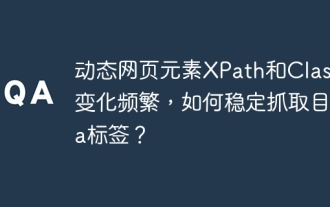 Dynamic web page elements XPath and Class names change frequently. How to stably crawl the target a tag?
Apr 01, 2025 pm 04:12 PM
Dynamic web page elements XPath and Class names change frequently. How to stably crawl the target a tag?
Apr 01, 2025 pm 04:12 PM
Dynamic web element crawling problem: dealing with XPath and Class name changes, many crawler developers will encounter a difficult problem when crawling dynamic web pages: the goal...





