How to implement an online chat room using Go language and Redis
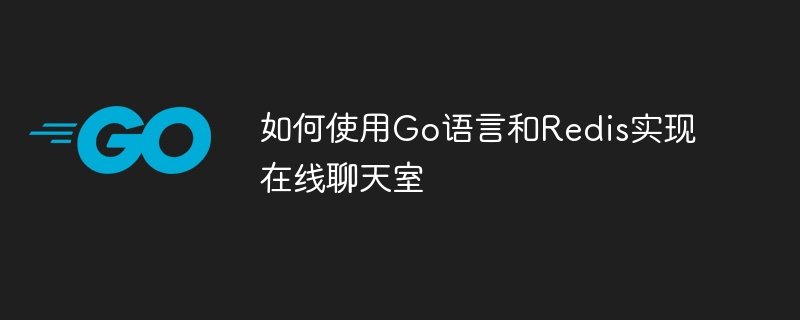
How to use Go language and Redis to implement an online chat room
Introduction:
With the rapid development of the Internet, social networks have become indispensable in people's daily lives missing part. As an important part of social networks, online chat rooms are popular among people for their convenience, real-time, and strong interactivity. This article is based on Go language and Redis and introduces how to use these two tools to implement a simple online chat room.
1. Introduction to Go language:
Go language is an open source system programming language for modern operating systems. It was developed by Google and released in 2012. The Go language is efficient, reliable, and concise, and is suitable for building network applications and high-performance servers.
2. Introduction to Redis:
Redis is an open source, memory-based high-performance key-value storage database that can be used as a database, cache and message middleware. Redis supports rich data structures such as strings, hashes, lists, sets, ordered sets, etc., making it ideal for use with real-time applications and online chat rooms.
3. Steps to implement an online chat room:
- Create a Go back-end server:
First, you need to create a back-end server written in Go for receiving and processing client request. The following is a simple sample code:
package main
import (
"github.com/gin-gonic/gin" //引入gin框架
)
func main() {
router := gin.Default() //创建一个gin实例
router.GET("/chat", func(c *gin.Context) {
//处理websocket连接
})
go router.Run(":8080") //启动服务器,监听8080端口
select {}
}- Handling WebSocket connections:
In the above code, we created a routing processing function "/chat" for processing WebSocket Connection. Next, we can handle the WebSocket connection and message sending through the context object c of the gin framework.
package main
import (
"github.com/gin-gonic/gin"
"github.com/gorilla/websocket"
)
func main() {
router := gin.Default()
router.GET("/chat", func(c *gin.Context) {
conn, _ := websocket.Upgrade(c.Writer, c.Request, nil, 1024, 1024) //升级为websocket连接
//处理连接
for {
_, msg, _ := conn.ReadMessage() //读取消息
//处理消息
conn.WriteMessage(websocket.TextMessage, []byte("Received: "+string(msg))) //回复消息
}
})
go router.Run(":8080")
select {}
}- Use Redis to store chat records:
In the chat room, the chat record needs to be saved for subsequent viewing. Here we can use Redis's list data structure to achieve this. In the code that handles WebSocket messages, add the logic to store chat records in Redis.
package main
import (
"github.com/gin-gonic/gin"
"github.com/gorilla/websocket"
"github.com/go-redis/redis"
)
func main() {
client := redis.NewClient(&redis.Options{
Addr: "localhost:6379", //Redis服务器地址
Password: "", //Redis密码,如无则留空
DB: 0, //Redis数据库编号
})
router := gin.Default()
router.GET("/chat", func(c *gin.Context) {
conn, _ := websocket.Upgrade(c.Writer, c.Request, nil, 1024, 1024)
for {
_, msg, _ := conn.ReadMessage()
//处理消息
conn.WriteMessage(websocket.TextMessage, []byte("Received: "+string(msg)))
//将消息存储到Redis中
client.RPush("chat_logs", msg)
}
})
go router.Run(":8080")
select {}
}- Sending chat records in real time:
Finally, we need to push the history records in the chat room to all online clients in real time. This can be achieved using the publish/subscribe function of Redis. In the code that handles WebSocket connections, add the logic to subscribe to the Redis channel and send the received messages to the client.
package main
import (
"github.com/gin-gonic/gin"
"github.com/gorilla/websocket"
"github.com/go-redis/redis"
)
func main() {
client := redis.NewClient(&redis.Options{
Addr: "localhost:6379",
Password: "",
DB: 0,
})
pubsub := client.Subscribe("chat_logs") //订阅Redis通道
defer pubsub.Close()
router := gin.Default()
router.GET("/chat", func(c *gin.Context) {
conn, _ := websocket.Upgrade(c.Writer, c.Request, nil, 1024, 1024)
for {
_, msg, _ := conn.ReadMessage()
conn.WriteMessage(websocket.TextMessage, []byte("Received: "+string(msg)))
client.RPush("chat_logs", msg)
}
})
//实时发送聊天记录
go func() {
for {
msg, _ := pubsub.ReceiveMessage()
//发送消息给所有在线的客户端
router.RouterGroup.Broadcast([]byte(msg.Payload))
}
}()
go router.Run(":8080")
select {}
}Summary:
By using Go language and Redis, we can quickly implement a simple online chat room. Real-time communication between the client and the server is carried out through the WebSocket protocol, and Redis is used to store chat records and implement real-time push of chat records. This article provides specific code examples for readers to refer to and learn from. Of course, this is just a simple implementation. In actual scenarios, many other factors need to be considered, such as user authentication, disconnection and reconnection, message persistence, etc.
The above is the detailed content of How to implement an online chat room using Go language and Redis. For more information, please follow other related articles on the PHP Chinese website!

Hot AI Tools

Undresser.AI Undress
AI-powered app for creating realistic nude photos

AI Clothes Remover
Online AI tool for removing clothes from photos.

Undress AI Tool
Undress images for free

Clothoff.io
AI clothes remover

Video Face Swap
Swap faces in any video effortlessly with our completely free AI face swap tool!

Hot Article

Hot Tools

Notepad++7.3.1
Easy-to-use and free code editor

SublimeText3 Chinese version
Chinese version, very easy to use

Zend Studio 13.0.1
Powerful PHP integrated development environment

Dreamweaver CS6
Visual web development tools

SublimeText3 Mac version
God-level code editing software (SublimeText3)

Hot Topics
 1386
1386
 52
52
 How to build the redis cluster mode
Apr 10, 2025 pm 10:15 PM
How to build the redis cluster mode
Apr 10, 2025 pm 10:15 PM
Redis cluster mode deploys Redis instances to multiple servers through sharding, improving scalability and availability. The construction steps are as follows: Create odd Redis instances with different ports; Create 3 sentinel instances, monitor Redis instances and failover; configure sentinel configuration files, add monitoring Redis instance information and failover settings; configure Redis instance configuration files, enable cluster mode and specify the cluster information file path; create nodes.conf file, containing information of each Redis instance; start the cluster, execute the create command to create a cluster and specify the number of replicas; log in to the cluster to execute the CLUSTER INFO command to verify the cluster status; make
 How to clear redis data
Apr 10, 2025 pm 10:06 PM
How to clear redis data
Apr 10, 2025 pm 10:06 PM
How to clear Redis data: Use the FLUSHALL command to clear all key values. Use the FLUSHDB command to clear the key value of the currently selected database. Use SELECT to switch databases, and then use FLUSHDB to clear multiple databases. Use the DEL command to delete a specific key. Use the redis-cli tool to clear the data.
 How to read redis queue
Apr 10, 2025 pm 10:12 PM
How to read redis queue
Apr 10, 2025 pm 10:12 PM
To read a queue from Redis, you need to get the queue name, read the elements using the LPOP command, and process the empty queue. The specific steps are as follows: Get the queue name: name it with the prefix of "queue:" such as "queue:my-queue". Use the LPOP command: Eject the element from the head of the queue and return its value, such as LPOP queue:my-queue. Processing empty queues: If the queue is empty, LPOP returns nil, and you can check whether the queue exists before reading the element.
 How to use the redis command
Apr 10, 2025 pm 08:45 PM
How to use the redis command
Apr 10, 2025 pm 08:45 PM
Using the Redis directive requires the following steps: Open the Redis client. Enter the command (verb key value). Provides the required parameters (varies from instruction to instruction). Press Enter to execute the command. Redis returns a response indicating the result of the operation (usually OK or -ERR).
 How to use redis lock
Apr 10, 2025 pm 08:39 PM
How to use redis lock
Apr 10, 2025 pm 08:39 PM
Using Redis to lock operations requires obtaining the lock through the SETNX command, and then using the EXPIRE command to set the expiration time. The specific steps are: (1) Use the SETNX command to try to set a key-value pair; (2) Use the EXPIRE command to set the expiration time for the lock; (3) Use the DEL command to delete the lock when the lock is no longer needed.
 How to read the source code of redis
Apr 10, 2025 pm 08:27 PM
How to read the source code of redis
Apr 10, 2025 pm 08:27 PM
The best way to understand Redis source code is to go step by step: get familiar with the basics of Redis. Select a specific module or function as the starting point. Start with the entry point of the module or function and view the code line by line. View the code through the function call chain. Be familiar with the underlying data structures used by Redis. Identify the algorithm used by Redis.
 How to use the redis command line
Apr 10, 2025 pm 10:18 PM
How to use the redis command line
Apr 10, 2025 pm 10:18 PM
Use the Redis command line tool (redis-cli) to manage and operate Redis through the following steps: Connect to the server, specify the address and port. Send commands to the server using the command name and parameters. Use the HELP command to view help information for a specific command. Use the QUIT command to exit the command line tool.
 How to set the redis expiration policy
Apr 10, 2025 pm 10:03 PM
How to set the redis expiration policy
Apr 10, 2025 pm 10:03 PM
There are two types of Redis data expiration strategies: periodic deletion: periodic scan to delete the expired key, which can be set through expired-time-cap-remove-count and expired-time-cap-remove-delay parameters. Lazy Deletion: Check for deletion expired keys only when keys are read or written. They can be set through lazyfree-lazy-eviction, lazyfree-lazy-expire, lazyfree-lazy-user-del parameters.




