
Xiaohongshu pictures cannot be saved due to network problems, mobile phone hardware problems, software problems, permission problems, problems with the pictures themselves, software conflicts and system problems. The solutions are as follows: 1. For network problems, try changing the network environment; 2. For mobile phone hardware problems, try to restart the phone; 3. For software problems, try to update the Xiaohongshu software to the latest version; 4. For permission problems, check your mobile phone Settings, make sure the Xiaohongshu software has permission to access the storage space; 5. Problems with the picture itself, try using other picture saving tools; 6. Software conflicts, etc.
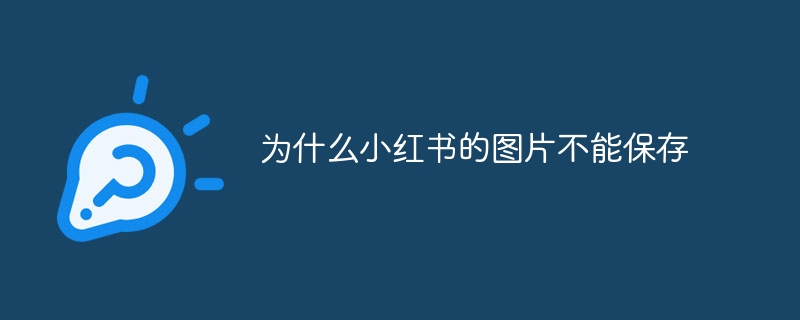
The operating system of this tutorial: ios16.6 system, Xiaohongshu version 8.10.0.5, iphone14 mobile phone.
Xiaohongshu is a very popular social shopping software where users can share and discover various products. However, some users may encounter the problem that the pictures in Xiaohongshu cannot be saved. This situation may be caused by a variety of reasons. Below we will analyze the possible causes and solutions in detail.
1. Network problems: The pictures on Xiaohongshu need to be transferred to your mobile phone through the network. If your network signal is not good, the pictures may not be saved. Solution: You can try changing the network environment, such as switching from WiFi to mobile data, or try saving pictures in a place with better signal.
2, Mobile phone hardware problem: The storage space or processor of the mobile phone may be affected by hardware failure, resulting in the inability to save pictures. Solution: You can try restarting your phone to see if it can return to normal. If the problem persists, you may need to contact the mobile phone manufacturer or repairer for repair.
3. Software problem: The Xiaohongshu software itself may malfunction, resulting in the inability to save pictures. Solution: You can try updating the Xiaohongshu software to the latest version to see if the problem can be solved. If the problem persists, you can try uninstalling and reinstalling the software.
4. Permission problem: You may not have the permission to save the picture, resulting in the inability to save the picture. Solution: You can check your phone settings to ensure that the Xiaohongshu software has permission to access the storage space.
5. Problems with the pictures themselves: Some pictures may have copyright protection or encryption measures that prevent them from being saved. Solution: You can try using other image saving tools to see if you can save the image normally.
6. Software conflict: If you have other software installed on your phone that may affect Xiaohongshu, it may result in the inability to save pictures. Workaround: You can try closing the potentially conflicting software to see if that resolves the issue.
7. System problems: Certain system settings or failures may affect the picture saving function of Xiaohongshu. Solution: You can try to reset the phone system to see if it can return to normal.
In short, to solve the problem that Xiaohongshu pictures cannot be saved, corresponding measures need to be taken according to the specific situation. First, you can try to check the network signal, phone hardware and software settings. If the problem persists, you can try resetting the system or contact Xiaohongshu customer service for help. Hope these suggestions are helpful to you.
The above is the detailed content of Why can't I save the pictures in Xiaohongshu?. For more information, please follow other related articles on the PHP Chinese website!




