
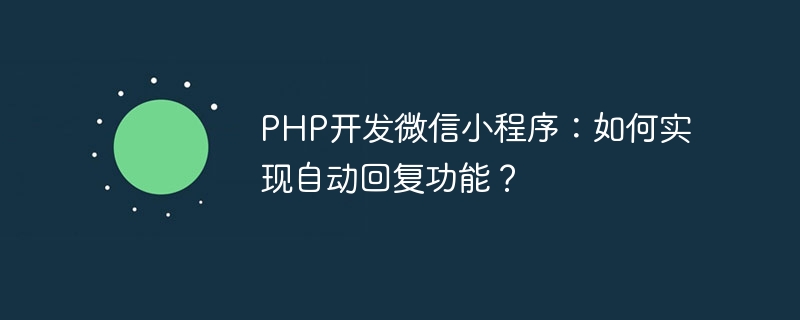
Develop WeChat applet with PHP: How to implement automatic reply function?
WeChat Mini Program is a lightweight application that is very suitable for mobile devices. When developing WeChat mini programs, the auto-reply function is a very important feature that can provide a better user experience. This article will introduce how to use PHP language to develop the automatic reply function of WeChat applet and provide specific code examples.
First of all, we need to understand the basic principles of WeChat mini programs. WeChat mini programs adopt a client-server model. The client is responsible for interacting with users, and the server is responsible for processing business logic and providing data interfaces. When a user sends a message to the applet, the client sends the message to the server, and the server processes the received message accordingly, and then returns the processing result to the client, and the client displays the result to the user.
Before implementing the automatic reply function, we need to first understand the development process of WeChat applet. First, we need to apply for the AppID and AppSecret of a mini program on the WeChat open platform; then, we need to create a mini program and set the basic information of the mini program in the mini program management background; finally, we need to write code on the server side, Communicate with the WeChat server and handle user requests.
To implement the automatic reply function, we need to follow the following steps:
Step 1: Get the message sent by the user
First, we need to add a text box to the page of the mini program Or an input box for users to enter messages. When the user clicks the send button, we will get the message entered by the user and send it to the server.
HTML code example:
<input type="text" id="content" placeholder="请输入消息"> <button onclick="sendMessage()">发送</button>
JavaScript code example:
function sendMessage() {
var content = document.getElementById("content").value;
// 将用户输入的消息发送到服务器端
// ...
}Step 2: Process the message sent by the user
On the server side, we need to write code to process the user message sent. We can use the HTTP request library or framework provided by PHP, such as cURL or Guzzle, to send requests to the WeChat server and obtain the messages sent by the user.
PHP code example:
$content = $_POST['content']; // 获取用户发送的消息 // 向微信服务器发送请求,获取回复消息 // ...
Step 3: Generate automatic reply
According to the message sent by the user, we can generate an automatic reply according to our own business logic. Automatic replies can be in the form of text, images, links, etc. We can use the corresponding API to generate automatic replies based on the WeChat applet development documentation.
PHP code example:
// 根据用户发送的消息生成回复消息 $reply = generateReply($content); // 将回复消息发送给用户 // ...
Step 4: Send the auto-reply to the user
Finally, we need to send the generated auto-reply to the user. We can use the HTTP request library or framework mentioned earlier to send a request to the WeChat server and send the reply message to the user.
PHP code example:
// 将回复消息发送给用户
function sendReply($reply) {
// 发送HTTP请求将回复消息发送给微信服务器
// ...
}Through the above steps, we can implement the automatic reply function of the WeChat applet. When the user sends a message, the applet will automatically reply to the corresponding message. By writing PHP code, we can implement more complex automatic reply logic according to our own needs.
Summary
This article introduces how to use PHP to develop the automatic reply function of WeChat applet. By getting the message sent by the user, processing the message and generating an automatic reply, and then sending the reply to the user, we can implement a simple automatic reply function. I hope this article can help you implement the automatic reply function when developing WeChat applet.
The above is the detailed content of PHP development of WeChat applet: How to implement automatic reply function?. For more information, please follow other related articles on the PHP Chinese website!