 Web Front-end
Web Front-end
 JS Tutorial
JS Tutorial
 How to use HTML, CSS and jQuery to implement advanced functions of image merging and display
How to use HTML, CSS and jQuery to implement advanced functions of image merging and display
How to use HTML, CSS and jQuery to implement advanced functions of image merging and display
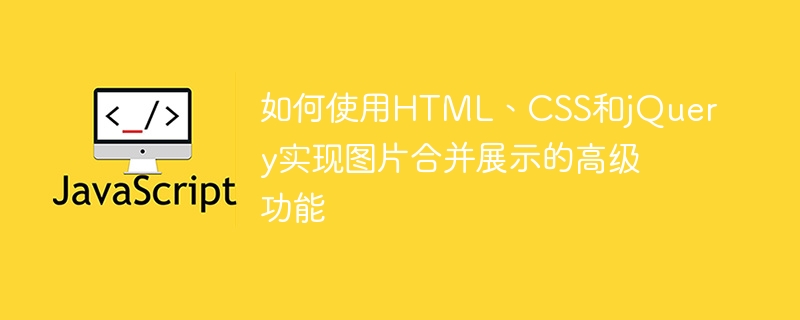
How to use HTML, CSS and jQuery to realize the advanced function of image merging and display
Overview:
In web design, image display is an important link. Image merge display is one of the common techniques to improve page loading speed and enhance user experience. This article will introduce how to use HTML, CSS and jQuery to implement advanced functions of image merging and display, and provide specific code examples.
1. HTML layout:
First, we need to create a container in HTML to display the merged images. You can use the div element as a container and create an img element in the container to display the image.
<div id="image-container">
<img src="/static/imghw/default1.png" data-src="merged.jpg" class="lazy" id="merged-image" alt="Merged Image" />
</div>2. CSS style:
Next, we need to set the style of the image container to ensure that the images can be displayed correctly after merging. You can use the position property of CSS to control the position of the image, and the overflow property to control the display mode of the image.
#image-container {
position: relative;
width: 500px;
height: 500px;
overflow: hidden;
}3. jQuery script:
Then, we use jQuery script to implement the image merging function. First, you need to get the width and height of the merged image.
var mergedImageWidth = 2000; // 合并后的图片宽度 var mergedImageHeight = 2000; // 合并后的图片高度
Next, we need to listen to the mouse movement event of the image container and calculate the display position of the merged image based on the position of the mouse. You can use jQuery's mousemove event to monitor mouse movement and determine the offset of the merged image by calculating the relative position of the mouse in the image container.
$("#image-container").mousemove(function(event) {
var containerOffset = $(this).offset(); // 获取容器相对于文档的偏移量
var mouseX = event.pageX - containerOffset.left; // 获取鼠标在容器中的水平位置
var mouseY = event.pageY - containerOffset.top; // 获取鼠标在容器中的垂直位置
var mergedImageLeft = ((mergedImageWidth - $(this).width()) * mouseX) / $(this).width(); // 计算合并图片的水平偏移量
var mergedImageTop = ((mergedImageHeight - $(this).height()) * mouseY) / $(this).height(); // 计算合并图片的垂直偏移量
$("#merged-image").css({
left: -mergedImageLeft,
top: -mergedImageTop
}); // 设置合并图片的偏移量
});Finally, we need to reset the merged image to its initial position when the mouse moves out of the container. You can use jQuery's mouseleave event to listen for the mouse to move out of the container and reset the offset of the merged image.
$("#image-container").mouseleave(function() {
$("#merged-image").css({ left: 0, top: 0 });
}); 4. Summary:
Through the above code examples, we can use HTML, CSS and jQuery to implement advanced functions of image merging and display. By listening to mouse movement events, you can calculate the display position of the merged image based on the position of the mouse, and display the image content in the specified area by setting the offset of the merged image. This technique can effectively improve page loading speed and user experience, and is especially suitable for displaying large-size images.
Note: The above code examples are for demonstration purposes only and may need to be modified and optimized according to specific needs in actual projects.
The above is the detailed content of How to use HTML, CSS and jQuery to implement advanced functions of image merging and display. For more information, please follow other related articles on the PHP Chinese website!

Hot AI Tools

Undresser.AI Undress
AI-powered app for creating realistic nude photos

AI Clothes Remover
Online AI tool for removing clothes from photos.

Undress AI Tool
Undress images for free

Clothoff.io
AI clothes remover

AI Hentai Generator
Generate AI Hentai for free.

Hot Article

Hot Tools

Notepad++7.3.1
Easy-to-use and free code editor

SublimeText3 Chinese version
Chinese version, very easy to use

Zend Studio 13.0.1
Powerful PHP integrated development environment

Dreamweaver CS6
Visual web development tools

SublimeText3 Mac version
God-level code editing software (SublimeText3)

Hot Topics
 How to correctly display the locally installed 'Jingnan Mai Round Body' on the web page?
Apr 05, 2025 pm 10:33 PM
How to correctly display the locally installed 'Jingnan Mai Round Body' on the web page?
Apr 05, 2025 pm 10:33 PM
Using locally installed font files in web pages Recently, I downloaded a free font from the internet and successfully installed it into my system. Now...
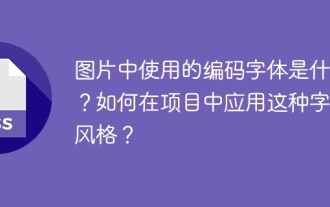 What are the encoded fonts used in the picture? How to apply this font style in a project?
Apr 05, 2025 pm 05:06 PM
What are the encoded fonts used in the picture? How to apply this font style in a project?
Apr 05, 2025 pm 05:06 PM
Introduction and use of encoded fonts In programming and web design, choosing the right font can greatly improve the readability and aesthetics of the code. recent,...
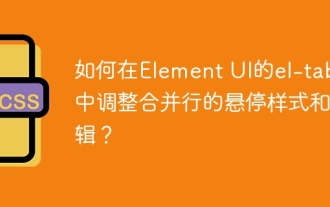 How to adjust hover style and logic of merged rows in el-table in Element UI?
Apr 05, 2025 pm 07:45 PM
How to adjust hover style and logic of merged rows in el-table in Element UI?
Apr 05, 2025 pm 07:45 PM
How to adjust the hover style and logic of merged rows in el-table? Using Element...
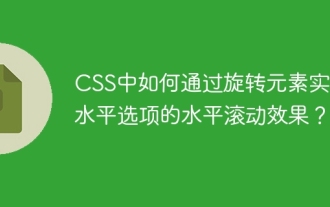 How to achieve horizontal scrolling effect of horizontal options by rotating elements in CSS?
Apr 05, 2025 pm 10:51 PM
How to achieve horizontal scrolling effect of horizontal options by rotating elements in CSS?
Apr 05, 2025 pm 10:51 PM
How to achieve horizontal scrolling effect of horizontal options in CSS? In modern web design, how to achieve a horizontal tab-like effect and support the mouse...
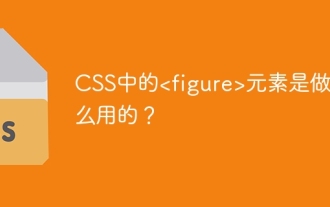 What is the
What is the What are the elements in CSS for? During the learning and using CSS, you may encounter some less common HTML elements, such as <...
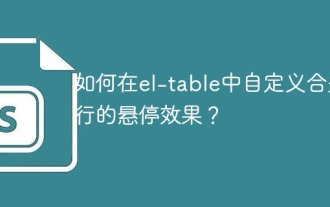 How to customize the hover effect of merge rows in el-table?
Apr 05, 2025 pm 06:54 PM
How to customize the hover effect of merge rows in el-table?
Apr 05, 2025 pm 06:54 PM
How to customize the hover effect of merge rows in el-table? Using Element...
 How to achieve ring effect and mouse prompt information in the front-end progress bar?
Apr 05, 2025 pm 07:54 PM
How to achieve ring effect and mouse prompt information in the front-end progress bar?
Apr 05, 2025 pm 07:54 PM
How to achieve the ring effect and mouse prompts in the front-end progress bar? When designing the front-end progress bar, how to achieve the ring effect and mouse movement in the middle of the progress bar...
 How to make multiple lines of text aligned and underscore with CSS?
Apr 05, 2025 pm 08:00 PM
How to make multiple lines of text aligned and underscore with CSS?
Apr 05, 2025 pm 08:00 PM
How to make multiple lines of text aligned and underscore with CSS? In daily web design, we often need to style multiple lines of text in special styles...





