Where cookies are stored
Cookie is a small piece of text information sent by the server to the browser in the HTTP response. The browser will store this information on the user's computer, specifically on the client or in the HTTP request. Detailed introduction: 1. Client, Cookie is stored on the client. The specific storage location depends on different browsers. In common browsers, Cookie can be stored in text files, databases and memory; 2. HTTP request , in each HTTP request, the browser will automatically compare it with the current domain name and so on.

The operating system for this tutorial: Windows 10 system, DELL G3 computer.
In web development, cookies are a mechanism used to pass data between the browser and the server. A cookie is a small piece of text information sent by the server to the browser in an HTTP response, and the browser stores this information on the user's computer. So, where are cookies stored specifically? Below I will explain in detail where cookies are stored.
1. Client:
Cookies are stored on the client (user computer). The specific storage location depends on different browsers. In common browsers, cookies can be stored in the following locations:
- Text files: In early browsers, cookies are usually stored in the form of text files on the hard drive of the user's computer. These text files are stored in specific folders based on the browser's profile directory. Different browsers may have different storage paths and file naming rules.
- Database: With the development of browsers, some modern browsers have begun to store cookies in the browser's database instead of in the form of text files. These databases can be SQLite, IndexedDB, etc. Cookies stored in the database are more secure and can be better managed and queried.
- Memory: Some browsers store cookies in memory, which means that cookies are only valid during the browser session and are cleared when the browser is closed. Cookies stored in memory are typically used to temporarily store session information or other temporary data.
It should be noted that no matter where cookies are stored, they are bound to a specific domain name. Cookies under each domain name are independent, and other domain names cannot access or modify these cookies.
2. HTTP request:
In each HTTP request, the browser will automatically add cookie information related to the current domain name to the request header so that the server can identify and process it. In this way, the server can perform personalized responses and processing based on the information in the cookie, such as user identity, session status, etc.
The cookie information in the request header is presented in the form of key-value pairs, such as "name=value". When the browser sends an HTTP request, it will add a field named "Cookie" to the request header, whose value is all cookie information related to the current domain name.
After receiving the request, the server can obtain relevant data by parsing the Cookie information in the request header, and perform corresponding processing as needed.
It should be noted that cookies are in clear text during storage and transmission, so sensitive information (such as passwords, personally identifiable information, etc.) should not be stored directly in cookies, but encryption or other security measures should be taken to protect data security. In addition, the storage capacity of cookies is also limited, and different browsers have different restrictions on the storage capacity of cookies.
In short, a cookie is a small piece of text information stored on the client. The specific storage location depends on different browsers. Whether stored in a text file, database, or memory, cookies are bound to a specific domain name and are passed between the browser and the server through HTTP requests. Proper use of cookies can realize user identity authentication, session management and other functions, providing users with a better personalized experience.
The above is the detailed content of Where cookies are stored. For more information, please follow other related articles on the PHP Chinese website!

Hot AI Tools

Undresser.AI Undress
AI-powered app for creating realistic nude photos

AI Clothes Remover
Online AI tool for removing clothes from photos.

Undress AI Tool
Undress images for free

Clothoff.io
AI clothes remover

AI Hentai Generator
Generate AI Hentai for free.

Hot Article

Hot Tools

Notepad++7.3.1
Easy-to-use and free code editor

SublimeText3 Chinese version
Chinese version, very easy to use

Zend Studio 13.0.1
Powerful PHP integrated development environment

Dreamweaver CS6
Visual web development tools

SublimeText3 Mac version
God-level code editing software (SublimeText3)

Hot Topics
 1377
1377
 52
52
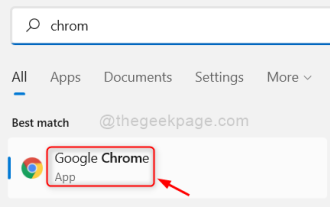 How to Fix Roblox 403 Forbidden Error on Google Chrome
May 19, 2023 pm 01:49 PM
How to Fix Roblox 403 Forbidden Error on Google Chrome
May 19, 2023 pm 01:49 PM
Many Windows users have recently encountered an unusual error called Roblox403 Forbidden Error while trying to access website URLs in Google Chrome browser. Even after restarting the Chrome app multiple times, they were unable to do anything. There could be several potential causes for this error, some of which we've outlined and listed below. Browsing history and other cache of Chrome and corrupted data Unstable internet connection Incorrect website URLs Extensions installed from third-party sources After considering all the above aspects, we have come up with some fixes that can help users resolve this issue. If you encounter the same problem, check out the solutions in this article. Fix 1
 Where are cookies stored?
Dec 20, 2023 pm 03:07 PM
Where are cookies stored?
Dec 20, 2023 pm 03:07 PM
Cookies are usually stored in the cookie folder of the browser. Cookie files in the browser are usually stored in binary or SQLite format. If you open the cookie file directly, you may see some garbled or unreadable content, so it is best to use Use the cookie management interface provided by your browser to view and manage cookies.
 Where are the cookies on your computer?
Dec 22, 2023 pm 03:46 PM
Where are the cookies on your computer?
Dec 22, 2023 pm 03:46 PM
Cookies on your computer are stored in specific locations on your browser, depending on the browser and operating system used: 1. Google Chrome, stored in C:\Users\YourUsername\AppData\Local\Google\Chrome\User Data\Default \Cookies etc.
 Where are the mobile cookies?
Dec 22, 2023 pm 03:40 PM
Where are the mobile cookies?
Dec 22, 2023 pm 03:40 PM
Cookies on the mobile phone are stored in the browser application of the mobile device: 1. On iOS devices, Cookies are stored in Settings -> Safari -> Advanced -> Website Data of the Safari browser; 2. On Android devices, Cookies Stored in Settings -> Site settings -> Cookies of Chrome browser, etc.
 How cookies work
Sep 20, 2023 pm 05:57 PM
How cookies work
Sep 20, 2023 pm 05:57 PM
The working principle of cookies involves the server sending cookies, the browser storing cookies, and the browser processing and storing cookies. Detailed introduction: 1. The server sends a cookie, and the server sends an HTTP response header containing the cookie to the browser. This cookie contains some information, such as the user's identity authentication, preferences, or shopping cart contents. After the browser receives this cookie, it will be stored on the user's computer; 2. The browser stores cookies, etc.
 Detailed explanation of where browser cookies are stored
Jan 19, 2024 am 09:15 AM
Detailed explanation of where browser cookies are stored
Jan 19, 2024 am 09:15 AM
With the popularity of the Internet, we use browsers to surf the Internet have become a way of life. In the daily use of browsers, we often encounter situations where we need to enter account passwords, such as online shopping, social networking, emails, etc. This information needs to be recorded by the browser so that it does not need to be entered again the next time you visit. This is when cookies come in handy. What are cookies? Cookie refers to a small data file sent by the server to the user's browser and stored locally. It contains user behavior of some websites.
 Does clearing cookies have any impact?
Sep 20, 2023 pm 06:01 PM
Does clearing cookies have any impact?
Sep 20, 2023 pm 06:01 PM
The effects of clearing cookies include resetting personalization settings and preferences, affecting ad experience, and destroying login status and password remembering functions. Detailed introduction: 1. Reset personalized settings and preferences. If cookies are cleared, the shopping cart will be reset to empty and products need to be re-added. Clearing cookies will also cause the login status on social media platforms to be lost, requiring re-adding. Enter your username and password; 2. It affects the advertising experience. If cookies are cleared, the website will not be able to understand our interests and preferences, and will display irrelevant ads, etc.
 What are the dangers of cookie leakage?
Sep 20, 2023 pm 05:53 PM
What are the dangers of cookie leakage?
Sep 20, 2023 pm 05:53 PM
The dangers of cookie leakage include theft of personal identity information, tracking of personal online behavior, and account theft. Detailed introduction: 1. Personal identity information is stolen, such as name, email address, phone number, etc. This information may be used by criminals to carry out identity theft, fraud and other illegal activities; 2. Personal online behavior is tracked and analyzed through cookies With the data in the account, criminals can learn about the user's browsing history, shopping preferences, hobbies, etc.; 3. The account is stolen, bypassing login verification, directly accessing the user's account, etc.




