
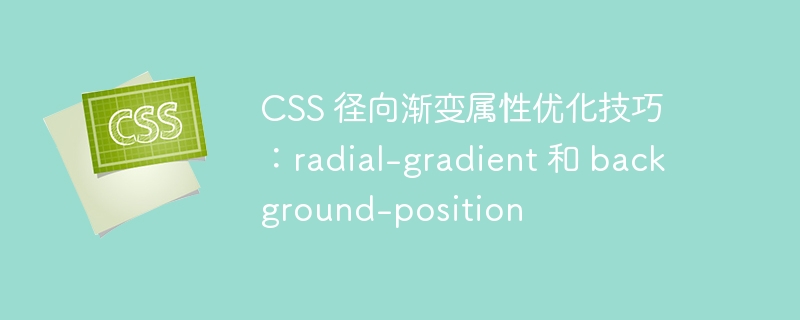
CSS radial gradient attribute optimization skills: radial-gradient and background-position
Introduction:
CSS radial gradient (radial-gradient) is a An attribute used to create a circular gradient effect, often used to design the background of web pages, button styles, etc. When using radial gradients, combined with reasonable background-position settings, we can further optimize the effect and make the page more vivid and beautiful. This article will introduce how to use radial-gradient and background-position to achieve various cool effects and provide specific code examples. Hope it helps.
1. The basic syntax of radial gradient:
Before using radial gradient, let’s first understand its basic syntax:
background-image: radial-gradient(shape size at position, start-color, ..., last-color);
Among them, the shape optional parameter has the following shapes to choose from:
position is used to set the position of the gradient. You can use specific pixel values, percentages, etc., or you can use keywords (left, right, top, bottom) to set.
2. Use background-position to set the gradient effect:
background-position is a property that sets the background position. We can use it to achieve more diverse radial gradient effects. Here are a few examples:
Summary:
This article introduces how to use CSS radial gradient properties and background-position to achieve various optimization effects. By flexibly mastering the use of these attributes, we can create cooler and more vivid effects when designing web pages. I hope this article can inspire you, and you are welcome to creatively expand and practice according to your personal needs.
The above is the detailed content of CSS radial gradient property optimization tips: radial-gradient and background-position. For more information, please follow other related articles on the PHP Chinese website!




