How to implement shopping cart function using Go language and Redis
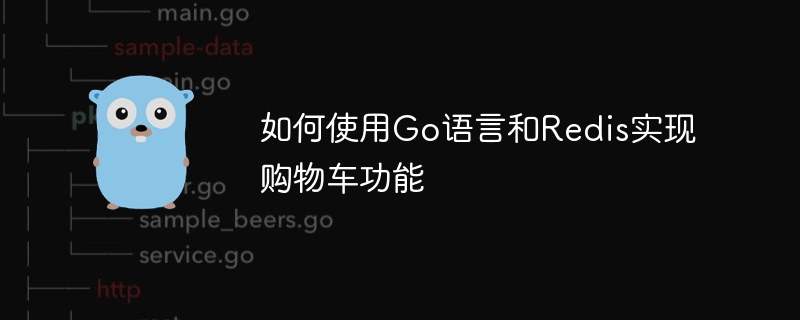
How to use Go language and Redis to implement the shopping cart function
The shopping cart is one of the necessary functions for e-commerce websites. It allows users to add products they are interested in Add to cart, then view, edit and check out the items in your cart at any time. In this article, we will take the Go language as an example and combine it with the Redis database to implement the shopping cart function.
- Environment preparation
First, make sure you have installed the Go language environment and Redis database locally and configured them correctly. - Create a shopping cart type
We need to define a shopping cart type to store the product information in the shopping cart. In Go language, you can use structures to define types.
type CartItem struct {
ProductID int
ProductName string
Quantity int
Price float64
}- Add product to shopping cart
When the user clicks the add button, we need to add the corresponding product information to the shopping cart.
func AddToCart(userID, productID int) {
// 获取商品信息,例如通过数据库查询
product := getProductByID(productID)
// 构建购物车项
item := &CartItem{
ProductID: product.ID,
ProductName: product.Name,
Quantity: 1,
Price: product.Price,
}
// 将购物车项序列化为JSON
data, err := json.Marshal(item)
if err != nil {
log.Println("Failed to marshal cart item:", err)
return
}
// 存储购物车项到Redis,使用用户ID作为Redis的key
client := redis.NewClient(&redis.Options{
Addr: "localhost:6379",
Password: "", // 没有密码可以为空
DB: 0, // 选择默认数据库
})
defer client.Close()
err = client.RPush(fmt.Sprintf("cart:%d", userID), data).Err()
if err != nil {
log.Println("Failed to add cart item:", err)
return
}
log.Println("Cart item added successfully")
}- View Shopping Cart
Users can view the product information in the shopping cart at any time.
func ViewCart(userID int) []*CartItem {
// 从Redis中获取购物车项列表
client := redis.NewClient(&redis.Options{
Addr: "localhost:6379",
Password: "", // 没有密码可以为空
DB: 0, // 选择默认数据库
})
defer client.Close()
items, err := client.LRange(fmt.Sprintf("cart:%d", userID), 0, -1).Result()
if err != nil {
log.Println("Failed to get cart items:", err)
return nil
}
// 将JSON反序列化为购物车项对象
var cartItems []*CartItem
for _, item := range items {
var cartItem CartItem
err := json.Unmarshal([]byte(item), &cartItem)
if err != nil {
log.Println("Failed to unmarshal cart item:", err)
continue
}
cartItems = append(cartItems, &cartItem)
}
return cartItems
}- Modify the quantity in the shopping cart
Users can modify the quantity of items in the shopping cart.
func UpdateCart(userID, productID, quantity int) {
// 获取商品信息,例如通过数据库查询
product := getProductByID(productID)
// 构建购物车项
item := &CartItem{
ProductID: product.ID,
ProductName: product.Name,
Quantity: quantity,
Price: product.Price,
}
// 将购物车项序列化为JSON
data, err := json.Marshal(item)
if err != nil {
log.Println("Failed to marshal cart item:", err)
return
}
// 修改购物车中的对应项
client := redis.NewClient(&redis.Options{
Addr: "localhost:6379",
Password: "", // 没有密码可以为空
DB: 0, // 选择默认数据库
})
defer client.Close()
err = client.LSet(fmt.Sprintf("cart:%d", userID), productID, data).Err()
if err != nil {
log.Println("Failed to update cart item:", err)
return
}
log.Println("Cart item updated successfully")
}- Checkout Shopping Cart
When the user clicks the checkout button, we need to clear the shopping cart and return the settlement amount.
func CheckoutCart(userID int) float64 {
// 获取购物车项列表
cartItems := ViewCart(userID)
total := 0.0
for _, item := range cartItems {
// 计算总金额
total += item.Price * float64(item.Quantity)
}
// 清空购物车
client := redis.NewClient(&redis.Options{
Addr: "localhost:6379",
Password: "", // 没有密码可以为空
DB: 0, // 选择默认数据库
})
defer client.Close()
err := client.Del(fmt.Sprintf("cart:%d", userID)).Err()
if err != nil {
log.Println("Failed to clear cart:", err)
return 0.0
}
return total
}The above is the sample code using Go language and Redis to implement the shopping cart function. Of course, this sample code is for demonstration purposes only and can be customized and extended based on specific business needs. I hope this article will help you understand how to use Go and Redis to implement the shopping cart function!
The above is the detailed content of How to implement shopping cart function using Go language and Redis. For more information, please follow other related articles on the PHP Chinese website!

Hot AI Tools

Undresser.AI Undress
AI-powered app for creating realistic nude photos

AI Clothes Remover
Online AI tool for removing clothes from photos.

Undress AI Tool
Undress images for free

Clothoff.io
AI clothes remover

Video Face Swap
Swap faces in any video effortlessly with our completely free AI face swap tool!

Hot Article

Hot Tools

Notepad++7.3.1
Easy-to-use and free code editor

SublimeText3 Chinese version
Chinese version, very easy to use

Zend Studio 13.0.1
Powerful PHP integrated development environment

Dreamweaver CS6
Visual web development tools

SublimeText3 Mac version
God-level code editing software (SublimeText3)

Hot Topics
 1386
1386
 52
52
 How to build the redis cluster mode
Apr 10, 2025 pm 10:15 PM
How to build the redis cluster mode
Apr 10, 2025 pm 10:15 PM
Redis cluster mode deploys Redis instances to multiple servers through sharding, improving scalability and availability. The construction steps are as follows: Create odd Redis instances with different ports; Create 3 sentinel instances, monitor Redis instances and failover; configure sentinel configuration files, add monitoring Redis instance information and failover settings; configure Redis instance configuration files, enable cluster mode and specify the cluster information file path; create nodes.conf file, containing information of each Redis instance; start the cluster, execute the create command to create a cluster and specify the number of replicas; log in to the cluster to execute the CLUSTER INFO command to verify the cluster status; make
 How to clear redis data
Apr 10, 2025 pm 10:06 PM
How to clear redis data
Apr 10, 2025 pm 10:06 PM
How to clear Redis data: Use the FLUSHALL command to clear all key values. Use the FLUSHDB command to clear the key value of the currently selected database. Use SELECT to switch databases, and then use FLUSHDB to clear multiple databases. Use the DEL command to delete a specific key. Use the redis-cli tool to clear the data.
 How to use the redis command
Apr 10, 2025 pm 08:45 PM
How to use the redis command
Apr 10, 2025 pm 08:45 PM
Using the Redis directive requires the following steps: Open the Redis client. Enter the command (verb key value). Provides the required parameters (varies from instruction to instruction). Press Enter to execute the command. Redis returns a response indicating the result of the operation (usually OK or -ERR).
 How to read redis queue
Apr 10, 2025 pm 10:12 PM
How to read redis queue
Apr 10, 2025 pm 10:12 PM
To read a queue from Redis, you need to get the queue name, read the elements using the LPOP command, and process the empty queue. The specific steps are as follows: Get the queue name: name it with the prefix of "queue:" such as "queue:my-queue". Use the LPOP command: Eject the element from the head of the queue and return its value, such as LPOP queue:my-queue. Processing empty queues: If the queue is empty, LPOP returns nil, and you can check whether the queue exists before reading the element.
 How to use redis lock
Apr 10, 2025 pm 08:39 PM
How to use redis lock
Apr 10, 2025 pm 08:39 PM
Using Redis to lock operations requires obtaining the lock through the SETNX command, and then using the EXPIRE command to set the expiration time. The specific steps are: (1) Use the SETNX command to try to set a key-value pair; (2) Use the EXPIRE command to set the expiration time for the lock; (3) Use the DEL command to delete the lock when the lock is no longer needed.
 How to read the source code of redis
Apr 10, 2025 pm 08:27 PM
How to read the source code of redis
Apr 10, 2025 pm 08:27 PM
The best way to understand Redis source code is to go step by step: get familiar with the basics of Redis. Select a specific module or function as the starting point. Start with the entry point of the module or function and view the code line by line. View the code through the function call chain. Be familiar with the underlying data structures used by Redis. Identify the algorithm used by Redis.
 How to use the redis command line
Apr 10, 2025 pm 10:18 PM
How to use the redis command line
Apr 10, 2025 pm 10:18 PM
Use the Redis command line tool (redis-cli) to manage and operate Redis through the following steps: Connect to the server, specify the address and port. Send commands to the server using the command name and parameters. Use the HELP command to view help information for a specific command. Use the QUIT command to exit the command line tool.
 How to set the redis expiration policy
Apr 10, 2025 pm 10:03 PM
How to set the redis expiration policy
Apr 10, 2025 pm 10:03 PM
There are two types of Redis data expiration strategies: periodic deletion: periodic scan to delete the expired key, which can be set through expired-time-cap-remove-count and expired-time-cap-remove-delay parameters. Lazy Deletion: Check for deletion expired keys only when keys are read or written. They can be set through lazyfree-lazy-eviction, lazyfree-lazy-expire, lazyfree-lazy-user-del parameters.




