How to develop an AI-based voice assistant using ChatGPT and Java
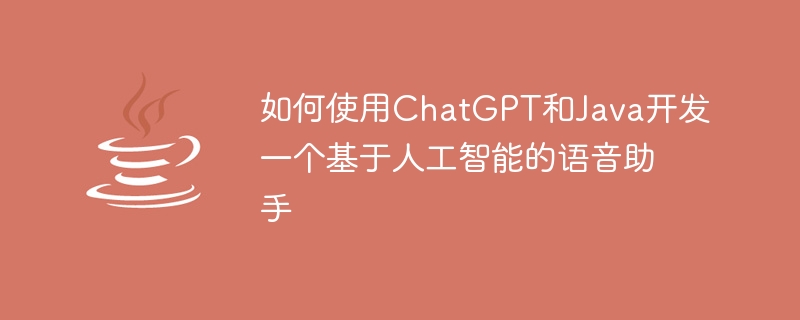
How to use ChatGPT and Java to develop an artificial intelligence-based voice assistant
The rapid development of artificial intelligence (Artificial Intelligence, referred to as AI) has entered various fields, among which Voice assistant is one of the popular applications. In this article, we will introduce how to develop an artificial intelligence-based voice assistant using ChatGPT and Java. ChatGPT is an open source project for interaction through natural language, provided by the AI research organization OpenAI.
1. Preparation
First of all, you need to have certain knowledge of Java programming and a basic understanding of artificial intelligence. At the same time, make sure you have installed the Java SDK on your computer and configured the development environment.
2. Get the ChatGPT API
ChatGPT API is an API for artificial intelligence models provided by OpenAI, through which interaction with the ChatGPT model can be achieved. Before using it, you need to register an account on the OpenAI official website and apply for API access.
3. Create a Java project
Create a new Java project in your Java development environment, and then import the Java SDK of ChatGPT API. You can find the corresponding SDK code and usage documentation on OpenAI's GitHub repository.
4. Configure API access
In your Java project, create a class to configure the access parameters of the ChatGPT API. You need to put the API key you applied for at OpenAI into the configuration class and set other necessary request parameters.
public class ChatGPTConfig {
private String apiKey;
public ChatGPTConfig(String apiKey) {
this.apiKey = apiKey;
}
public String getApiKey() {
return apiKey;
}
}5. Create a voice assistant class
Create a voice assistant class in your Java project, which will handle voice input and output, and call the ChatGPT API for interaction.
public class VoiceAssistant {
private ChatGPTConfig config;
public VoiceAssistant(ChatGPTConfig config) {
this.config = config;
}
public String processVoiceInput(String voiceInput) {
// 调用ChatGPT API进行对话交互
// 将语音输入转换为文本
String textInput = convertVoiceToText(voiceInput);
// 调用ChatGPT API获取回复
String reply = getReplyFromChatGPT(textInput);
// 将文本回复转换为语音输出
String voiceOutput = convertTextToVoice(reply);
return voiceOutput;
}
private String convertVoiceToText(String voiceInput) {
// 将语音转换为文本的逻辑
// 可以使用第三方语音识别API或本地语音识别库
}
private String getReplyFromChatGPT(String textInput) {
// 调用ChatGPT API的Java SDK实现对话交互
// 使用ChatGPT API的sendMessage方法发送文本输入
// 使用ChatGPT API的getReply方法获取回复
}
private String convertTextToVoice(String text) {
// 将文本转换为语音的逻辑
// 可以使用第三方语音合成API或本地的TTS库
}
}6. Using the Voice Assistant
In the main class in your Java project, you can create an instance to use the Voice Assistant class.
public class Main {
public static void main(String[] args) {
// 创建ChatGPT配置
ChatGPTConfig config = new ChatGPTConfig("your-api-key");
// 创建语音助手
VoiceAssistant voiceAssistant = new VoiceAssistant(config);
// 获取语音输入
String voiceInput = getVoiceInput();
// 处理语音输入并获取语音输出
String voiceOutput = voiceAssistant.processVoiceInput(voiceInput);
// 播放语音输出
playVoiceOutput(voiceOutput);
}
private static String getVoiceInput() {
// 获取语音输入的逻辑
// 可以使用麦克风录音或从文件读取语音
}
private static void playVoiceOutput(String voiceOutput) {
// 播放语音输出的逻辑
// 可以使用扬声器或将语音保存到文件并播放
}
}7. Improved functions
The voice conversion and playback functions in the above example are not complete. You can use third-party libraries or APIs to improve them as needed. In addition, you can add other features such as voice control, multiple rounds of dialogue, etc.
To sum up, we introduced how to use ChatGPT and Java to develop an artificial intelligence-based voice assistant. Through such a voice assistant, users can interact with machines in natural language through voice. I hope this article will be helpful to your development work, and I wish you success!
The above is the detailed content of How to develop an AI-based voice assistant using ChatGPT and Java. For more information, please follow other related articles on the PHP Chinese website!

Hot AI Tools

Undresser.AI Undress
AI-powered app for creating realistic nude photos

AI Clothes Remover
Online AI tool for removing clothes from photos.

Undress AI Tool
Undress images for free

Clothoff.io
AI clothes remover

AI Hentai Generator
Generate AI Hentai for free.

Hot Article

Hot Tools

Notepad++7.3.1
Easy-to-use and free code editor

SublimeText3 Chinese version
Chinese version, very easy to use

Zend Studio 13.0.1
Powerful PHP integrated development environment

Dreamweaver CS6
Visual web development tools

SublimeText3 Mac version
God-level code editing software (SublimeText3)

Hot Topics
 1378
1378
 52
52
 ChatGPT now allows free users to generate images by using DALL-E 3 with a daily limit
Aug 09, 2024 pm 09:37 PM
ChatGPT now allows free users to generate images by using DALL-E 3 with a daily limit
Aug 09, 2024 pm 09:37 PM
DALL-E 3 was officially introduced in September of 2023 as a vastly improved model than its predecessor. It is considered one of the best AI image generators to date, capable of creating images with intricate detail. However, at launch, it was exclus
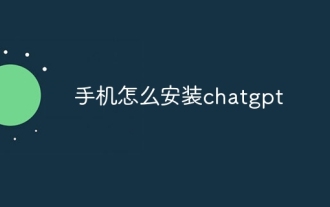 How to install chatgpt on mobile phone
Mar 05, 2024 pm 02:31 PM
How to install chatgpt on mobile phone
Mar 05, 2024 pm 02:31 PM
Installation steps: 1. Download the ChatGTP software from the ChatGTP official website or mobile store; 2. After opening it, in the settings interface, select the language as Chinese; 3. In the game interface, select human-machine game and set the Chinese spectrum; 4 . After starting, enter commands in the chat window to interact with the software.
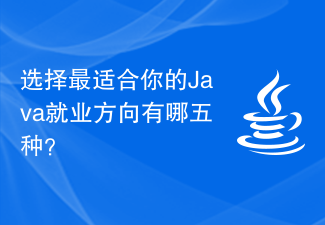 What are the five options for choosing the Java career path that best suits you?
Jan 30, 2024 am 10:35 AM
What are the five options for choosing the Java career path that best suits you?
Jan 30, 2024 am 10:35 AM
There are five employment directions in the Java industry, which one is suitable for you? Java, as a programming language widely used in the field of software development, has always been popular. Due to its strong cross-platform nature and rich development framework, Java developers have a wide range of employment opportunities in various industries. In the Java industry, there are five main employment directions, including JavaWeb development, mobile application development, big data development, embedded development and cloud computing development. Each direction has its characteristics and advantages. The five directions will be discussed below.
 Can chatgpt be used in China?
Mar 05, 2024 pm 03:05 PM
Can chatgpt be used in China?
Mar 05, 2024 pm 03:05 PM
chatgpt can be used in China, but cannot be registered, nor in Hong Kong and Macao. If users want to register, they can use a foreign mobile phone number to register. Note that during the registration process, the network environment must be switched to a foreign IP.
 Essential for Java development: Recommend the most efficient decompilation tool
Jan 09, 2024 pm 07:34 PM
Essential for Java development: Recommend the most efficient decompilation tool
Jan 09, 2024 pm 07:34 PM
Essential for Java developers: Recommend the best decompilation tool, specific code examples are required Introduction: During the Java development process, we often encounter situations where we need to decompile existing Java classes. Decompilation can help us understand and learn other people's code, or make repairs and optimizations. This article will recommend several of the best Java decompilation tools and provide some specific code examples to help readers better learn and use these tools. 1. JD-GUIJD-GUI is a very popular open source
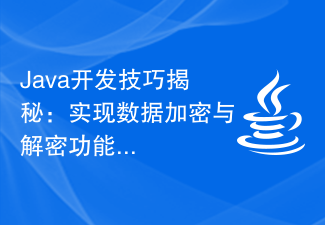 Java development skills revealed: implementing data encryption and decryption functions
Nov 20, 2023 pm 05:00 PM
Java development skills revealed: implementing data encryption and decryption functions
Nov 20, 2023 pm 05:00 PM
Java development skills revealed: Implementing data encryption and decryption functions In the current information age, data security has become a very important issue. In order to protect the security of sensitive data, many applications use encryption algorithms to encrypt the data. As a very popular programming language, Java also provides a rich library of encryption technologies and tools. This article will reveal some techniques for implementing data encryption and decryption functions in Java development to help developers better protect data security. 1. Selection of data encryption algorithm Java supports many
 SearchGPT: Open AI takes on Google with its own AI search engine
Jul 30, 2024 am 09:58 AM
SearchGPT: Open AI takes on Google with its own AI search engine
Jul 30, 2024 am 09:58 AM
Open AI is finally making its foray into search. The San Francisco company has recently announced a new AI tool with search capabilities. First reported by The Information in February this year, the new tool is aptly called SearchGPT and features a c
 ChatGPT is now available for macOS with the release of a dedicated app
Jun 27, 2024 am 10:05 AM
ChatGPT is now available for macOS with the release of a dedicated app
Jun 27, 2024 am 10:05 AM
Open AI’s ChatGPT Mac application is now available to everyone, having been limited to only those with a ChatGPT Plus subscription for the last few months. The app installs just like any other native Mac app, as long as you have an up to date Apple S




