
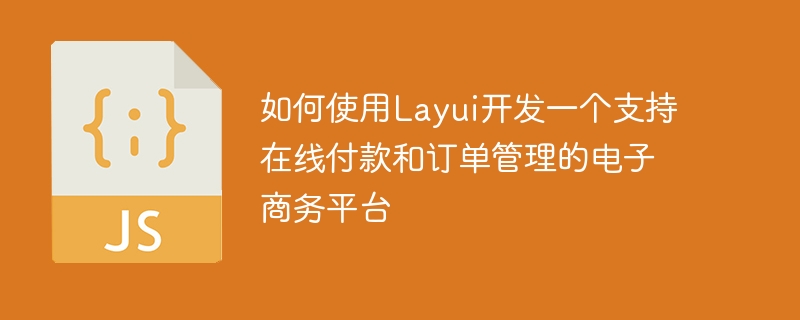
How to use Layui to develop an e-commerce platform that supports online payment and order management
E-commerce platforms have become one of the main forms of modern commerce, allowing people to conveniently buy and sell goods. On this kind of platform, it is very critical to implement online payment and order management functions. This article will introduce how to use the Layui framework to develop an e-commerce platform that supports online payment and order management, and provide specific code examples.
npm install layui
<!DOCTYPE html>
<html>
<head>
<meta charset="utf-8">
<title>电子商务平台</title>
<link rel="stylesheet" href="layui/css/layui.css">
</head>
<body>
<div class="layui-layout layui-layout-admin">
<div class="layui-header">
<!-- 头部内容 -->
</div>
<div class="layui-side">
<!-- 侧边栏内容 -->
</div>
<div class="layui-body">
<!-- 主体内容 -->
</div>
<div class="layui-footer">
<!-- 底部内容 -->
</div>
</div>
<script src="layui/layui.js"></script>
<script>
// 其他功能代码
</script>
</body>
</html><div class="layui-body">
<form class="layui-form" lay-filter="payment-form">
<div class="layui-form-item">
<label class="layui-form-label">付款金额</label>
<div class="layui-input-block">
<input type="text" name="amount" required lay-verify="required" autocomplete="off" class="layui-input">
</div>
</div>
<div class="layui-form-item">
<label class="layui-form-label">付款方式</label>
<div class="layui-input-block">
<select name="payment" lay-verify="required">
<option value="">请选择</option>
<option value="alipay">支付宝</option>
<option value="wechat">微信支付</option>
</select>
</div>
</div>
<div class="layui-form-item">
<div class="layui-input-block">
<button class="layui-btn" lay-submit lay-filter="payment">立即付款</button>
</div>
</div>
</form>
</div>
<script>
layui.use(['form', 'layer'], function () {
var form = layui.form;
var layer = layui.layer;
// 表单提交事件
form.on('submit(payment)', function (data) {
// 获取表单数据
var amount = data.field.amount;
var payment = data.field.payment;
// 发起付款请求
// ...
// 显示付款成功提示
layer.msg('付款成功');
return false; // 阻止表单跳转
});
});
</script><div class="layui-body">
<table class="layui-hide" id="order-table" lay-filter="order-table"></table>
<script type="text/html" id="toolbar">
<div class="layui-btn-container">
<button class="layui-btn layui-btn-sm" lay-event="add">添加订单</button>
</div>
</script>
</div>
<script>
layui.use(['table'], function () {
var table = layui.table;
// 渲染表格
table.render({
elem: '#order-table',
toolbar: '#toolbar',
url: '/api/orders', // 数据接口
page: true,
cols: [[
{field: 'orderId', title: '订单编号'},
{field: 'amount', title: '金额'},
{field: 'status', title: '状态'},
{fixed: 'right', title: '操作', toolbar: '#bar'}
]]
});
// 监听工具条
table.on('toolbar(order-table)', function (obj) {
if (obj.event === 'add') {
// 点击添加按钮后的操作
// ...
}
});
});
</script>The above is just a simple example. In actual development, it needs to be improved and optimized according to needs.
Summary:
This article introduces how to use the Layui framework to develop an e-commerce platform that supports online payment and order management, including environment construction, page layout, online payment functions and order management functions. With these code examples, you can quickly get started and implement a simple e-commerce platform. Of course, in actual application, function expansion and optimization also need to be carried out according to actual needs. Hope this article helps you!
The above is the detailed content of How to use Layui to develop an e-commerce platform that supports online payment and order management. For more information, please follow other related articles on the PHP Chinese website!
 Where should I fill in my place of birth: province, city or county?
Where should I fill in my place of birth: province, city or county?
 How to solve 400 bad request
How to solve 400 bad request
 What is the reason why the network cannot be connected?
What is the reason why the network cannot be connected?
 Usage of get function in c language
Usage of get function in c language
 How to obtain url address
How to obtain url address
 How to solve the problem that document.cookie cannot be obtained
How to solve the problem that document.cookie cannot be obtained
 Check out the top ten cryptocurrencies worth investing in
Check out the top ten cryptocurrencies worth investing in
 socketpair usage
socketpair usage
 what is drivergenius
what is drivergenius