 Web Front-end
Web Front-end
 JS Tutorial
JS Tutorial
 How to use JavaScript to achieve the infinite scroll effect of automatically loading when scrolling to the bottom of the page?
How to use JavaScript to achieve the infinite scroll effect of automatically loading when scrolling to the bottom of the page?
How to use JavaScript to achieve the infinite scroll effect of automatically loading when scrolling to the bottom of the page?
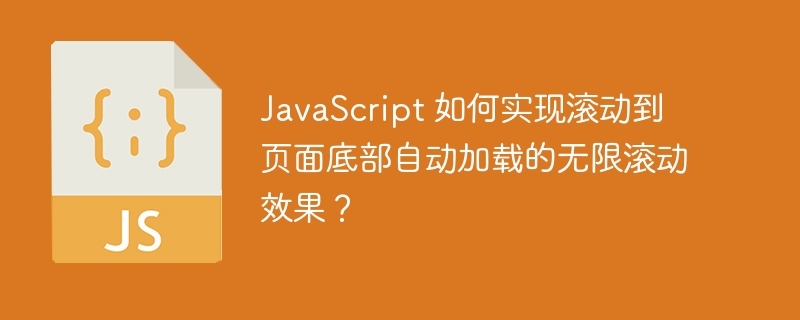
JavaScript How to achieve the infinite scroll effect of automatically loading when scrolling to the bottom of the page?
The infinite scroll effect is one of the common features in modern web development. It can automatically load more content when scrolling to the bottom of the page, allowing users to obtain more data without manually clicking buttons or links. or resources. In this article, we'll explore how to use JavaScript to achieve this functionality and provide specific code examples.
To achieve the infinite scrolling effect of automatically loading when scrolling to the bottom of the page, it is mainly divided into the following steps:
- Listen to the page scroll event
To achieve automatic loading when scrolling to the bottom of the page To achieve the effect, you first need to listen to the scroll event of the page. By detecting the position of the scroll bar, we can determine whether the current page has scrolled to the bottom.
window.addEventListener('scroll', function() {
// 检测滚动条位置
});- Determine whether the page has scrolled to the bottom
In the callback function of the scroll event, we need to write code to determine whether the page has scrolled to the bottom. A common method is to determine whether the page has scrolled to the bottom by comparing the position of the scroll bar to the height of the page content.
window.addEventListener('scroll', function() {
// 检测滚动条位置
var scrollTop = window.pageYOffset || document.documentElement.scrollTop;
var windowHeight = window.innerHeight || document.documentElement.clientHeight;
var documentHeight = document.documentElement.scrollHeight;
// 判断是否滚动到底部
if (scrollTop + windowHeight >= documentHeight) {
// 滚动到了底部,加载更多内容
loadMoreContent();
}
});- Load more content
When the page scrolls to the bottom, we need to trigger the action of loading more content. This could be an AJAX request to get more data or resources from the server and add them to the page.
function loadMoreContent() {
// 发送 AJAX 请求,获取更多内容
fetch('http://example.com/api/load-more')
.then(function(response) {
return response.json();
})
.then(function(data) {
// 将新内容添加到页面中
appendContent(data);
})
.catch(function(error) {
console.error('Error:', error);
});
}
function appendContent(data) {
// 将数据添加到页面中
// ...
}In the above code, we use the fetch API to send an AJAX request to get more data from the server. After the request is successful, we add new content to the page by calling the appendContent function. You can define this function according to your own needs, which can be to insert data into a list or insert new content anywhere on the page.
To sum up, the above is a specific code example of using JavaScript to achieve the infinite scrolling effect of automatically loading when scrolling to the bottom of the page. Using these codes, you can apply them to your own projects to automatically load more content. At the same time, you can also customize and adjust the code according to your own needs to adapt to different scenarios and requirements.
The above is the detailed content of How to use JavaScript to achieve the infinite scroll effect of automatically loading when scrolling to the bottom of the page?. For more information, please follow other related articles on the PHP Chinese website!

Hot AI Tools

Undresser.AI Undress
AI-powered app for creating realistic nude photos

AI Clothes Remover
Online AI tool for removing clothes from photos.

Undress AI Tool
Undress images for free

Clothoff.io
AI clothes remover

AI Hentai Generator
Generate AI Hentai for free.

Hot Article

Hot Tools

Notepad++7.3.1
Easy-to-use and free code editor

SublimeText3 Chinese version
Chinese version, very easy to use

Zend Studio 13.0.1
Powerful PHP integrated development environment

Dreamweaver CS6
Visual web development tools

SublimeText3 Mac version
God-level code editing software (SublimeText3)

Hot Topics
 1377
1377
 52
52
![Error loading plugin in Illustrator [Fixed]](https://img.php.cn/upload/article/000/465/014/170831522770626.jpg?x-oss-process=image/resize,m_fill,h_207,w_330) Error loading plugin in Illustrator [Fixed]
Feb 19, 2024 pm 12:00 PM
Error loading plugin in Illustrator [Fixed]
Feb 19, 2024 pm 12:00 PM
When launching Adobe Illustrator, does a message about an error loading the plug-in pop up? Some Illustrator users have encountered this error when opening the application. The message is followed by a list of problematic plugins. This error message indicates that there is a problem with the installed plug-in, but it may also be caused by other reasons such as a damaged Visual C++ DLL file or a damaged preference file. If you encounter this error, we will guide you in this article to fix the problem, so continue reading below. Error loading plug-in in Illustrator If you receive an "Error loading plug-in" error message when trying to launch Adobe Illustrator, you can use the following: As an administrator
 Stremio subtitles not working; error loading subtitles
Feb 24, 2024 am 09:50 AM
Stremio subtitles not working; error loading subtitles
Feb 24, 2024 am 09:50 AM
Subtitles not working on Stremio on your Windows PC? Some Stremio users reported that subtitles were not displayed in the videos. Many users reported encountering an error message that said "Error loading subtitles." Here is the full error message that appears with this error: An error occurred while loading subtitles Failed to load subtitles: This could be a problem with the plugin you are using or your network. As the error message says, it could be your internet connection that is causing the error. So please check your network connection and make sure your internet is working properly. Apart from this, there could be other reasons behind this error, including conflicting subtitles add-on, unsupported subtitles for specific video content, and outdated Stremio app. like
 How to implement scrolling to a specified element position in JavaScript?
Oct 22, 2023 am 08:12 AM
How to implement scrolling to a specified element position in JavaScript?
Oct 22, 2023 am 08:12 AM
How to implement the function of scrolling to a specified element position in JavaScript? In a web page, when we need to focus the user's line of sight to a specific element position, we can use JavaScript to implement the function of scrolling to the specified element position. This article will introduce how to implement this function through JavaScript and provide corresponding code examples. First, we need to obtain the position information of the target element. You can use Element.getBoundingClient
 PHP implements infinite scroll loading
Jun 22, 2023 am 08:30 AM
PHP implements infinite scroll loading
Jun 22, 2023 am 08:30 AM
With the development of the Internet, more and more web pages need to support scrolling loading, and infinite scrolling loading is one of them. It allows the page to continuously load new content, allowing users to browse the web more smoothly. In this article, we will introduce how to implement infinite scroll loading using PHP. 1. What is infinite scroll loading? Infinite scroll loading is a method of loading web content based on scroll bars. Its principle is that when the user scrolls to the bottom of the page, background data is asynchronously retrieved through AJAX to continuously load new content. This kind of loading method
 Outlook freezes when inserting hyperlink
Feb 19, 2024 pm 03:00 PM
Outlook freezes when inserting hyperlink
Feb 19, 2024 pm 03:00 PM
If you encounter freezing issues when inserting hyperlinks into Outlook, it may be due to unstable network connections, old Outlook versions, interference from antivirus software, or add-in conflicts. These factors may cause Outlook to fail to handle hyperlink operations properly. Fix Outlook freezes when inserting hyperlinks Use the following fixes to fix Outlook freezes when inserting hyperlinks: Check installed add-ins Update Outlook Temporarily disable your antivirus software and then try creating a new user profile Fix Office apps Program Uninstall and reinstall Office Let’s get started. 1] Check the installed add-ins. It may be that an add-in installed in Outlook is causing the problem.
 HTML, CSS, and jQuery: Make an auto-scrolling bulletin board
Oct 27, 2023 pm 06:31 PM
HTML, CSS, and jQuery: Make an auto-scrolling bulletin board
Oct 27, 2023 pm 06:31 PM
HTML, CSS and jQuery: Make an automatically scrolling bulletin board In modern web design, bulletin boards are often used to convey important information and attract user attention. An auto-scrolling bulletin board is widely used on web pages. It allows the bulletin content to scroll and display on the page in the form of animation, improving the information display effect and user experience. This article will introduce how to use HTML, CSS and jQuery to make an automatic scrolling bulletin board, and provide specific code examples. First, we need a HT
 Monitor iframe scrolling behavior
Feb 18, 2024 pm 08:40 PM
Monitor iframe scrolling behavior
Feb 18, 2024 pm 08:40 PM
How to monitor the scrolling of an iframe requires specific code examples. When we use the iframe tag to embed other web pages in a web page, sometimes we need to perform some specific operations on the content in the iframe. One of the common needs is to listen for the scroll event of the iframe so that the corresponding code can be executed when the scroll occurs. The following will introduce how to use JavaScript to monitor the scrolling of an iframe, and provide specific code examples for reference. Get the iframe element First, we need
 How to build infinite scroll and waterfall flow layout using Vue?
Jun 27, 2023 pm 01:32 PM
How to build infinite scroll and waterfall flow layout using Vue?
Jun 27, 2023 pm 01:32 PM
Vue.js is a popular JavaScript framework that allows developers to easily create dynamic, responsive web applications. Among them, it is especially favored by developers for its powerful component development capabilities. Infinite scrolling and waterfall flow layout have become one of the indispensable features in modern web development. This article aims to introduce how to use Vue.js, combined with some third-party libraries, to implement infinite scrolling and waterfall flow layout functions. Achieve infinite scroll infinite scroll (Infinit



