
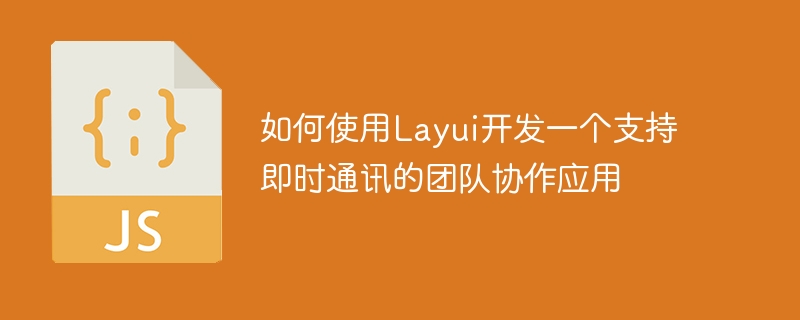
How to use Layui to develop a team collaboration application that supports instant messaging
With the increasing importance of team collaboration, building an efficient team collaboration application has become a priority for many organizations. Urgent needs. The instant messaging function plays a key role in team collaboration. This article will introduce how to use Layui to develop a team collaboration application that supports instant messaging, and give specific code examples.
First of all, we need to understand what Layui is. Layui is a lightweight front-end UI framework that is committed to providing a simple, easy-to-use and efficient development experience. Layui provides many components and tools, including forms, tables, pop-ups, navigation, etc., allowing developers to quickly build beautiful and powerful web applications.
Next, we need to clarify the needs of our team collaboration application. A typical team collaboration application should have the following features:
Next, we start using Layui for development. First, we need to introduce the relevant files of Layui:
<!DOCTYPE html>
<html>
<head>
<meta charset="utf-8">
<title>团队协作应用</title>
<link rel="stylesheet" href="path/to/layui/css/layui.css">
<script src="path/to/layui/layui.js"></script>
</head>
<body>
<!-- 页面内容 -->
</body>
</html>Then, we can use Layui’s form component to create a login page:
<body>
<div class="layui-container">
<div class="layui-row">
<div class="layui-col-md6 layui-col-md-offset3">
<form class="layui-form" action="login.php" method="post">
<div class="layui-form-item">
<label class="layui-form-label">用户名</label>
<div class="layui-input-block">
<input type="text" name="username" placeholder="请输入用户名" autocomplete="off" class="layui-input">
</div>
</div>
<div class="layui-form-item">
<label class="layui-form-label">密码</label>
<div class="layui-input-block">
<input type="password" name="password" placeholder="请输入密码" autocomplete="off" class="layui-input">
</div>
</div>
<div class="layui-form-item">
<div class="layui-input-block">
<button class="layui-btn" lay-submit lay-filter="login">登录</button>
</div>
</div>
</form>
</div>
</div>
</div>
</body>Next, we can use Layui’s pop-up component to create registration Page:
<body>
<div class="layui-container">
<div class="layui-row">
<div class="layui-col-md6 layui-col-md-offset3">
<form class="layui-form" action="register.php" method="post">
<div class="layui-form-item">
<label class="layui-form-label">用户名</label>
<div class="layui-input-block">
<input type="text" name="username" placeholder="请输入用户名" autocomplete="off" class="layui-input">
</div>
</div>
<div class="layui-form-item">
<label class="layui-form-label">密码</label>
<div class="layui-input-block">
<input type="password" name="password" placeholder="请输入密码" autocomplete="off" class="layui-input">
</div>
</div>
<div class="layui-form-item">
<div class="layui-input-block">
<button class="layui-btn" lay-submit lay-filter="register">注册</button>
</div>
</div>
</form>
</div>
</div>
</div>
<script>
layui.use('layer', function(){
var layer = layui.layer;
// 注册成功的弹窗
layer.msg('注册成功!');
});
</script>
</body>Finally, we can use Layui's paging component to display the team member list:
<body>
<div class="layui-container">
<div class="layui-row">
<div class="layui-col-md12">
<table class="layui-table">
<colgroup>
<col width="150">
<col width="150">
<col width="200">
</colgroup>
<thead>
<tr>
<th>用户名</th>
<th>邮箱</th>
<th>操作</th>
</tr>
</thead>
<tbody>
<tr>
<td>用户1</td>
<td>user1@example.com</td>
<td>
<button class="layui-btn layui-btn-sm layui-btn-normal">编辑</button>
<button class="layui-btn layui-btn-sm layui-btn-danger">删除</button>
</td>
</tr>
<tr>
<td>用户2</td>
<td>user2@example.com</td>
<td>
<button class="layui-btn layui-btn-sm layui-btn-normal">编辑</button>
<button class="layui-btn layui-btn-sm layui-btn-danger">删除</button>
</td>
</tr>
</tbody>
</table>
</div>
</div>
</div>
</body>Through the above code example, we can see using Layui to develop a team that supports instant messaging Collaboration applications are very simple. Just introduce Layui related files, and then use the components and tools provided by Layui to build the page to achieve the required functions.
To sum up, using Layui to develop a team collaboration application that supports instant messaging is a simple and effective method. Layui provides a wealth of components and tools, allowing developers to quickly build beautiful and powerful web applications. Through team collaboration applications, team members can easily communicate and communicate with each other to improve work efficiency. Hope this article can be helpful to you!
The above is the detailed content of How to use Layui to develop a team collaboration application that supports instant messaging. For more information, please follow other related articles on the PHP Chinese website!