
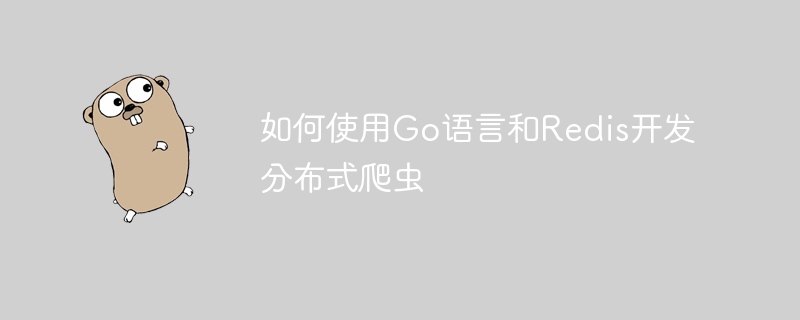
How to use Go language and Redis to develop distributed crawlers
Introduction:
With the rapid development of Internet technology, web crawlers are playing an important role in data mining and search engine optimization. , information collection and other fields are becoming more and more widely used. Among them, distributed crawlers can make full use of cluster resources and improve crawling efficiency and stability. This article will introduce how to use Go language and Redis to develop a simple distributed crawler, aiming to help readers better understand and apply related technologies.
1. Preparation
Before starting the example of this article, we need to complete the following preparations:
2. Project structure and code examples
We will use Go language to write a simple distributed crawler program. The following is the basic directory structure of the project:
crawler
package main
import (
"fmt"
"net/http"
"strconv"
)
func main() {
// 创建一个任务队列,用来存储待爬取的URL
taskQueue := make(chan string)
go func() {
// 将待爬取的URL加入到任务队列中
for i := 1; i <= 10; i++ {
url := "http://example.com/page" + strconv.Itoa(i)
taskQueue <- url
}
close(taskQueue)
}()
// 创建一定数量的爬虫协程,并从任务队列中获取URL进行爬取
for i := 0; i < 5; i++ {
go func() {
for url := range taskQueue {
resp, err := http.Get(url)
if err != nil {
fmt.Println("Failed to crawl", url)
} else {
fmt.Println("Crawled", url)
// TODO: 解析和处理网页内容
}
}
}()
}
// 阻塞主进程
select {}
}In main.go, we created a task queue taskQueue and placed it in a Add the URL to be crawled to a separate goroutine. Then, we created several crawler coroutines (5 here) to crawl by getting the URL from the task queue.
package main
import (
"fmt"
"github.com/go-redis/redis"
)
func main() {
// 连接Redis数据库
client := redis.NewClient(&redis.Options{
Addr: "localhost:6379",
Password: "",
DB: 0,
})
// 创建一个爬虫任务队列
taskQueue := make(chan string)
// 监听Redis的任务队列,并将任务URL加入到爬虫任务队列中
go func() {
for {
task, err := client.BLPop(0, "task_queue").Result()
if err == nil {
url := task[1]
taskQueue <- url
}
}
}()
// 创建一定数量的爬虫协程,并从爬虫任务队列中获取URL进行爬取
for i := 0; i < 5; i++ {
go func() {
for url := range taskQueue {
fmt.Println("Crawling", url)
// TODO: 真正的爬虫逻辑
// 将爬取结果保存到Redis或其他存储介质中
}
}()
}
// 阻塞主进程
select {}
}In worker.go, We connected to the Redis database and created a crawler task queue taskQueue. Then, we listen to the Redis task queue in a goroutine and add the task URL to the crawler task queue. Finally, we created several crawler coroutines (5 here) to crawl by getting the URL from the crawler task queue.
package main
import (
"github.com/go-redis/redis"
)
// NewRedisClient 创建一个Redis客户端连接
func NewRedisClient() *redis.Client {
client := redis.NewClient(&redis.Options{
Addr: "localhost:6379",
Password: "",
DB: 0,
})
return client
}
// AddTask 将任务URL加入到Redis的任务队列中
func AddTask(client *redis.Client, url string) error {
err := client.RPush("task_queue", url).Err()
if err != nil {
return err
}
return nil
}In conn.go, we encapsulate the connection The method NewRedisClient() of the Redis database and the method AddTask() add the task URL to the Redis task queue.
3. Run the program
After completing the above code writing, we can run the program. First open a terminal window, enter the project root directory, and execute the following command to start the crawler coroutine:
go run main.go
Then open a new terminal window, also enter the project root directory, and execute the following command to start the working coroutine :
go run worker.go
4. Summary
Through the above code examples, we have learned how to use Go language and Redis to develop a simple distributed crawler. The main steps include: creating a task queue, creating several crawler coroutines, monitoring the task queue, obtaining URLs from the task queue for crawling, etc. At the same time, we also learned how to use Redis as a task queue implementation tool and obtain tasks from the task queue through the BLPop command of Redis. I hope this article can be helpful to your understanding and practice of distributed crawlers.
The above is the detailed content of How to use Go language and Redis to develop distributed crawlers. For more information, please follow other related articles on the PHP Chinese website!




