 Web Front-end
Web Front-end
 JS Tutorial
JS Tutorial
 How to use the Layui framework to develop a language learning application that supports instant translation
How to use the Layui framework to develop a language learning application that supports instant translation
How to use the Layui framework to develop a language learning application that supports instant translation
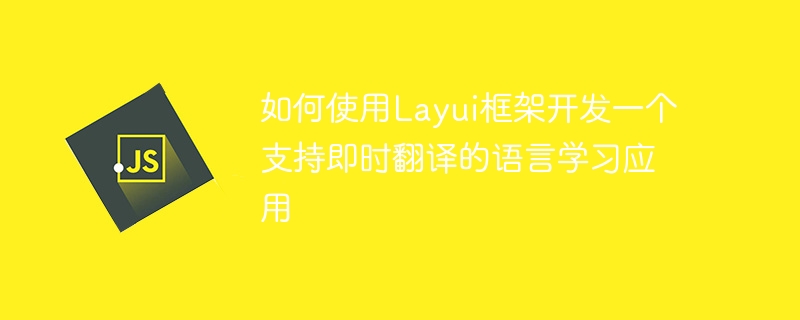
Use the Layui framework to develop a language learning application with instant translation
With the continuous development of globalization, learning a foreign language has become a pursuit of more and more people. In order to meet the needs of learners, developing a language learning app that supports instant translation is a good choice. In this article, we will explore how to use the Layui framework to implement the development of this application, and will also give some specific code examples.
- Preparation
Before we begin, we need to ensure that Layui has been installed correctly. It can be used by pulling the official layui source code, or directly introducing CDN. In addition, we also need a translation engine API. Here we take Baidu Translation API as an example. You can register an account on the Baidu Translation Open Platform and obtain an API Key. - Building HTML structure
First, we need to introduce Layui’s style sheet and script files into HTML, as shown below:
<!DOCTYPE html>
<html lang="zh-CN">
<head>
<meta charset="utf-8">
<title>语言学习应用</title>
<link rel="stylesheet" href="layui/css/layui.css">
</head>
<body>
<!--页面内容-->
<script src="layui/layui.js"></script>
<script src="js/main.js"></script>
</body>
</html>- Realize instant translation function
Next, we will implement the on-the-fly translation function in the JavaScript file. First, create a file named main.js and introduce the relevant components of Layui. The code is as follows:
layui.use(['form', 'layer'], function(){
var form = layui.form;
var layer = layui.layer;
// 监听表单提交事件
form.on('submit(translate)', function(data){
var text = data.field.text;
// 调用翻译接口
translate(text);
return false;
});
// 调用翻译接口
function translate(text){
// 获取接口返回的翻译结果
// 这里假设翻译接口返回的数据为result
var result = "Hello";
// 显示翻译结果
layer.open({
title: '翻译结果',
content: result
});
}
});- Complete the HTML page
Next, we need to Add an input box and a translation button, and bind the corresponding events. The code is as follows:
<!DOCTYPE html>
<html lang="zh-CN">
<head>
<meta charset="utf-8">
<title>语言学习应用</title>
<link rel="stylesheet" href="layui/css/layui.css">
</head>
<body>
<div class="layui-container" style="margin-top: 20px;">
<form class="layui-form" onsubmit="return false;">
<div class="layui-form-item">
<div class="layui-input-inline">
<input type="text" name="text" placeholder="请输入要翻译的文本" autocomplete="off" class="layui-input">
</div>
</div>
<div class="layui-form-item">
<div class="layui-input-inline">
<button class="layui-btn" lay-submit lay-filter="translate">翻译</button>
</div>
</div>
</form>
</div>
<script src="layui/layui.js"></script>
<script src="js/main.js"></script>
</body>
</html>- Run the application
At this point, we have completed the relevant code writing. Next, we save the above file to the corresponding directory and open the file in the browser. You will see a language learning application developed based on the Layui framework that supports instant translation.
Summary:
This article is based on the Layui framework and implements a simple instant translation language learning application by calling Baidu Translation API. By studying the sample code in this article, readers can have a deeper understanding of the use of the Layui framework, and can also expand and customize functions according to needs. I hope this article can be helpful to everyone in developing language learning applications.
The above is the detailed content of How to use the Layui framework to develop a language learning application that supports instant translation. For more information, please follow other related articles on the PHP Chinese website!

Hot AI Tools

Undresser.AI Undress
AI-powered app for creating realistic nude photos

AI Clothes Remover
Online AI tool for removing clothes from photos.

Undress AI Tool
Undress images for free

Clothoff.io
AI clothes remover

Video Face Swap
Swap faces in any video effortlessly with our completely free AI face swap tool!

Hot Article

Hot Tools

Notepad++7.3.1
Easy-to-use and free code editor

SublimeText3 Chinese version
Chinese version, very easy to use

Zend Studio 13.0.1
Powerful PHP integrated development environment

Dreamweaver CS6
Visual web development tools

SublimeText3 Mac version
God-level code editing software (SublimeText3)

Hot Topics
 1387
1387
 52
52
 How to develop a real-time chat application using the Layui framework
Oct 24, 2023 am 10:48 AM
How to develop a real-time chat application using the Layui framework
Oct 24, 2023 am 10:48 AM
How to use the Layui framework to develop a real-time chat application Introduction: Nowadays, the development of social networks has become more and more rapid, and people's communication methods have gradually shifted from traditional phone calls and text messages to real-time chat. Live chat applications have become an indispensable part of people's lives, providing a convenient and fast way to communicate. This article will introduce how to use the Layui framework to develop a real-time chat application, including specific code examples. 1. Choose a suitable architecture. Before starting development, we need to choose a suitable architecture to support real-time
 How to use the Layui framework to develop a game platform that supports real-time strategy games
Oct 24, 2023 am 09:48 AM
How to use the Layui framework to develop a game platform that supports real-time strategy games
Oct 24, 2023 am 09:48 AM
How to use the Layui framework to develop a game platform that supports real-time strategy games Summary: This article will introduce how to use the Layui framework to develop a game platform that supports real-time strategy games. We will show readers how to introduce the Layui framework, build the front-end interface of the game platform, and how to use the modules and components of the Layui framework for back-end development. At the same time, we will also provide specific code examples and operation steps to help readers get started quickly. Introduction: With its simple and elegant design style and convenient modular development method
 How to use the Layui framework to develop a backend management system that supports multi-level menus
Oct 26, 2023 pm 12:33 PM
How to use the Layui framework to develop a backend management system that supports multi-level menus
Oct 26, 2023 pm 12:33 PM
How to use the Layui framework to develop a back-end management system that supports multi-level menus. Layui is a lightweight front-end UI framework with rich components and concise syntax, which is very suitable for the development of back-end management systems. In this article, we will introduce how to use the Layui framework to develop a backend management system that supports multi-level menus, and provide specific code examples. First, we need to introduce the Layui framework into the project. Layui can be introduced by directly downloading the source files or using CDN. Next,
 How to use the Layui framework to develop a travel booking application that supports instant booking and reviews
Oct 27, 2023 pm 02:19 PM
How to use the Layui framework to develop a travel booking application that supports instant booking and reviews
Oct 27, 2023 pm 02:19 PM
How to use the Layui framework to develop a travel booking application that supports instant booking and evaluation Introduction: With the continuous development of the tourism industry, people are increasingly fond of independent travel and personalized travel. Against this background, a travel booking application that supports instant booking and evaluation has become a new favorite in the travel industry. This article will introduce how to use the Layui framework to develop a fully functional travel booking application, and give specific code examples to help readers get started quickly. 1. Introduction to Layui framework Layui is a lightweight front-end
 How to use the Layui framework to develop an application that supports online preview of Word documents
Oct 24, 2023 pm 12:51 PM
How to use the Layui framework to develop an application that supports online preview of Word documents
Oct 24, 2023 pm 12:51 PM
Use the Layui framework to develop an application that supports online preview of Word documents. In recent years, with the popularity of the Internet and the widespread use of mobile devices, more and more users tend to browse and edit documents online. In this context, it becomes particularly important to develop an application that supports online preview of Word documents. This article will introduce how to use the Layui framework to implement this function and provide specific code examples. 1. Introduction to Layui framework Layui is a simple and easy-to-use front-end UI framework with a complete UI
 Real-time translation between Chinese and Portuguese through Java Baidu Translation API
Aug 04, 2023 pm 09:30 PM
Real-time translation between Chinese and Portuguese through Java Baidu Translation API
Aug 04, 2023 pm 09:30 PM
Real-time translation between Chinese and Portuguese through Java Baidu Translation API Introduction: With the deepening of globalization, communication between different languages has become particularly important. In this case, machine translation becomes a good way to solve language barriers. Baidu Translation API is a powerful platform that enables instant translation between multiple languages through programming. This article will introduce how to use the Java programming language and Baidu Translation API to achieve translation between Chinese and Portuguese. Step 1: Register Baidu Translation API First, we need
 How to use the Layui framework to develop a weather reporting application that supports instant weather warnings
Oct 27, 2023 pm 12:37 PM
How to use the Layui framework to develop a weather reporting application that supports instant weather warnings
Oct 27, 2023 pm 12:37 PM
How to use the Layui framework to develop a weather report application that supports real-time weather warnings Introduction: Weather has a huge impact on people's daily lives. Being able to quickly obtain real-time weather warnings is crucial for taking preventive measures in advance. This article will introduce how to use the Layui framework to develop a weather report application that can obtain weather warning information in real time. 1. Introduction to Layui framework Layui is a simple, easy-to-use, lightweight and flexible front-end UI framework. It is easy to use and provides a variety of commonly used components, such as forms, tables, pop-ups
 How to use the Layui framework to develop a medical service platform that supports instant medical consultation
Oct 28, 2023 am 09:06 AM
How to use the Layui framework to develop a medical service platform that supports instant medical consultation
Oct 28, 2023 am 09:06 AM
How to use the Layui framework to develop a medical service platform that supports instant medical consultation Introduction: With the rapid development of the Internet and people's increased attention to health, medical service platforms have received more and more attention and demand. In order to facilitate users to obtain medical consultation services anytime and anywhere, this article will introduce how to use the Layui framework to develop a medical service platform that supports instant medical consultation, including front-end design and back-end implementation. 1. Front-end design Basic page structure design The front-end design of the medical service platform needs to include the home page, doctor list



