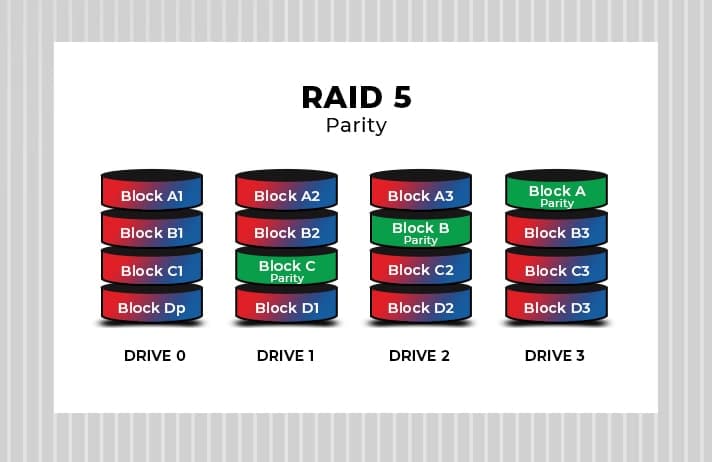##RAID 5 is a popular data storage configuration that combines striping and parity for improved performance and Data redundancy. In a RAID 5 array, data and parity information are distributed across multiple drives in the array, allowing data reconstruction in the event of a drive failure.
Understanding RAID 5
RAID 5 is a RAID (Redundant Array of Independent Disks) configuration that combines two data storage mechanisms, including striping and Parity check.
Data
Striping: Data striping improves performance by distributing records across multiple drives. Each power supply processes a portion of the information, keeping in mind parallel read and write operations. This complements the speed of information entry, as several drives can draw simultaneously.

Parity: RAID 5 uses parity to achieve fault tolerance. Parity is calculated using a logical "XOR" operation on corresponding data bits stored on other drives. The resulting parity information is then written to the parity drive. Parity can be used to reconstruct lost data if one of the drives fails.
Despite its benefits, RAID 5 is not without its drawbacks. Compared to RAID 0, it provides lower write data performance when calculating and writing parity information. Additionally, RAID 5 fault tolerance most easily extends to single drive failures. If multiple drives fail, parity information may be lost.
Causes of data loss from RAID 5 drives
Even if users choose RAID 5 for speed and data security, it may fail due to many reasons and eventually lead to data loss. The main factors leading to RAID 5 data loss include:
# Multiple drive failures simultaneously - Rebuilding a RAID 5 array in case of failed/corrupted drives
- Unconfigured partitions on RAID
- Illogical configuration of RAID volumes
- Failed or failed RAID controller
- Unexpected power outage
-
What happens when a drive fails in RAID 5?
RAID 5 provides fault tolerance against up to 1 drive failure. If a drive in this array fails, you can still recover your data.
Downgraded Mode: When a drive fails, a RAID 5 array will continue to work with the remaining functioning drives. The RAID system can no longer access the failed drive. However, the array will function normally in degraded mode.
Read/WritePerformance: In degraded mode, read performance is relatively unaffected as data can still be accessed from the operating drive. However, write performance is reduced because the process requires additional processing overhead and adds parity information on all drives.
RAID 5 data recovery with a disk failure?
The following methods make it simple to recover data from a RAID 5 configuration in the event of a single drive failure.
Method 1: Hot-swap the failed drive
Data can be recovered by hot-swapping the failed drive in RAID 5. When a drive in a RAID 5 array fails, the data on the failed drive can be recovered using the parity information and the remaining functioning drives. To do this, follow the given steps:
Identify Fault Drive: When a drive fails, the RAID controller will provide a notification or alert.
Replace the failed drive: After the failed drive has been identified, it should be physically replaced with a new functioning drive of the same or greater capacity that is compatible with the RAID controller.
Rebuild Process: After replacing the failed drive, the RAID controller will automatically initiate the RAID rebuild process using the data and parity information from the remaining operating drives and retrieve the data on the new drive.
Limitations of using hot plug to restore data
- RAID recovery may be difficult using this method if multiple drives fail in quick succession or during data recovery.
- This is a time-consuming method, especially if the RAID array is large or heavily loaded. Any additional drive failure during this rebuild process may result in data loss.
- It requires physical replacement of the failed drive while the system is still running. If not done with caution, further data loss or hardware damage may result.
- Some controllers may not support hot swapping, or may require specific configuration or settings to enable this feature. In this case, replacing the failed drive may require system downtime, impacting overall availability.
- #It does not address unrecoverable read errors that may occur during recovery.
Using RAID Data Recovery Software
Using RAID Data Recovery Software to recover data from a RAID 5 array in the event of a disk failure requires careful steps to maximize Maximize your chances of successful recovery. Keep in mind that RAID data recovery can be complex, and using the software correctly is crucial to avoid further data loss or damage. Here are general guidelines on how to proceed:
- Before attempting any data recovery method, identify the failed drive in the RAID 5 array.
- Even if the hard drive is logically damaged but physically functioning, isolate it and avoid any write operations on it. This helps preserve data on the failed drive during the recovery process.
- Research and choose a reliable RAID data recovery software tool that supports RAID 5 recovery. Make sure the software is compatible with your RAID controller and file system.
- Follow the instructions to install RAID data recovery software in your work environment. Run the software and scan the remaining drives and parity data to virtually rebuild the RAID 5 array.
- After RAID 5 is rebuilt, its volumes will be scanned for data recovery. After scanning, carefully check the recovered data to ensure its integrity and completeness.
- After successfully recovering RAID data, save the recovered data to a separate storage device or location. Avoid saving it back to the same RAID 5 array to prevent data overwriting.
The above is the detailed content of How to successfully recover data from RAID 5 in case of single drive failure. For more information, please follow other related articles on the PHP Chinese website!