How to use the Hyperf framework for code generation
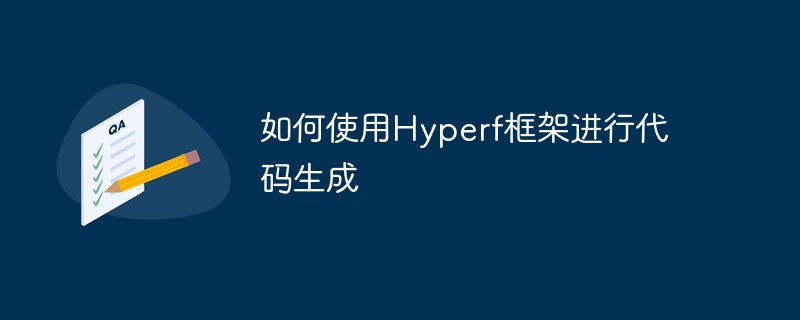
How to use the Hyperf framework for code generation
1. Introduction
The Hyperf framework is a high-performance microservice framework based on Swoole2.0. It has a built-in code generator based on the Hyperf framework, which can help us quickly generate common code files and improve development efficiency. This article will introduce how to use the code generation function of the Hyperf framework, including the generation of controllers, models, and validators.
2. Installation and configuration
- Install the Hyperf framework
First, we need to install the Hyperf framework through Composer. Open the terminal, enter the project root directory, and execute the following command:
composer require hyperf/hyperf
- Configuration code generator
In the project root directory, there is a file called config/ Configuration file of autoload/generate.php. If the file does not exist, you will need to create it manually. In this configuration file we can define the rules and paths for generating code. The following is a sample configuration:
<?php
return [
// 控制器代码生成规则
'controller' => [
'template' => 'file://path/to/controller.tpl', // 控制器模板文件路径
'path' => 'app/Controller', // 控制器文件存放路径
],
// 模型代码生成规则
'model' => [
'template' => 'file://path/to/model.tpl', // 模型模板文件路径
'path' => 'app/Model', // 模型文件存放路径
],
// 验证器代码生成规则
'validator' => [
'template' => 'file://path/to/validator.tpl', // 验证器模板文件路径
'path' => 'app/Validator', // 验证器文件存放路径
],
];3. Use the code generator
- Generate a controller
With the following command, we can generate a controller File:
php bin/hyperf gen:controller FooController
This command will generate a controller file named FooController.php based on the rules in the configuration file and store it in the specified path. We can define the basic code of the controller in the template file, such as namespace, class name, method, etc. The generated controller file will automatically include the required namespaces and annotations.
- Generate model
Similarly, we can also generate model files through the following command:
php bin/hyperf gen:model FooModel
This command will generate a file named The model file of FooModel.php is stored in the corresponding path according to the rules in the configuration file. Information such as table names, attributes, and relationships can be defined in the model file. The generated model file will automatically inherit the base model class of the Hyperf framework and contain the necessary namespaces and annotations.
- Generate validator
The command to generate the validator file is as follows:
php bin/hyperf gen:validator FooValidator
This command will generate a file named FooValidator.php validator file and store it according to the rules in the configuration file. In the validator file, we can define validation rules, error messages, custom validation methods, etc. The generated validator file will automatically include the required namespaces and annotations.
4. Customized code templates
The code generator of the Hyperf framework supports custom template files to meet the needs of different projects. We can specify the path to the template file in the configuration file. The template file needs to be in Smarty syntax and contain corresponding placeholders for replacement by the generator. The following is a simple controller template example:
<?php
namespace {{namespace}};
class {{className}}
{
public function index()
{
return 'Hello Hyperf!';
}
}In the template file, {{namespace}} and {{className}} will be replaced by the generator is the actual namespace and class name. We can customize the template file according to the actual needs of the project to generate code that meets the project specifications.
5. Summary
The code generator built into the Hyperf framework can help us quickly generate common code files, greatly improving development efficiency. Through reasonable configuration and customized templates, we can generate code that conforms to project specifications. At the same time, the Hyperf framework also supports other more functions, such as dependency injection, routing configuration and middleware, which can further improve development efficiency.
The above is the detailed content of How to use the Hyperf framework for code generation. For more information, please follow other related articles on the PHP Chinese website!

Hot AI Tools

Undresser.AI Undress
AI-powered app for creating realistic nude photos

AI Clothes Remover
Online AI tool for removing clothes from photos.

Undress AI Tool
Undress images for free

Clothoff.io
AI clothes remover

AI Hentai Generator
Generate AI Hentai for free.

Hot Article

Hot Tools

Notepad++7.3.1
Easy-to-use and free code editor

SublimeText3 Chinese version
Chinese version, very easy to use

Zend Studio 13.0.1
Powerful PHP integrated development environment

Dreamweaver CS6
Visual web development tools

SublimeText3 Mac version
God-level code editing software (SublimeText3)

Hot Topics
 1377
1377
 52
52
 How to use the Hyperf framework for code analysis
Oct 25, 2023 am 11:12 AM
How to use the Hyperf framework for code analysis
Oct 25, 2023 am 11:12 AM
How to use the Hyperf framework for code analysis requires specific code examples Introduction: In the software development process, the quality and performance of the code need to be properly analyzed and evaluated. As a high-performance PHP development framework, the Hyperf framework provides a wealth of tools and functions to help developers conduct code analysis. This article will introduce how to use the Hyperf framework for code analysis, and illustrate it with specific code examples. 1. Selection of code analysis tools The Hyperf framework provides some practical tools.
 How to use the Hyperf framework for cross-domain request processing
Oct 20, 2023 pm 01:09 PM
How to use the Hyperf framework for cross-domain request processing
Oct 20, 2023 pm 01:09 PM
How to use the Hyperf framework for cross-domain request processing Introduction: In modern network application development, cross-domain requests have become a common requirement. In order to ensure the separation of front-end and back-end development and improve user experience, it has become particularly important to use the Hyperf framework for cross-domain request processing. This article will introduce how to use the Hyperf framework for cross-domain request processing and provide specific code examples. 1. What is a cross-domain request? Cross-domain requests refer to JavaScript running on the browser through XMLHttpReques.
 How to use Hyperf framework for flow control
Oct 20, 2023 pm 05:52 PM
How to use Hyperf framework for flow control
Oct 20, 2023 pm 05:52 PM
How to use the Hyperf framework for flow control Introduction: In actual development, reasonable flow control is very important for high-concurrency systems. Flow control can help us protect the system from the risk of overload and improve system stability and performance. In this article, we will introduce how to use the Hyperf framework for flow control and provide specific code examples. 1. What is flow control? Traffic control refers to the management and restriction of system access traffic to ensure that the system can work normally when processing large traffic requests. flow
 How to use Hyperf framework for file storage
Oct 25, 2023 pm 12:34 PM
How to use Hyperf framework for file storage
Oct 25, 2023 pm 12:34 PM
How to use the Hyperf framework for file storage requires specific code examples. Hyperf is a high-performance PHP framework developed based on the Swoole extension. It has powerful functions such as coroutines, dependency injection, AOP, middleware, and event management. It is suitable for building high-performance, Flexible and scalable web applications and microservices. In actual projects, we often need to store and manage files. The Hyperf framework provides some convenient components and tools to help us simplify file storage operations. This article will introduce how to use
 How to use the Hyperf framework for log management
Oct 25, 2023 am 09:15 AM
How to use the Hyperf framework for log management
Oct 25, 2023 am 09:15 AM
How to use the Hyperf framework for log management Introduction: Hyerpf is a high-performance, highly flexible coroutine framework based on the PHP language, with rich components and functions. Log management is an essential part of any project. This article will introduce how to use the Hyperf framework for log management and provide specific code examples. 1. Install the Hyperf framework First, we need to install the Hyperf framework. It can be installed through Composer, open the command line tool and enter the following command
 Traffic Engineering doubles code generation accuracy: from 19% to 44%
Feb 05, 2024 am 09:15 AM
Traffic Engineering doubles code generation accuracy: from 19% to 44%
Feb 05, 2024 am 09:15 AM
The authors of a new paper propose a way to "enhance" code generation. Code generation is an increasingly important capability in artificial intelligence. It automatically generates computer code based on natural language descriptions by training machine learning models. This technology has broad application prospects and can transform software specifications into usable code, automate back-end development, and assist human programmers to improve work efficiency. However, generating high-quality code remains challenging for AI systems, compared with language tasks such as translation or summarization. The code must accurately conform to the syntax of the target programming language, handle edge cases and unexpected inputs gracefully, and handle the many small details of the problem description accurately. Even small bugs that may seem innocuous in other areas can completely disrupt the functionality of a program, causing
 How to use Hyperf framework for JWT authentication
Oct 24, 2023 pm 12:36 PM
How to use Hyperf framework for JWT authentication
Oct 24, 2023 pm 12:36 PM
How to use the Hyperf framework for JWT authentication Introduction: Hyperf is a high-performance coroutine framework based on Swoole, which provides rich functions and flexible scalability. JWT (JSONWebToken) is an open standard for authenticating and transmitting information. In this article, we will introduce how to use JWT authentication in the Hyperf framework and provide specific code examples. 1. Install dependency packages First, we need to install hyperf/jwt and lcobucci/jw
 How to use Hyperf framework for request interception
Oct 24, 2023 am 11:09 AM
How to use Hyperf framework for request interception
Oct 24, 2023 am 11:09 AM
How to use the Hyperf framework for request interception When developing web applications, we often need to intercept and verify user requests. The Hyperf framework is a high-performance PHP framework based on Swoole, which provides convenient request interception functions, allowing us to easily process and verify requests. This article will introduce how to use the Hyperf framework for request interception and provide specific code examples. The Hyperf framework provides a mechanism for HTTP middleware, which we can customize by writing




