
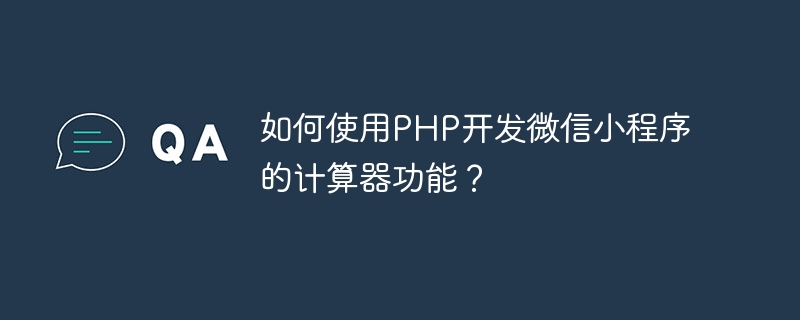
How to use PHP to develop the calculator function of WeChat applet?
As a popular programming language, PHP is very powerful in developing web applications. At the same time, WeChat mini programs, as an emerging technology for mobile application development, are attracting more and more attention from developers.
In this article, we will introduce how to use PHP to develop the calculator function of WeChat applet. The calculator function is designed to implement simple mathematical calculation functions, including basic operations such as addition, subtraction, multiplication, and division.
First, we need to create a back-end interface for the WeChat applet. This interface will handle requests from the front-end applet and return calculation results.
We can use PHP's Slim framework to quickly build a simple back-end API interface. The following is an example:
<?php
require 'vendor/autoload.php';
$app = new SlimApp();
$app->post('/calculate', function ($request, $response, $args) {
// 获取前端传递的计算表达式
$expression = $request->getParsedBody()['expression'];
// 使用eval函数计算表达式的结果
$result = eval("return $expression;");
// 返回计算结果
return $response->withJson(['result' => $result]);
});
$app->run();In the above example, we created a POST interface of /calculate to receive the calculation expression passed by the front end and use eval The function calculates the result of the expression and finally returns the calculation result. Please note that such an implementation is only suitable for simple calculations. For more complex calculations or scenarios with higher security requirements, it is recommended to use safer methods.
Next, we need to call the backend interface in the front-end code of the WeChat applet and display the calculation results.
In the wx.request method of the WeChat applet, we can send a POST request to the backend interface, pass the calculation expression, and obtain the calculation result returned by the server after the request is successful. . Here is an example:
Page({
data: {
expression: '',
result: '',
},
calculate: function () {
wx.request({
url: 'https://your-backend-url.com/calculate',
method: 'POST',
data: {
expression: this.data.expression,
},
success: (res) => {
this.setData({ result: res.data.result });
},
fail: (res) => {
// 请求失败处理
}
})
},
inputExpression: function (e) {
this.setData({ expression: e.detail.value });
},
}) In the above example, we have defined a calculate function that sends a request to the backend interface and sets the calculation result after success. In addition, we also define an inputExpression function to obtain the calculation expression entered by the user.
Through the above code example, we show how to use PHP to develop the calculator function of the WeChat applet. Of course, this is just a simple example, and you can expand and optimize further functions according to actual needs.
I hope this article can help you, and I wish you happy development!
The above is the detailed content of How to use PHP to develop the calculator function of WeChat applet?. For more information, please follow other related articles on the PHP Chinese website!