How to develop game backend using Go language and Redis
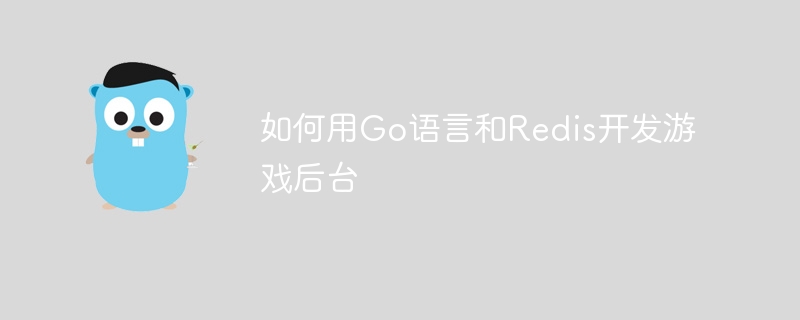
How to develop game backend using Go language and Redis
In the game development process, the game backend plays a vital role. It is not only responsible for processing player data and game logic, but also needs to efficiently process and store large amounts of data. This article will introduce how to use Go language and Redis to develop the game backend, and give specific code examples.
- Installing and configuring the Go language environment
First, we need to install the Go language development environment. You can download the appropriate installation package from the Go official website https://golang.org/ and install it according to the official documentation.
After the installation is complete, you need to configure the environment variables of the Go language. On Windows, you can set the GOROOT and GOPATH environment variables, as well as add %GOPATH% in to the PATH variable. On Linux and Mac, you need to add Go's bin directory to the PATH variable.
- Installing and configuring Redis
Redis is an efficient in-memory database suitable for storing large amounts of data in games. You can download the Redis installation package from the official Redis website https://redis.io/ and install it according to the official documentation.
After the installation is complete, start the Redis service. By default, Redis listens on the local port 6379. You can use the redis-cli tool to manage Redis instances.
- Create Go Project
Before we start writing code, we need to create a new Go project. Open a command line window, enter the directory where you want to create the project, and execute the following command:
mkdir game_backend cd game_backend go mod init game_backend
After executing these commands, you will create a directory named game_backend that contains a go.mod file.
- Connecting to Redis
In the Go language, we can use the third-party redis package to connect and operate the Redis database. Execute the following command to download this package:
go get github.com/go-redis/redis/v8
Create a new Go file, such as main.go, and import the redis package:
package main
import (
"context"
"fmt"
"github.com/go-redis/redis/v8"
)
func main() {
// 创建Redis客户端
client := redis.NewClient(&redis.Options{
Addr: "localhost:6379", // Redis服务地址和端口
Password: "", // Redis密码
DB: 0, // 默认的数据库编号
})
// 测试连接
pong, err := client.Ping(context.Background()).Result()
if err != nil {
fmt.Println("Failed to connect to Redis:", err)
return
}
fmt.Println("Connected to Redis:", pong)
}The above code creates a Redis client and tries Establish a connection with the Redis server. If the connection is successful, "Connected to Redis" will be output, otherwise "Failed to connect to Redis" will be output.
- Using Redis to store and read data
Now we can introduce how to use Redis to store and read game data.
// 存储玩家信息
func savePlayerInfo(client *redis.Client, playerId string, playerInfo map[string]interface{}) error {
return client.HMSet(context.TODO(), "player:"+playerId, playerInfo).Err()
}
// 获取玩家信息
func getPlayerInfo(client *redis.Client, playerId string) (map[string]string, error) {
return client.HGetAll(context.TODO(), "player:"+playerId).Result()
}In the above code, we use the HSET and HGETALL commands to store and obtain player information respectively. You can modify and extend these functions according to actual needs.
- Game logic
Finally, we can write the specific logic of the game background. Here is a simple example:
func handleLogin(client *redis.Client, playerId string) {
// 检查玩家是否存在
playerInfo, err := getPlayerInfo(client, playerId)
if err != nil {
fmt.Println("Failed to get player info:", err)
return
}
if len(playerInfo) == 0 {
// 玩家不存在,创建新的玩家信息
playerInfo := map[string]interface{}{
"name": "TestPlayer",
"level": 1,
"score": 0,
"energy": 100,
}
err := savePlayerInfo(client, playerId, playerInfo)
if err != nil {
fmt.Println("Failed to save player info:", err)
return
}
}
// 处理玩家登录逻辑...
}
func main() {
client := redis.NewClient(&redis.Options{
Addr: "localhost:6379",
Password: "",
DB: 0,
})
playerId := "123456789"
handleLogin(client, playerId)
}The above code shows an example of login logic. When a player logs into the game, we first check if the player exists, and if not, create new player information.
Summary
This article introduces how to use Go language and Redis to develop the game backend, and provides specific code examples. Using Go language and Redis can make the game backend highly performant and scalable, suitable for processing large amounts of player data and game logic. I hope this article can provide you with some useful guidance to better apply Go and Redis in game development.
The above is the detailed content of How to develop game backend using Go language and Redis. For more information, please follow other related articles on the PHP Chinese website!

Hot AI Tools

Undresser.AI Undress
AI-powered app for creating realistic nude photos

AI Clothes Remover
Online AI tool for removing clothes from photos.

Undress AI Tool
Undress images for free

Clothoff.io
AI clothes remover

Video Face Swap
Swap faces in any video effortlessly with our completely free AI face swap tool!

Hot Article

Hot Tools

Notepad++7.3.1
Easy-to-use and free code editor

SublimeText3 Chinese version
Chinese version, very easy to use

Zend Studio 13.0.1
Powerful PHP integrated development environment

Dreamweaver CS6
Visual web development tools

SublimeText3 Mac version
God-level code editing software (SublimeText3)

Hot Topics
 1386
1386
 52
52
 How to build the redis cluster mode
Apr 10, 2025 pm 10:15 PM
How to build the redis cluster mode
Apr 10, 2025 pm 10:15 PM
Redis cluster mode deploys Redis instances to multiple servers through sharding, improving scalability and availability. The construction steps are as follows: Create odd Redis instances with different ports; Create 3 sentinel instances, monitor Redis instances and failover; configure sentinel configuration files, add monitoring Redis instance information and failover settings; configure Redis instance configuration files, enable cluster mode and specify the cluster information file path; create nodes.conf file, containing information of each Redis instance; start the cluster, execute the create command to create a cluster and specify the number of replicas; log in to the cluster to execute the CLUSTER INFO command to verify the cluster status; make
 How to clear redis data
Apr 10, 2025 pm 10:06 PM
How to clear redis data
Apr 10, 2025 pm 10:06 PM
How to clear Redis data: Use the FLUSHALL command to clear all key values. Use the FLUSHDB command to clear the key value of the currently selected database. Use SELECT to switch databases, and then use FLUSHDB to clear multiple databases. Use the DEL command to delete a specific key. Use the redis-cli tool to clear the data.
 How to use the redis command
Apr 10, 2025 pm 08:45 PM
How to use the redis command
Apr 10, 2025 pm 08:45 PM
Using the Redis directive requires the following steps: Open the Redis client. Enter the command (verb key value). Provides the required parameters (varies from instruction to instruction). Press Enter to execute the command. Redis returns a response indicating the result of the operation (usually OK or -ERR).
 How to read redis queue
Apr 10, 2025 pm 10:12 PM
How to read redis queue
Apr 10, 2025 pm 10:12 PM
To read a queue from Redis, you need to get the queue name, read the elements using the LPOP command, and process the empty queue. The specific steps are as follows: Get the queue name: name it with the prefix of "queue:" such as "queue:my-queue". Use the LPOP command: Eject the element from the head of the queue and return its value, such as LPOP queue:my-queue. Processing empty queues: If the queue is empty, LPOP returns nil, and you can check whether the queue exists before reading the element.
 How to use redis lock
Apr 10, 2025 pm 08:39 PM
How to use redis lock
Apr 10, 2025 pm 08:39 PM
Using Redis to lock operations requires obtaining the lock through the SETNX command, and then using the EXPIRE command to set the expiration time. The specific steps are: (1) Use the SETNX command to try to set a key-value pair; (2) Use the EXPIRE command to set the expiration time for the lock; (3) Use the DEL command to delete the lock when the lock is no longer needed.
 How to read the source code of redis
Apr 10, 2025 pm 08:27 PM
How to read the source code of redis
Apr 10, 2025 pm 08:27 PM
The best way to understand Redis source code is to go step by step: get familiar with the basics of Redis. Select a specific module or function as the starting point. Start with the entry point of the module or function and view the code line by line. View the code through the function call chain. Be familiar with the underlying data structures used by Redis. Identify the algorithm used by Redis.
 How to use the redis command line
Apr 10, 2025 pm 10:18 PM
How to use the redis command line
Apr 10, 2025 pm 10:18 PM
Use the Redis command line tool (redis-cli) to manage and operate Redis through the following steps: Connect to the server, specify the address and port. Send commands to the server using the command name and parameters. Use the HELP command to view help information for a specific command. Use the QUIT command to exit the command line tool.
 PostgreSQL performance optimization under Debian
Apr 12, 2025 pm 08:18 PM
PostgreSQL performance optimization under Debian
Apr 12, 2025 pm 08:18 PM
To improve the performance of PostgreSQL database in Debian systems, it is necessary to comprehensively consider hardware, configuration, indexing, query and other aspects. The following strategies can effectively optimize database performance: 1. Hardware resource optimization memory expansion: Adequate memory is crucial to cache data and indexes. High-speed storage: Using SSD SSD drives can significantly improve I/O performance. Multi-core processor: Make full use of multi-core processors to implement parallel query processing. 2. Database parameter tuning shared_buffers: According to the system memory size setting, it is recommended to set it to 25%-40% of system memory. work_mem: Controls the memory of sorting and hashing operations, usually set to 64MB to 256M




