 Backend Development
Backend Development
 PHP Tutorial
PHP Tutorial
 How to use PHP to implement AI functions in WeChat mini programs?
How to use PHP to implement AI functions in WeChat mini programs?
How to use PHP to implement AI functions in WeChat mini programs?
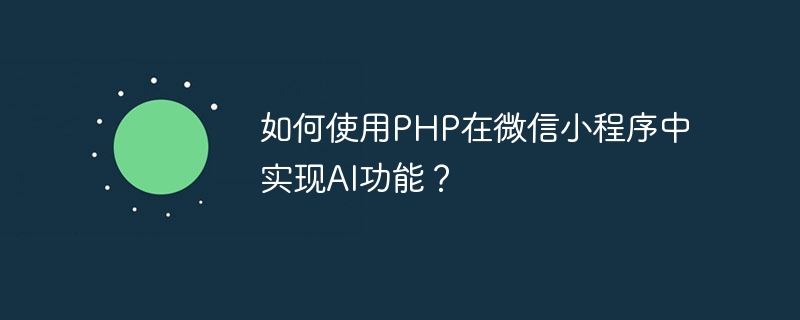
How to use PHP to implement AI functions in WeChat mini programs?
With the development of artificial intelligence, AI (Artificial Intelligence, artificial intelligence) technology is widely used in various fields. As a powerful mobile application development platform, WeChat applet can also integrate AI functions to provide users with smarter services. This article will introduce how to use PHP language to implement AI functions in WeChat mini programs and give specific code examples.
First of all, we need to understand the development interface and AI technology implementation plan provided by WeChat applet. WeChat mini programs provide an open platform interface through which you can interact with back-end servers. In terms of AI technology, we can choose to use open source machine learning frameworks, such as TensorFlow, to build and train our own models. In this way, we can call the API interface on the back-end server through the WeChat applet to implement the AI function.
The following are the specific steps to use PHP language to implement AI functions in WeChat mini programs, and give code examples:
Step 1: Deploy the AI model and API interface.
- Download and install the TensorFlow framework, refer to the official documentation for installation and configuration.
- Build your own AI model and train the model to obtain appropriate weight parameters.
- Write PHP code, load the AI model into memory, define the API interface, receive the parameters passed by the WeChat applet, call the AI model to make predictions, and return the prediction results.
The sample code is as follows:
<?php
// 导入TensorFlow库
require_once('/path/to/tensorflow/autoload.php');
// 加载模型和权重参数
$model = new TensorFlowModel('/path/to/model.pb');
$session = new TensorFlowSession();
$session->loadModel($model);
// 定义API接口
function aiApi($input) {
// 对输入数据进行预处理
// ...
// 调用AI模型进行预测
$output = $session->run(['input' => $input], ['output']);
// 对输出数据进行后处理
// ...
// 返回预测结果
return $output;
}
// 处理微信小程序请求
$input = $_POST['input'];
$result = aiApi($input);
// 返回结果给微信小程序
echo json_encode($result);Step 2: Call the API interface of the backend server in the WeChat applet.
- Use the wx.request() function on the WeChat applet to send an HTTP request to the API interface of the back-end server.
- Pass the parameters that need to be passed to the back-end server as the data parameter of wx.request().
- Process the results returned by the backend server in the success callback function of wx.request().
The sample code is as follows:
// 发送请求到后端服务器的API接口
wx.request({
url: 'http://yourdomain.com/aiApi.php',
method: 'POST',
data: {
input: input
},
success: function(res) {
// 处理后端服务器返回的结果
var result = res.data;
// ...
}
});Through the above steps, we can use PHP language to implement AI functions in WeChat applet. Developers can adjust and expand according to their own needs and the complexity of the AI model to achieve more intelligent functions.
Summary: This article introduces how to use PHP language to implement AI functions in WeChat mini programs, and gives specific code examples. Through the above steps, developers can easily integrate AI technology into WeChat mini programs to provide users with smarter services. I hope this article will be helpful to your learning and development, and I wish you success!
The above is the detailed content of How to use PHP to implement AI functions in WeChat mini programs?. For more information, please follow other related articles on the PHP Chinese website!

Hot AI Tools

Undresser.AI Undress
AI-powered app for creating realistic nude photos

AI Clothes Remover
Online AI tool for removing clothes from photos.

Undress AI Tool
Undress images for free

Clothoff.io
AI clothes remover

AI Hentai Generator
Generate AI Hentai for free.

Hot Article

Hot Tools

Notepad++7.3.1
Easy-to-use and free code editor

SublimeText3 Chinese version
Chinese version, very easy to use

Zend Studio 13.0.1
Powerful PHP integrated development environment

Dreamweaver CS6
Visual web development tools

SublimeText3 Mac version
God-level code editing software (SublimeText3)

Hot Topics
 1377
1377
 52
52
 How to create oracle database How to create oracle database
Apr 11, 2025 pm 02:36 PM
How to create oracle database How to create oracle database
Apr 11, 2025 pm 02:36 PM
To create an Oracle database, the common method is to use the dbca graphical tool. The steps are as follows: 1. Use the dbca tool to set the dbName to specify the database name; 2. Set sysPassword and systemPassword to strong passwords; 3. Set characterSet and nationalCharacterSet to AL32UTF8; 4. Set memorySize and tablespaceSize to adjust according to actual needs; 5. Specify the logFile path. Advanced methods are created manually using SQL commands, but are more complex and prone to errors. Pay attention to password strength, character set selection, tablespace size and memory
 How to write oracle database statements
Apr 11, 2025 pm 02:42 PM
How to write oracle database statements
Apr 11, 2025 pm 02:42 PM
The core of Oracle SQL statements is SELECT, INSERT, UPDATE and DELETE, as well as the flexible application of various clauses. It is crucial to understand the execution mechanism behind the statement, such as index optimization. Advanced usages include subqueries, connection queries, analysis functions, and PL/SQL. Common errors include syntax errors, performance issues, and data consistency issues. Performance optimization best practices involve using appropriate indexes, avoiding SELECT *, optimizing WHERE clauses, and using bound variables. Mastering Oracle SQL requires practice, including code writing, debugging, thinking and understanding the underlying mechanisms.
 The PHP Community: Resources, Support, and Development
Apr 12, 2025 am 12:04 AM
The PHP Community: Resources, Support, and Development
Apr 12, 2025 am 12:04 AM
The PHP community provides rich resources and support to help developers grow. 1) Resources include official documentation, tutorials, blogs and open source projects such as Laravel and Symfony. 2) Support can be obtained through StackOverflow, Reddit and Slack channels. 3) Development trends can be learned by following RFC. 4) Integration into the community can be achieved through active participation, contribution to code and learning sharing.
 Beyond the Hype: Assessing PHP's Role Today
Apr 12, 2025 am 12:17 AM
Beyond the Hype: Assessing PHP's Role Today
Apr 12, 2025 am 12:17 AM
PHP remains a powerful and widely used tool in modern programming, especially in the field of web development. 1) PHP is easy to use and seamlessly integrated with databases, and is the first choice for many developers. 2) It supports dynamic content generation and object-oriented programming, suitable for quickly creating and maintaining websites. 3) PHP's performance can be improved by caching and optimizing database queries, and its extensive community and rich ecosystem make it still important in today's technology stack.
 PHP: A Key Language for Web Development
Apr 13, 2025 am 12:08 AM
PHP: A Key Language for Web Development
Apr 13, 2025 am 12:08 AM
PHP is a scripting language widely used on the server side, especially suitable for web development. 1.PHP can embed HTML, process HTTP requests and responses, and supports a variety of databases. 2.PHP is used to generate dynamic web content, process form data, access databases, etc., with strong community support and open source resources. 3. PHP is an interpreted language, and the execution process includes lexical analysis, grammatical analysis, compilation and execution. 4.PHP can be combined with MySQL for advanced applications such as user registration systems. 5. When debugging PHP, you can use functions such as error_reporting() and var_dump(). 6. Optimize PHP code to use caching mechanisms, optimize database queries and use built-in functions. 7
 PHP's Current Status: A Look at Web Development Trends
Apr 13, 2025 am 12:20 AM
PHP's Current Status: A Look at Web Development Trends
Apr 13, 2025 am 12:20 AM
PHP remains important in modern web development, especially in content management and e-commerce platforms. 1) PHP has a rich ecosystem and strong framework support, such as Laravel and Symfony. 2) Performance optimization can be achieved through OPcache and Nginx. 3) PHP8.0 introduces JIT compiler to improve performance. 4) Cloud-native applications are deployed through Docker and Kubernetes to improve flexibility and scalability.
 PHP vs. Other Languages: A Comparison
Apr 13, 2025 am 12:19 AM
PHP vs. Other Languages: A Comparison
Apr 13, 2025 am 12:19 AM
PHP is suitable for web development, especially in rapid development and processing dynamic content, but is not good at data science and enterprise-level applications. Compared with Python, PHP has more advantages in web development, but is not as good as Python in the field of data science; compared with Java, PHP performs worse in enterprise-level applications, but is more flexible in web development; compared with JavaScript, PHP is more concise in back-end development, but is not as good as JavaScript in front-end development.
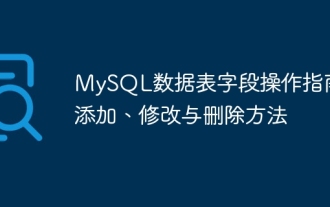 How to add, modify and delete MySQL data table field operation guide
Apr 11, 2025 pm 05:42 PM
How to add, modify and delete MySQL data table field operation guide
Apr 11, 2025 pm 05:42 PM
Field operation guide in MySQL: Add, modify, and delete fields. Add field: ALTER TABLE table_name ADD column_name data_type [NOT NULL] [DEFAULT default_value] [PRIMARY KEY] [AUTO_INCREMENT] Modify field: ALTER TABLE table_name MODIFY column_name data_type [NOT NULL] [DEFAULT default_value] [PRIMARY KEY]



