CSS clear style attribute optimization tips: reset and normalize
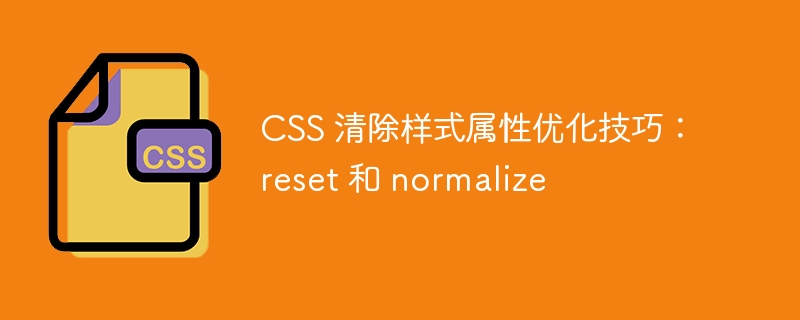
CSS clear style attribute optimization tips: reset and normalize
When developing web pages, you often encounter interference from the browser's default style, resulting in inconsistent web page display effects. To solve this problem, we can use the CSS optimization technique of clearing style attributes. This article will introduce two commonly used methods: reset and normalize, and provide specific code examples.
1. Reset
Reset style refers to setting all browser default styles to the same initial state. In this way, when we develop web pages, we can design styles from a relatively clean basis and avoid the interference of browser default styles.
The following is an example of a common reset style:
html,
body,
div,
span,
h1,
h2,
h3,
h4,
h5,
h6,
p,
a,
img,
strong,
em,
ol,
ul,
li,
form,
fieldset,
input,
textarea,
button,
blockquote {
margin: 0;
padding: 0;
border: 0;
font-size: 100%;
font: inherit;
vertical-align: baseline;
box-sizing: border-box;
}
/* Add your own reset styles here */In the above example, we selected common HTML elements and set their margin, padding and border attributes to zero. Set the font-size property to 100% (keep the browser's default font size), and set the box-sizing property to border-box (make sure the element size calculation includes borders and padding).
Please note that after the reset section comments, you can add your own reset styles to meet the needs of specific projects.
2. Normalize (standardization)
Normalize is a more detailed and customizable style reset solution. It fixes some common browser compatibility issues while retaining valuable default styles. Compared to a complete reset, normalize can better maintain consistency while reducing the amount of code.
The following is an example of a common normalize style:
/*! normalize.css v8.0.1 | MIT License | github.com/necolas/normalize.css */
/**
* 1. 设置默认的样式(如 margin 和 padding)
* 2. 使得元素在更一致的方式下工作
* 3. 修复浏览器常见的不一致性问题(如 button 样式)
*/
html {
line-height: 1.15; /* 1 */
-webkit-text-size-adjust: 100%; /* 2 */
}
body {
margin: 0; /* 1 */
}
/* ... more normalize styles ... */In the above example, we referenced version 8.0.1 of normalize.css and used comments for each style The role is explained. These styles have detailed code implementation internally, including compatibility processing for different browsers.
Compared with reset, normalize can better maintain the consistency of the browser's default style while solving some common compatibility issues.
Use reset or normalize?
Both methods of reset and standardization have certain advantages and disadvantages. Which one to use depends on your project needs and personal preferences. If you want to start styling from a clean state, you can choose reset; if you want to maintain consistency and resolve compatibility issues, you can choose normalize.
Of course, you can also customize the style according to the specific needs of the project, and you do not have to rely entirely on these reset or standardization solutions.
Conclusion
CSS The optimization technique of clearing style attributes can help us avoid the interference of browser default styles in web development and improve development efficiency and consistency. This article introduces two commonly used methods: reset and normalize, and provides specific code examples. Choose a method that suits your project and customize it according to actual needs to maximize the display effect and user experience of the web page.
The above is the detailed content of CSS clear style attribute optimization tips: reset and normalize. For more information, please follow other related articles on the PHP Chinese website!

Hot AI Tools

Undresser.AI Undress
AI-powered app for creating realistic nude photos

AI Clothes Remover
Online AI tool for removing clothes from photos.

Undress AI Tool
Undress images for free

Clothoff.io
AI clothes remover

AI Hentai Generator
Generate AI Hentai for free.

Hot Article

Hot Tools

Notepad++7.3.1
Easy-to-use and free code editor

SublimeText3 Chinese version
Chinese version, very easy to use

Zend Studio 13.0.1
Powerful PHP integrated development environment

Dreamweaver CS6
Visual web development tools

SublimeText3 Mac version
God-level code editing software (SublimeText3)

Hot Topics
 1386
1386
 52
52
 How to optimize settings and improve performance after receiving a new Win11 computer?
Mar 03, 2024 pm 09:01 PM
How to optimize settings and improve performance after receiving a new Win11 computer?
Mar 03, 2024 pm 09:01 PM
How do we set up and optimize performance after receiving a new computer? Users can directly open Privacy and Security, and then click General (Advertising ID, Local Content, Application Launch, Setting Recommendations, Productivity Tools or directly open Local Group Policy Just use the editor to operate it. Let me introduce to you in detail how to optimize settings and improve performance after receiving a new Win11 computer. How to optimize settings and improve performance after receiving a new Win11 computer. One: 1. Press the [Win+i] key combination to open Settings, then click [Privacy and Security] on the left, and click [General (Advertising ID, Local Content, App Launch, Setting Suggestions, Productivity) under Windows Permissions on the right Tools)】.Method 2
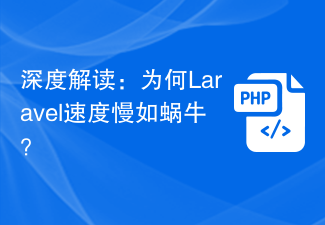 In-depth interpretation: Why is Laravel as slow as a snail?
Mar 07, 2024 am 09:54 AM
In-depth interpretation: Why is Laravel as slow as a snail?
Mar 07, 2024 am 09:54 AM
Laravel is a popular PHP development framework, but it is sometimes criticized for being as slow as a snail. What exactly causes Laravel's unsatisfactory speed? This article will provide an in-depth explanation of the reasons why Laravel is as slow as a snail from multiple aspects, and combine it with specific code examples to help readers gain a deeper understanding of this problem. 1. ORM query performance issues In Laravel, ORM (Object Relational Mapping) is a very powerful feature that allows
 Discussion on Golang's gc optimization strategy
Mar 06, 2024 pm 02:39 PM
Discussion on Golang's gc optimization strategy
Mar 06, 2024 pm 02:39 PM
Golang's garbage collection (GC) has always been a hot topic among developers. As a fast programming language, Golang's built-in garbage collector can manage memory very well, but as the size of the program increases, some performance problems sometimes occur. This article will explore Golang’s GC optimization strategies and provide some specific code examples. Garbage collection in Golang Golang's garbage collector is based on concurrent mark-sweep (concurrentmark-s
 Decoding Laravel performance bottlenecks: Optimization techniques fully revealed!
Mar 06, 2024 pm 02:33 PM
Decoding Laravel performance bottlenecks: Optimization techniques fully revealed!
Mar 06, 2024 pm 02:33 PM
Decoding Laravel performance bottlenecks: Optimization techniques fully revealed! Laravel, as a popular PHP framework, provides developers with rich functions and a convenient development experience. However, as the size of the project increases and the number of visits increases, we may face the challenge of performance bottlenecks. This article will delve into Laravel performance optimization techniques to help developers discover and solve potential performance problems. 1. Database query optimization using Eloquent delayed loading When using Eloquent to query the database, avoid
 C++ program optimization: time complexity reduction techniques
Jun 01, 2024 am 11:19 AM
C++ program optimization: time complexity reduction techniques
Jun 01, 2024 am 11:19 AM
Time complexity measures the execution time of an algorithm relative to the size of the input. Tips for reducing the time complexity of C++ programs include: choosing appropriate containers (such as vector, list) to optimize data storage and management. Utilize efficient algorithms such as quick sort to reduce computation time. Eliminate multiple operations to reduce double counting. Use conditional branches to avoid unnecessary calculations. Optimize linear search by using faster algorithms such as binary search.
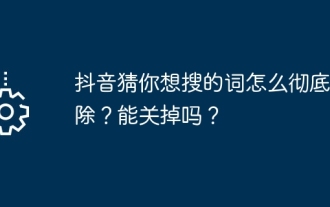 How to completely remove the word you want to search on Douyin? Can it be turned off?
Mar 19, 2024 pm 12:40 PM
How to completely remove the word you want to search on Douyin? Can it be turned off?
Mar 19, 2024 pm 12:40 PM
In today's information age, social media has been integrated into people's daily lives and has become an indispensable part. As one of the most popular short video applications, Douyin attracts hundreds of millions of users to watch and share a variety of interesting video content on its platform every day. However, Douyin’s “guess what you want to search” function has caused trouble for some users. This feature uses personal data analysis and algorithms to recommend content, sometimes showing videos that are relevant to users’ interests but not what they really want to see, causing users to feel uncomfortable or confused. Some users worry that such personalized recommendations may invade their privacy or mislead their viewing experience. Although the "guess what you want to search" function is designed to provide a more personalized one, how do you completely remove the words you want to search on Douyin? You can try clearing TikTok
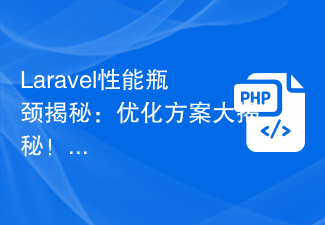 Laravel performance bottleneck revealed: optimization solution revealed!
Mar 07, 2024 pm 01:30 PM
Laravel performance bottleneck revealed: optimization solution revealed!
Mar 07, 2024 pm 01:30 PM
Laravel performance bottleneck revealed: optimization solution revealed! With the development of Internet technology, the performance optimization of websites and applications has become increasingly important. As a popular PHP framework, Laravel may face performance bottlenecks during the development process. This article will explore the performance problems that Laravel applications may encounter, and provide some optimization solutions and specific code examples so that developers can better solve these problems. 1. Database query optimization Database query is one of the common performance bottlenecks in Web applications. exist
 Introduction to how to clear location information in WeChat
Mar 25, 2024 pm 12:06 PM
Introduction to how to clear location information in WeChat
Mar 25, 2024 pm 12:06 PM
1. First of all, the first step is to open WeChat. 2. In the second part, after entering our WeChat, click the second discovery on the lower right. 3. After entering discovery, we click on the person near the fourth option from the bottom.




