
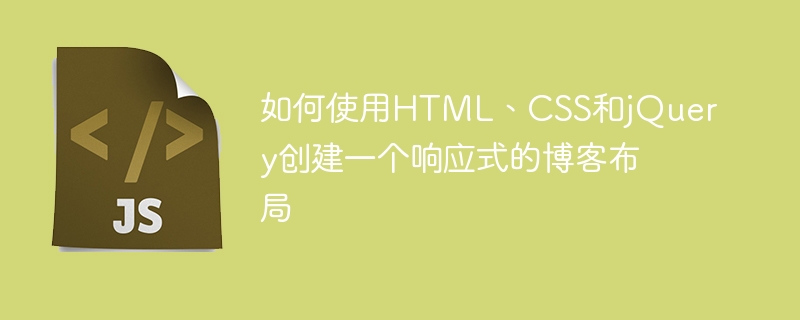
How to create a responsive blog layout using HTML, CSS and jQuery
In the modern Internet age, having a responsive blog layout is crucial to the success of a website important. Responsive design ensures that your blog displays well on different devices, providing a better user experience. This article will introduce how to use HTML, CSS and jQuery to create a simple and practical responsive blog layout, and provide specific code examples for reference.
<!DOCTYPE html>
<html lang="en">
<head>
<meta charset="UTF-8">
<meta name="viewport" content="width=device-width, initial-scale=1.0">
<title>My Blog</title>
<link rel="stylesheet" href="style.css">
</head>
<body>
<header>
<h1>My Blog</h1>
<nav>
<ul>
<li><a href="#">Home</a></li>
<li><a href="#">About</a></li>
<li><a href="#">Categories</a></li>
<li><a href="#">Contact</a></li>
</ul>
</nav>
</header>
<main>
<section class="post">
<h2>Post Title</h2>
<p>Post content goes here...</p>
</section>
<!-- 更多博客文章 -->
</main>
<footer>
<p>© 2022 My Blog. All rights reserved.</p>
</footer>
<script src="jquery.min.js"></script>
<script src="script.js"></script>
</body>
</html>/* Reset 样式 */
body, h1, h2, p, ul, li {
margin: 0;
padding: 0;
}
/* 布局样式 */
header {
background-color: #333;
color: #fff;
padding: 10px;
}
nav ul {
list-style: none;
}
nav ul li {
display: inline-block;
margin-right: 10px;
}
main {
margin: 20px;
}
.post {
margin-bottom: 20px;
}
footer {
background-color: #333;
color: #fff;
padding: 10px;
text-align: center;
}
/* 响应式样式 */
@media screen and (max-width: 600px) {
header h1 {
font-size: 24px;
}
nav ul li {
display: block;
margin: 10px 0;
}
}$(document).ready(function() {
// 点击菜单按钮时切换导航栏的显示状态
$('.menu-btn').click(function() {
$('.nav ul').toggleClass('active');
});
// 当窗口大小改变时更新响应式样式
$(window).resize(function() {
if ($(window).width() > 600) {
$('.nav ul').removeClass('active');
}
});
});In the above code example, we use jQuery's click function to toggle the display state of the navigation bar, and use resize event to update the responsive style to ensure that the navigation bar style is displayed correctly when the window size changes.
So far, we have completed a simple and practical responsive blog layout. You can further add more features and styles according to your needs. I hope this article can help you understand how to use HTML, CSS and jQuery to create a responsive blog layout and bring a better user experience to your blog website.
The above is the detailed content of How to create a responsive blog layout using HTML, CSS and jQuery. For more information, please follow other related articles on the PHP Chinese website!