
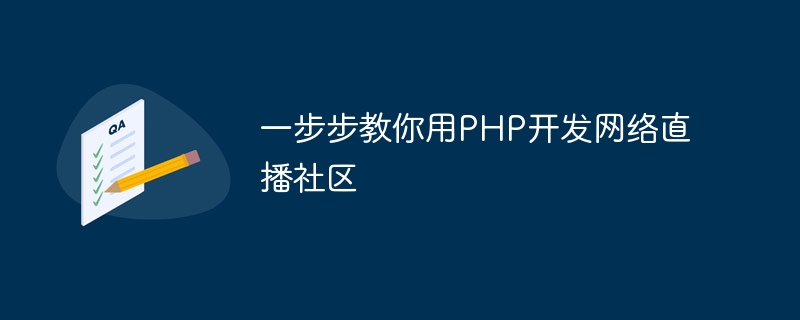
With the rapid development of the Internet, webcasting has gradually become an important way for people to entertain and communicate. Online live streaming communities have also emerged, providing users with more opportunities for interaction and participation. If you are also interested in developing a webcast community, PHP language is a very suitable choice. This article will start from scratch and teach you step by step how to develop a webcast community using PHP.
Step one: Set up the development environment
Before starting development, we need to install and configure a suitable development environment. First, make sure you have a PHP interpreter installed. You can download it from the official website and follow the guide to install it. In addition, you will need a development tool, such as a text editor or an integrated development environment (IDE). It is recommended to use Sublime Text, Visual Studio Code or PhpStorm, etc.
Step 2: Create a database
A complete online live broadcast community requires a powerful database to store user data, live broadcast content and other related information. We will use MySQL as the database management system. Open the MySQL command line interface or use a visual tool (such as phpMyAdmin) to create a new database. Then create necessary tables such as the user table and live content table, and define the relationships between the tables.
Step 3: Design user registration and login functions
User registration and login are one of the basic functions of a website. In PHP, you can use the $_POST and $_SESSION variables to handle form data and user sessions. Create a user registration page, including fields such as username, password, and email address. After the form is submitted, the user input is verified to be valid and the user data is stored in the database. For the login function, verify that the username and password entered by the user match the information recorded in the database. If the match is successful, the user information is stored in the SESSION variable, indicating that the user has logged in.
Step 4: Implement the live broadcast function
Online live broadcast is our key function. We can use open source streaming servers, such as NGINX-RTMP or FFmpeg, to capture and transmit video streams. Through PHP, we can implement an interface for live broadcast, receive the video stream from the camera, and save it to the server or transmit it directly to the user through the network. We can also implement the function of watching live broadcasts, query the current live broadcast content from the database through PHP, and stream the video to the audience.
Step 5: Develop comment and interactive functions
An online live broadcast community needs to have comment and interactive functions so that users can communicate and interact in real time. In PHP, we can use AJAX technology to implement the comment function. On the live broadcast page, users can fill in the comment form and send comments to the live broadcast host in real time. Through AJAX, the comment information is sent to the back-end script for processing and the comment is saved to the database. Display the comment information on the web page in real time so that other users can see it.
Step Six: User Management and Permission Control
A community website needs to have user management and permission control functions. In PHP, we can implement user management functions, including modifying personal information, changing passwords, and uploading avatars, etc. At the same time, we can also restrict the access and operations of different users based on user permission settings. By setting user permission fields in the database, we can judge and control based on user permissions in each page or function to ensure that only legitimate users can use relevant functions.
The above is a step-by-step guide to the detailed process of developing a webcast community using PHP. Of course, developing a complete community website requires more features and details. But through this basic tutorial, you can already start hands-on practice and gradually improve your online live broadcast community. I wish you success!
The above is the detailed content of Teach you step by step how to develop a webcast community using PHP. For more information, please follow other related articles on the PHP Chinese website!