
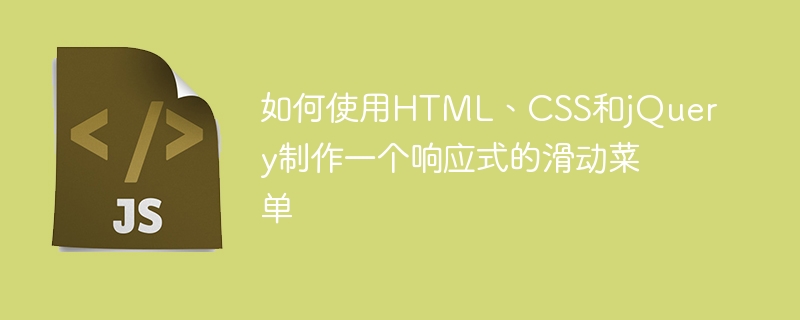
Title: A practical guide to making responsive sliding menus using HTML, CSS and jQuery
In modern web design, responsive design has become a trend. In order to improve the user experience, a key factor is to present the web navigation menu in the best possible way. This article will introduce how to use HTML, CSS and jQuery to make a responsive sliding menu to help you get a better user navigation experience in web design.
1. HTML structure
First, create the basic menu structure in the HTML file. The following is an example of a common menu structure:
<div class="menu-container">
<div class="menu-toggle">
<span class="bar"></span>
<span class="bar"></span>
<span class="bar"></span>
</div>
<ul class="menu">
<li><a href="#">首页</a></li>
<li><a href="#">关于</a></li>
<li><a href="#">服务</a></li>
<li><a href="#">联系</a></li>
</ul>
</div> In the above code, .menu-container is the container that contains the entire menu, .menu-toggle is the button used to trigger the menu to show/hide, .menu is the actual menu list.
2. CSS Style
Add styles to menus and achieve responsive effects. The following is a simple menu style setting:
.menu-container {
position: relative;
}
.menu-toggle {
display: block;
cursor: pointer;
padding: 10px;
background-color: #333;
color: #fff;
}
.bar {
display: block;
width: 30px;
height: 4px;
background-color: #fff;
margin-bottom: 6px;
}
.menu {
display: none;
position: absolute;
top: 100%;
left: 0;
width: 100%;
background-color: #333;
color: #fff;
}
.menu li {
padding: 10px;
border-bottom: 1px solid #555;
}
@media (min-width: 768px) {
.menu-toggle,
.menu {
display: none;
}
.menu-container {
position: static;
}
.menu {
display: flex;
justify-content: space-between;
align-items: center;
background-color: transparent;
color: #333;
}
.menu li {
border-bottom: none;
}
}In the above code, we define the style of the menu container and menu button, and set the presentation and layout of the menu.
3. jQuery to realize the sliding menu effect
In order to realize the sliding menu effect, we need to use some jQuery code. The following is a common implementation method:
$(function() {
$('.menu-toggle').on('click', function() {
$('.menu').slideToggle(300);
});
});In the above code, we use the jQuery selector to select the menu button and bind a click event to it. When the menu button is clicked, use the slideToggle() method to show or hide the menu for 300 milliseconds (can be adjusted as needed).
4. Testing and Optimization
After completing the above code, we can test the responsive sliding effect of the menu in the browser. We can change the window size to test different view modes of the menu and ensure that the menu works correctly on different devices.
If you find any problems, you can use the browser developer tools to view and debug the CSS and JavaScript code, and optimize the code appropriately.
Conclusion:
This article introduces how to use HTML, CSS and jQuery to create a responsive sliding menu. Through reasonable structural layout, style setting and jQuery event binding, we can implement a sliding menu that works well on different devices.
Of course, this is just a simple example. In actual projects, you may need to perform more complex style customization and functional expansion of the menu. I hope this article will be helpful to your web design work, and I wish you can create a better responsive web navigation menu!
The above is the detailed content of How to make a responsive sliding menu using HTML, CSS and jQuery. For more information, please follow other related articles on the PHP Chinese website!