 Web Front-end
Web Front-end
 CSS Tutorial
CSS Tutorial
 Steps to implement the drop-down tab menu effect of a responsive navigation bar using pure CSS
Steps to implement the drop-down tab menu effect of a responsive navigation bar using pure CSS
Steps to implement the drop-down tab menu effect of a responsive navigation bar using pure CSS
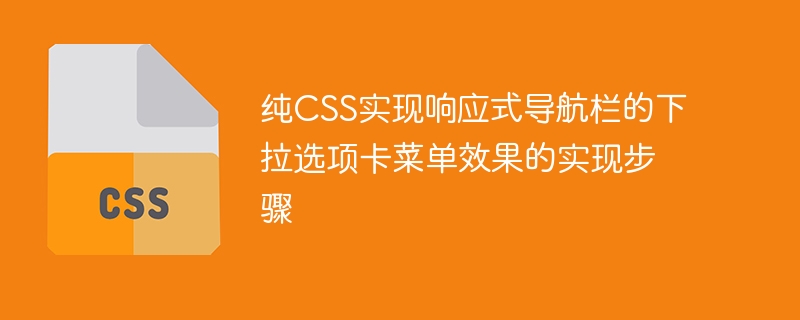
Pure CSS steps to implement the drop-down tab menu effect of the responsive navigation bar
The navigation bar is one of the common elements in web pages, and the drop-down tab menu It is an effect often used in navigation bars and can provide more navigation options. This article will introduce how to use pure CSS to implement a responsive navigation bar drop-down tab menu effect.
Step 1: Build a basic HTML structure
We first need to build a basic HTML structure for demonstration and add some styles to the navigation bar. The following is a simple HTML structure:
<!DOCTYPE html>
<html>
<head>
<title>响应式导航栏</title>
<style>
/* 导航栏样式 */
.navbar {
background-color: #333;
overflow: hidden;
}
/* 导航栏选项样式 */
.navbar a {
float: left;
color: #fff;
text-align: center;
padding: 14px 16px;
text-decoration: none;
}
/* 导航栏选项悬停样式 */
.navbar a:hover {
background-color: #ddd;
color: #333;
}
</style>
</head>
<body>
<div class="navbar">
<a href="#">首页</a>
<a href="#">新闻</a>
<a href="#">图片</a>
<a href="#">视频</a>
<a href="#">论坛</a>
<a href="#">联系我们</a>
<a href="javascript:void(0);" class="icon" onclick="responsiveMenu()">
<i class="fa fa-bars"></i>
</a>
</div>
</body>
</html>Step 2: Add CSS styles
Next, we need to add some CSS styles to achieve the effect of a responsive navigation bar. We can use media queries to define styles for different screen sizes. The following is an example CSS style:
/* 全局样式 */
* {
box-sizing: border-box;
margin: 0;
padding: 0;
}
/* 导航栏选项隐藏样式 */
.navbar a:not(:first-child) {
display: none;
}
/* 响应式导航栏样式 */
@media screen and (max-width: 600px) {
.navbar a:not(:first-child) {
display: none;
}
/* 显示导航栏选项 */
.navbar a.icon {
float: right;
display: block;
}
/* 导航栏选项悬停样式 */
.navbar.responsive a.icon {
background-color: #ddd;
color: #333;
}
/* 导航栏选项悬停后的下拉菜单样式 */
.navbar.responsive .navbar-dropdown {
display: block;
}
/* 导航栏下拉菜单样式 */
.navbar-dropdown {
display: none;
position: absolute;
background-color: #f9f9f9;
min-width: 160px;
z-index: 1;
}
/* 导航栏下拉菜单选项样式 */
.navbar-dropdown a {
color: #000;
padding: 12px 16px;
text-decoration: none;
display: block;
}
/* 导航栏下拉菜单选项悬停样式 */
.navbar-dropdown a:hover {
background-color: #f1f1f1;
}
}Step 3: Add JavaScript code
In realizing the effect of the responsive navigation bar, we also need to use JavaScript to control the expansion and collapse of the menu. The following is a simple JavaScript code example:
/* 响应式导航栏菜单展开与收起的函数 */
function responsiveMenu() {
var x = document.getElementById("myTopnav");
if (x.className === "navbar") {
x.className += " responsive";
} else {
x.className = "navbar";
}
}Step 4: Add drop-down menu content
Finally, we need to add the content of the drop-down menu to the navigation bar. This part of the content will be placed in a <div> tag, and the .navbar-dropdown class will be used for style control. Here is an example:
<div class="navbar-dropdown"> <a href="#">音乐</a> <a href="#">游戏</a> <a href="#">电影</a> <a href="#">书籍</a> </div>
In summary, through the above four steps, we can achieve a simple pure CSS responsive navigation bar drop-down tab menu effect. Using media queries and JavaScript, we can display and hide content in different screen sizes to provide users with a better experience.
The above is the detailed content of Steps to implement the drop-down tab menu effect of a responsive navigation bar using pure CSS. For more information, please follow other related articles on the PHP Chinese website!

Hot AI Tools

Undresser.AI Undress
AI-powered app for creating realistic nude photos

AI Clothes Remover
Online AI tool for removing clothes from photos.

Undress AI Tool
Undress images for free

Clothoff.io
AI clothes remover

AI Hentai Generator
Generate AI Hentai for free.

Hot Article

Hot Tools

Notepad++7.3.1
Easy-to-use and free code editor

SublimeText3 Chinese version
Chinese version, very easy to use

Zend Studio 13.0.1
Powerful PHP integrated development environment

Dreamweaver CS6
Visual web development tools

SublimeText3 Mac version
God-level code editing software (SublimeText3)

Hot Topics
 1376
1376
 52
52
 Tutorial on using CSS to implement responsive image automatic carousel effect
Nov 21, 2023 am 08:37 AM
Tutorial on using CSS to implement responsive image automatic carousel effect
Nov 21, 2023 am 08:37 AM
With the popularity of mobile devices, web design needs to take into account factors such as device resolution and screen size of different terminals to achieve a good user experience. When implementing responsive design of a website, it is often necessary to use the image carousel effect to display the content of multiple images in a limited visual window, and at the same time, it can also enhance the visual effect of the website. This article will introduce how to use CSS to achieve a responsive image automatic carousel effect, and provide code examples and analysis. Implementation ideas The implementation of responsive image carousel can be implemented through CSS flex layout. exist
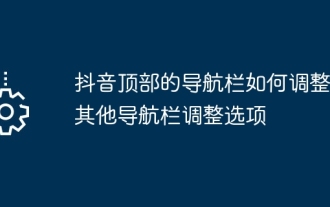 How to adjust the navigation bar at the top of Douyin? Other navigation bar adjustment options
Mar 07, 2024 pm 02:50 PM
How to adjust the navigation bar at the top of Douyin? Other navigation bar adjustment options
Mar 07, 2024 pm 02:50 PM
The navigation bar of the Douyin interface is located at the top and is an important channel for users to quickly access different functions and content. As Douyin continues to update, users may want to be able to customize and adjust the navigation bar according to their personal preferences and needs. 1. How to adjust the navigation bar at the top of Douyin? Usually, the top navigation bar of Douyin displays some popular channels, allowing users to quickly browse and view content of interest. If you want to adjust the settings for your top channel, just follow these steps: Open the TikTok app and log into your account. Find the navigation bar above the main interface, usually in the middle or top of the screen. Click the "+" symbol or similar button above the navigation bar to enter the channel editing interface. In the channel editing interface, you can see the default list of popular channels. You can pass
 Tutorial on implementing responsive sliding menu using CSS
Nov 21, 2023 am 08:08 AM
Tutorial on implementing responsive sliding menu using CSS
Nov 21, 2023 am 08:08 AM
A tutorial on using CSS to implement a responsive sliding menu requires specific code examples. In modern web design, responsive design has become an essential skill. To accommodate different devices and screen sizes, we need to add a responsive menu to the website. Today, we will use CSS to implement a responsive sliding menu and provide you with specific code examples. First, let's take a look at the implementation. We will create a navigation bar that automatically collapses when the screen width is smaller than a certain threshold and expands by clicking the menu button.
 How to create a responsive tag cloud using HTML, CSS and jQuery
Oct 27, 2023 am 10:46 AM
How to create a responsive tag cloud using HTML, CSS and jQuery
Oct 27, 2023 am 10:46 AM
How to use HTML, CSS and jQuery to create a responsive tag cloud. A tag cloud is a common web element used to display various keywords or tags. It usually displays the importance of keywords in different font sizes or colors. In this article, we will introduce how to use HTML, CSS and jQuery to create a responsive tag cloud, and give specific code examples. Creating the HTML Structure First, we need to create the basic structure of the tag cloud in HTML. You can use an unordered list to represent tags
 How to create a responsive carousel layout using HTML and CSS
Oct 20, 2023 pm 04:24 PM
How to create a responsive carousel layout using HTML and CSS
Oct 20, 2023 pm 04:24 PM
How to create a responsive carousel layout using HTML and CSS Carousels are a common element in modern web design. It can attract the user's attention, display multiple contents or images, and switch automatically. In this article, we will introduce how to create a responsive carousel layout using HTML and CSS. First, we need to create a basic HTML structure and add the required CSS styles. The following is a simple HTML structure: <!DOCTYPEhtml&g
 How to create a responsive scrolling notification bar using HTML, CSS and jQuery
Oct 26, 2023 pm 12:12 PM
How to create a responsive scrolling notification bar using HTML, CSS and jQuery
Oct 26, 2023 pm 12:12 PM
How to use HTML, CSS and jQuery to create a responsive scrolling notification bar. With the popularity of mobile devices and the increase in user requirements for website access experience, designing a responsive scrolling notification bar has become more and more important. Responsive design ensures that the website displays properly on different devices and that users can easily view notification content. This article will introduce how to use HTML, CSS and jQuery to create a responsive scrolling notification bar, and provide specific code examples. First we need to create the HTM
 How to use Layui to implement responsive calendar functions
Oct 25, 2023 pm 12:06 PM
How to use Layui to implement responsive calendar functions
Oct 25, 2023 pm 12:06 PM
How to use Layui to implement responsive calendar function 1. Introduction In web development, calendar function is one of the common requirements. Layui is an excellent front-end framework that provides a wealth of UI components, including calendar components. This article will introduce how to use Layui to implement a responsive calendar function and give specific code examples. 2. HTML structure In order to implement the calendar function, we first need to create a suitable HTML structure. You can use the div element as the outermost container, and then within it
 How to create a responsive music player page layout using HTML and CSS
Oct 25, 2023 am 08:27 AM
How to create a responsive music player page layout using HTML and CSS
Oct 25, 2023 am 08:27 AM
How to use HTML and CSS to create a responsive music player page layout The development of the Internet has made music players an indispensable part of people's lives. HTML and CSS are indispensable tools when it comes to creating an excellent music player page layout. This article will introduce how to use HTML and CSS to create a responsive music player page layout, and give specific code examples. Page Structure First, we need to create an HTML document and define the basic structure of the page. The following is a brief



