What are the ways to hide elements?
Methods to hide elements include using the display attribute, visibility attribute, opacity attribute, position attribute, clip attribute of CSS, and using the style attribute and classList attribute of JavaScript. Detailed introduction: 1. The display attribute of CSS can be used to control the display mode of elements, including multiple values such as none, block, inline, inline-block, etc.
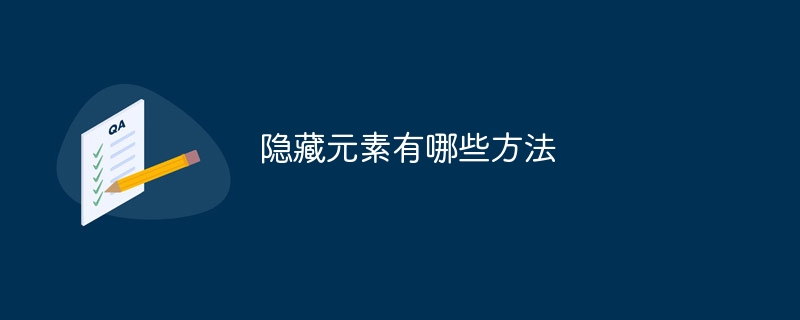
The operating system for this tutorial: Windows 10 system, DELL G3 computer.
Hidden element refers to hiding an element in web development so that it is not visible on the page. The purpose of hiding elements can be to control the display and hiding of elements and improve the interactivity and user experience of the page. In web development, there are many ways to achieve the effect of hiding elements. I will introduce several of them in detail below.
1. CSS display attribute:
The display attribute of CSS can be used to control the display mode of elements, including none, block, inline, inline-block and other values. By setting the element's display attribute to none, the element can be completely hidden and does not occupy page space. When you need to display an element, you can set its display attribute to other values, such as block or inline.
Sample code:
.hidden-element {
display: none;
}Sample HTML code:
<div class="hidden-element">这是一个隐藏的元素</div>
2. CSS visibility attribute:
The CSS visibility attribute is used to control the visibility of elements. property, the values include visible and hidden. By setting the element's visibility attribute to hidden, the element can be hidden but still occupy page space. Unlike display, visibility hidden elements will still affect the page layout, they are just invisible.
Sample code:
.hidden-element {
visibility: hidden;
}Sample HTML code:
<div class="hidden-element">这是一个隐藏的元素</div>
3. CSS opacity attribute:
The CSS opacity attribute is used to control the transparency of elements. , the value range is 0 to 1. By setting the opacity property of an element to 0, you can make the element completely transparent, thus achieving the effect of hiding the element. Unlike display and visibility, elements hidden using opacity will still occupy page space.
Sample code:
.hidden-element {
opacity: 0;
}Sample HTML code:
<div class="hidden-element">这是一个隐藏的元素</div>
4. CSS position attribute:
The CSS position attribute can be used to control the position of an element. Positioning method, including static, relative, absolute, fixed and other values. You can hide an element by setting its position property to absolute or fixed and positioning it outside the page. The hidden elements in this method do not occupy page space, but care must be taken to avoid affecting the layout of other elements.
Sample code:
.hidden-element {
position: absolute;
left: -9999px;
}Sample HTML code:
<div class="hidden-element">这是一个隐藏的元素</div>
5. CSS clip attribute:
The CSS clip attribute can be used to clip elements Visible area, by setting the clip attribute of the element, the visible area of the element can be cropped into a rectangle, thereby achieving the effect of hiding the element. The hidden elements in this method do not occupy page space, but you need to pay attention to setting the correct cropping area.
Sample code:
.hidden-element {
clip: rect(0, 0, 0, 0);
}Sample HTML code:
<div class="hidden-element">这是一个隐藏的元素</div>
6. JavaScript style attribute:
JavaScript can be controlled by modifying the style attribute of the element Showing and hiding elements. You can hide an element by setting its style.display property to none. When an element needs to be displayed, its style.display property can be set to another value, such as block or inline.
Sample code:
var hiddenElement = document.getElementById("hidden-element");
hiddenElement.style.display = "none";Sample HTML code:
<div id="hidden-element">这是一个隐藏的元素</div>
7. JavaScript’s classList attribute:
JavaScript’s classList attribute can be used to manipulate elements Class name, by adding or deleting specific class names, elements can be displayed and hidden. By adding a hidden class name to the element, you can control the hiding effect of the element through CSS.
Sample code:
var hiddenElement = document.getElementById("hidden-element");
hiddenElement.classList.add("hidden");Sample HTML code:
<div id="hidden-element" class="hidden">这是一个隐藏的元素</div>
In summary, methods of hiding elements include using the CSS display attribute, visibility attribute, opacity attribute, and position property, clip property, and use JavaScript's style property and classList property. In actual development, we can choose appropriate methods to hide elements according to specific needs to achieve better user experience and page interaction effects.
The above is the detailed content of What are the ways to hide elements?. For more information, please follow other related articles on the PHP Chinese website!

Hot AI Tools

Undresser.AI Undress
AI-powered app for creating realistic nude photos

AI Clothes Remover
Online AI tool for removing clothes from photos.

Undress AI Tool
Undress images for free

Clothoff.io
AI clothes remover

Video Face Swap
Swap faces in any video effortlessly with our completely free AI face swap tool!

Hot Article

Hot Tools

Notepad++7.3.1
Easy-to-use and free code editor

SublimeText3 Chinese version
Chinese version, very easy to use

Zend Studio 13.0.1
Powerful PHP integrated development environment

Dreamweaver CS6
Visual web development tools

SublimeText3 Mac version
God-level code editing software (SublimeText3)

Hot Topics
 1387
1387
 52
52
 What are the ways to hide elements in CSS?
Nov 14, 2023 pm 01:32 PM
What are the ways to hide elements in CSS?
Nov 14, 2023 pm 01:32 PM
CSS can hide elements by using display, visibility, opacity, position, clip-path, z-index and other attribute methods. Detailed introduction: 1. display, set the display attribute of the element to none, you can completely hide the element, which means that the element will not occupy space on the page and will not have any impact on other elements; 2. visibility, set the visibility of the element If the property is set to hidden, the element can be hidden but it will take up space, etc.
 What are the ways to hide elements?
Oct 30, 2023 am 11:36 AM
What are the ways to hide elements?
Oct 30, 2023 am 11:36 AM
Methods to hide elements include using the display attribute, visibility attribute, opacity attribute, position attribute, clip attribute of CSS, and using the style attribute and classList attribute of JavaScript. Detailed introduction: 1. The display attribute of CSS can be used to control the display mode of elements, including multiple values such as none, block, inline, inline-block, etc.
 What is the method to show hidden elements in css
Oct 26, 2023 pm 03:06 PM
What is the method to show hidden elements in css
Oct 26, 2023 pm 03:06 PM
CSS methods for displaying hidden elements include using the display attribute, using the visibility attribute, using the opacity attribute, using the z-index attribute, using the position attribute, using the transform attribute and using the filter attribute. Detailed introduction: 1. display attribute. By setting the display attribute of an element, you can control the display mode of the element; 2. visibility attribute, etc.
 What are the ways to hide elements in css
Sep 13, 2021 pm 05:19 PM
What are the ways to hide elements in css
Sep 13, 2021 pm 05:19 PM
Method: 1. Set the "display:none" statement; 2. Set the "visibility:hidden" statement; 3. Set the "opacity:0" statement; 4. Set the box model attribute to 0; 5. Use "position:absolute;top" :-9999px;" statement.
 What are the ways to hide elements on a web page?
Oct 27, 2023 pm 04:06 PM
What are the ways to hide elements on a web page?
Oct 27, 2023 pm 04:06 PM
Methods for hiding elements on web pages include display attributes, visibility attributes, opacity attributes, position attributes, z-index attributes, and overflow attributes. Detailed introduction: 1. The display attribute can control the display mode of elements, including showing and hiding. Common display attribute values are none, block, inline and inline-block; 2. The visibility attribute can control the visibility of elements, etc.
 How to locate hidden elements
Feb 19, 2024 am 08:16 AM
How to locate hidden elements
Feb 19, 2024 am 08:16 AM
How to position hidden elements requires specific code examples. In web development, it is sometimes necessary to hide certain elements so that they can be displayed under specific circumstances. Hiding elements can be achieved by modifying CSS properties. Commonly used methods include the following: Use the display attribute: The display attribute can control the display mode of elements, including "none", "block", "inline", etc. Set the element's display attribute to "none" to hide the element. For example,
 How to hide elements
Dec 15, 2023 pm 04:53 PM
How to hide elements
Dec 15, 2023 pm 04:53 PM
Methods to hide elements: 1. Use the display attribute of CSS; 2. Use the visibility attribute of CSS; 3. Use the opacity attribute of CSS; 4. Use the position attribute of CSS; 5. Use the overflow attribute of CSS; 5. Use the opacity attribute of CSS. overflow attribute; 6. Use the width and height attributes of CSS; 7. Use JavaScript. Different hiding methods will have different effects on the layout and style of the page.
 What are 5 ways to hide elements
Nov 20, 2023 pm 04:56 PM
What are 5 ways to hide elements
Nov 20, 2023 pm 04:56 PM
The five methods of hiding elements are: 1. Use the display attribute of CSS; 2. Use the visibility attribute of CSS; 3. Use the opacity attribute of CSS; 4. Use the position and clip attributes of CSS; 5. Use the hidden attribute of HTML. . Detailed introduction: 1. Use the display attribute of CSS: This is one of the most commonly used methods, which can completely remove elements from the page layout; 2. Use the visibility attribute of CSS, etc.




