
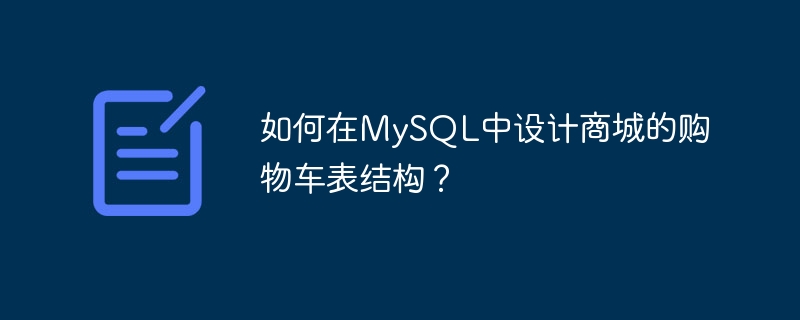
How to design the shopping cart table structure of the mall in MySQL?
With the rapid development of e-commerce, shopping carts have become an important part of online malls. The shopping cart is used to save the products purchased by users and related information, providing users with a convenient and fast shopping experience. Designing a reasonable shopping cart table structure in MySQL can help developers store and manage shopping cart data effectively. This article will introduce how to design the shopping cart table structure of the mall in MySQL and provide some specific code examples.
First of all, the shopping cart table should contain the following fields:
The following is a sample code for creating a shopping cart table named "cart":
CREATE TABLE cart ( cart_id INT PRIMARY KEY AUTO_INCREMENT, user_id INT, product_id INT, quantity INT, price DECIMAL(10, 2), subtotal DECIMAL(10, 2), created_at TIMESTAMP DEFAULT CURRENT_TIMESTAMP, updated_at TIMESTAMP DEFAULT CURRENT_TIMESTAMP ON UPDATE CURRENT_TIMESTAMP, FOREIGN KEY (user_id) REFERENCES user (user_id), FOREIGN KEY (product_id) REFERENCES product (product_id) );
In actual development, the table structure may need to be modified according to specific needs. Optimize and adjust. For example, you may need to add more fields to save other relevant information, such as product specifications, colors, etc. Additionally, consider adding an index to your shopping cart to improve query performance.
The shopping cart is a dynamically changing data set that needs to be constantly updated and maintained. When adding items to the shopping cart, a new record needs to be inserted into the table; when deleting items from the shopping cart, the corresponding record needs to be deleted from the table. The quantity of items in the shopping cart and the subtotal amount also need to be updated according to the actual situation.
The sample code is as follows, used to add a record to the shopping cart:
INSERT INTO cart (user_id, product_id, quantity, price, subtotal) VALUES (1, 1001, 2, 10.99, 21.98);
The sample code is as follows, used to delete a record from the shopping cart:
DELETE FROM cart WHERE cart_id = 1;
When the user When accessing the shopping cart page, you can use SQL query statements to obtain the contents of the shopping cart. For example, you can use the following code to obtain the shopping cart product information of a specified user:
SELECT * FROM cart WHERE user_id = 1;
In actual development, you can also combine other query conditions, such as price range, product name, etc., to perform more complex queries and filters.
In short, a reasonable design of the shopping cart table structure can effectively store and manage shopping cart data. This article introduces how to design the shopping cart table structure in MySQL and provides some specific code examples. Developers can make appropriate adjustments and extensions according to actual needs to achieve a more feature-rich and flexible shopping cart system.
The above is the detailed content of How to design the shopping cart table structure of the mall in MySQL?. For more information, please follow other related articles on the PHP Chinese website!




