
The green spots on the mobile phone screen may be caused by "liquid leakage" in the LCD screen. Possible reasons include external impact on the screen, aging or damage of the LCD screen, quality problems of the LCD screen, temperature and humidity environment, etc. In order to avoid the problem of green spots on mobile phone screens, you can take corresponding preventive measures, including paying attention to the environment and method of using mobile phones, maintaining them, and purchasing high-quality mobile phones. If your phone has a green dot screen problem, you can try to solve the problem by restarting the phone, checking whether the LCD screen is physically damaged, entering the LCD screen test, repairing or replacing the phone, etc.
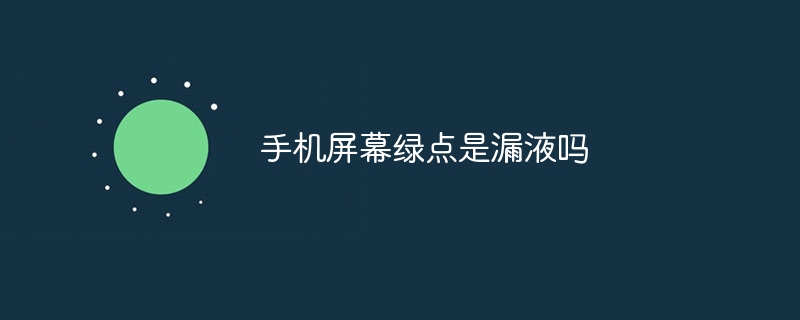
#The operating system of this tutorial: ios16.6 system, iphone14 mobile phone.
Green dots on mobile phone screens refer to green dots that suddenly appear on the mobile phone screen. This phenomenon may be caused by different reasons. Among them, the most common situation is due to the phenomenon of "liquid leakage" in the LCD screen. Below I will introduce in detail the causes of green spots on mobile phone screens, corresponding solutions and preventive measures.
1. The reason for the green dot on the mobile phone screen
The LCD screen is composed of many tiny pixels, and each pixel is composed of liquid crystal units of three colors: red, green, and blue. When the LCD unit fails or is damaged, abnormal phenomena will occur, including color distortion, flickering, and black screens. The appearance of green dots on mobile phone screens is mainly due to the phenomenon of "liquid leakage" in the LCD screen, that is, the liquid material inside the LCD screen leaks and flows, causing green dots to appear on the screen. The main reasons for this phenomenon are as follows:
1. The screen is impacted by an external force:
When the mobile phone is impacted by an external force, the LCD screen may be subject to pressure or vibration, resulting in liquid material inside the LCD screen. Flow, leak or separate, resulting in green dots.
2. The LCD screen is aging or damaged:
After using for a period of time, the LCD screen may be aged or damaged, causing damage to the chopstick-shaped objects or conductive wire plates inside the LCD screen. damage, thereby affecting the color display of the LCD screen.
3. LCD screen quality problems:
During the production or assembly process of the LCD screen, quality problems may occur, causing the liquid material inside the LCD screen to leak or flow, resulting in Green dots.
4. Temperature and humidity environment:
In a high temperature and humid environment, the LCD screen in the mobile phone screen may expand or contract, causing chopstick-like objects or conductive threads inside the LCD screen The board is damaged, thereby affecting the color display of the LCD screen.
2. Solution to green dots on the mobile phone screen
If green dots appear on the mobile phone screen, we can take the following measures to solve the problem:
1. Try to restart the phone:
Try to solve the green dot problem on the phone screen by restarting the phone. After restarting the phone, if the green dots on the screen disappear, it means that there may be an abnormality in the phone system, which can be resolved by restarting and return to normal. If the green dot persists after restarting, then the problem is not caused by a system problem, but may be a problem with the LCD screen itself.
2. Check whether there is physical damage to the LCD screen:
Gently press or shake the phone to check whether there is physical damage to the LCD screen. If the LCD screen is damaged or cracked, or if it falls to the ground, hidden "old scars" are activated, which may also cause green spots to appear.
3. Perform LCD screen test:
Run the LCD screen test program on your phone to check whether the LCD screen is working properly. For example, open the dialing page on an Android phone, enter the *#0*# number, enter the test menu, open the LCD test item, check the color of the screen, and observe whether there are green dots.
4. Disassemble the phone for repair:
If the green dots are caused by "leakage" or damage inside the LCD screen, it is usually necessary to disassemble the phone to replace the LCD screen or repair. You need to remember to confirm the warranty and repair policy of the phone before disassembling the phone to avoid unofficial repairs to the phone that may lead to loss of warranty and affect the functionality of the phone.
5. Replace your phone:
If the green spots on your phone screen are severe or appear multiple times, it is recommended to replace your phone. If the LCD screen is aged or damaged, although it can be repaired, there are certain risks. When replacing a mobile phone, you also need to pay attention to the quality and warranty policy of the mobile phone you purchase to ensure the experience and quality of the mobile phone.
3. Preventive measures for green dots on mobile phone screens
In order to avoid the appearance of green dots on mobile phone screens, we can take the following measures:
1. Pay attention to the environment when using mobile phones:
Avoid exposing your phone to excessive heat or moisture, which can help reduce the possibility of LCD screen damage and "liquid leakage". In addition, avoid dropping your phone on the ground or frequently vibrating it to protect the safety of the LCD screen.
2. Pay attention to the way you use your mobile phone:
Try to avoid leaving your mobile phone charging for a long time, especially do not subject your mobile phone to excessive pressure or vibration when charging. In addition, avoid excessive use of mobile phones and do not leave them under high load for long periods of time.
3. Pay attention to maintaining your mobile phone:
Pay attention to maintaining the LCD screen of your mobile phone and clean the dust and dirt on the screen in time. When you need to store your phone, it is recommended to place it in a dust bag or box to keep the LCD screen safe.
4. Buy high-quality mobile phones:
Buy official or certified brand mobile phones to ensure the quality of the mobile phone. In addition, when purchasing a mobile phone, confirm its warranty and repair policy to prevent unnecessary trouble when problems occur with the mobile phone.
The above is the detailed content of Are the green dots on the phone screen a leak?. For more information, please follow other related articles on the PHP Chinese website!
 Mobile phone root
Mobile phone root
 Projector mobile phone
Projector mobile phone
 The phone cannot connect to the Bluetooth headset
The phone cannot connect to the Bluetooth headset
 Why does my phone keep restarting?
Why does my phone keep restarting?
 The difference between official replacement phone and brand new phone
The difference between official replacement phone and brand new phone
 Why does my phone keep restarting?
Why does my phone keep restarting?
 Why can't my mobile phone make calls but not surf the Internet?
Why can't my mobile phone make calls but not surf the Internet?
 Why is my phone not turned off but when someone calls me it prompts me to turn it off?
Why is my phone not turned off but when someone calls me it prompts me to turn it off?




