
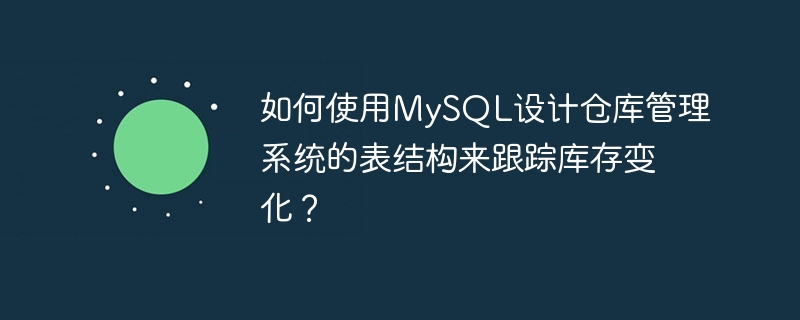
How to use MySQL to design the table structure of a warehouse management system to track inventory changes?
Introduction
The warehouse management system is an important system used to manage the entry and exit of goods and inventory changes. In system design, reasonable table structure design is very critical, which can effectively track inventory changes and ensure the accuracy and reliability of data. This article will introduce how to use MySQL to design the table structure of a warehouse management system and provide corresponding code examples.
1. Table structure design
When designing the table structure of the warehouse management system, we need to consider the following elements:
The sample code is as follows:
CREATE TABLE products (
id INT PRIMARY KEY AUTO_INCREMENT, name VARCHAR(100) NOT NULL, description VARCHAR(255)
);
The sample code is as follows:
CREATE TABLE incoming (
id INT PRIMARY KEY AUTO_INCREMENT, product_id INT NOT NULL, quantity INT NOT NULL, date DATE NOT NULL, FOREIGN KEY (product_id) REFERENCES products(id)
);
The sample code is as follows:
CREATE TABLE outgoing (
id INT PRIMARY KEY AUTO_INCREMENT, product_id INT NOT NULL, quantity INT NOT NULL, date DATE NOT NULL, FOREIGN KEY (product_id) REFERENCES products(id)
);
The sample code is as follows:
CREATE TABLE inventory (
product_id INT PRIMARY KEY, quantity INT NOT NULL, FOREIGN KEY (product_id) REFERENCES products(id)
);
2. Trigger design
In order to realize the real-time update inventory function, We can use triggers to monitor changes in inbound and outbound information and update the inventory table accordingly.
The sample code is as follows:
CREATE TRIGGER incoming_trigger AFTER INSERT ON incoming
FOR EACH ROW
BEGIN
IF EXISTS (SELECT * FROM inventory WHERE product_id = NEW.product_id) THEN
UPDATE inventory SET quantity = quantity + NEW.quantity WHERE product_id = NEW.product_id;
ELSE
INSERT INTO inventory (product_id, quantity) VALUES (NEW.product_id, NEW.quantity);
END IF;END;
The sample code is as follows:
CREATE TRIGGER outgoing_trigger AFTER INSERT ON outgoing
FOR EACH ROW
BEGIN
IF EXISTS (SELECT * FROM inventory WHERE product_id = NEW.product_id) THEN
UPDATE inventory SET quantity = quantity - NEW.quantity WHERE product_id = NEW.product_id;
ELSE
SIGNAL SQLSTATE '45000' SET MESSAGE_TEXT = 'No inventory found for product';
END IF;END;
3. Summary
Through reasonable table structure design and trigger application, we can well track changes in warehouse inventory and ensure the accuracy and reliability of data. In practical applications, it can also be adjusted and optimized according to specific needs to meet the specific requirements of the system.
The above is the detailed content of How to use MySQL to design the table structure of a warehouse management system to track inventory changes?. For more information, please follow other related articles on the PHP Chinese website!




