 Database
Database
 Mysql Tutorial
Mysql Tutorial
 How to design a secure MySQL table structure to implement multi-factor authentication?
How to design a secure MySQL table structure to implement multi-factor authentication?
How to design a secure MySQL table structure to implement multi-factor authentication?
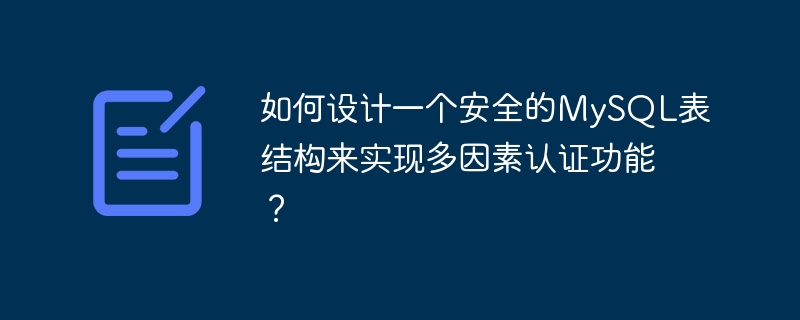
How to design a secure MySQL table structure to implement multi-factor authentication?
With the rapid development of the Internet, user account security issues have become increasingly prominent. The traditional login method of username and password has gradually been unable to meet current security needs. Multi-factor authentication (MFA) is widely used as a more secure login method.
When designing a secure MySQL table structure to implement multi-factor authentication function, we need to consider the following aspects: user table, authentication record table and authentication factor table.
- User table design:
The user table stores the user's basic information, including user name, password, etc. In multi-factor authentication, we can add a column to the user table to indicate the user's multi-factor authentication turned on status. For example, we add a Boolean column named is_mfa_enabled to the user table. The default value is 0, which means multi-factor authentication is not enabled, and the value is 1, which means multi-factor authentication is enabled.
CREATE TABLE users (
id INT(11) PRIMARY KEY AUTO_INCREMENT,
username VARCHAR(50) NOT NULL,
password VARCHAR(255) NOT NULL,
is_mfa_enabled TINYINT(1) DEFAULT 0
);
- Authentication record table design:
The authentication record table is used to record the user's multi-factor authentication activities. We can store information such as user ID, authentication factor type (such as SMS verification code, Google Authenticator, etc.), authentication factor value, and authentication result.
CREATE TABLE authentication_logs (
id INT(11) PRIMARY KEY AUTO_INCREMENT,
user_id INT(11) NOT NULL,
factor_type VARCHAR(50) NOT NULL,
factor_value VARCHAR(255) NOT NULL,
result TINYINT(1) NOT NULL,
created_at TIMESTAMP DEFAULT CURRENT_TIMESTAMP
);
- Authentication factor table design:
Authentication factor The table is used to store various authentication factors enabled by each user and associate them with the user table. We can assign a unique ID to each authentication factor and store information such as the name and type of the authentication factor in a table.
CREATE TABLE authentication_factors (
id INT(11) PRIMARY KEY AUTO_INCREMENT,
user_id INT(11) NOT NULL,
factor_name VARCHAR(50) NOT NULL,
factor_type VARCHAR(50) NOT NULL
);
The above is a simple table structure design example, which can be expanded and optimized according to actual needs.
The process of using this table structure to implement multi-factor authentication is as follows:
- After the user successfully registers or logs in, he or she can choose to turn on multi-factor authentication.
- The user selects the authentication factors to be turned on (such as SMS verification code, Google authenticator, etc.) on the settings page.
- After the user selects and binds the authentication factor, insert a record in the authentication factor table and associate it with the user ID.
- When a user logs in, the system determines whether multi-factor authentication is required based on whether multi-factor authentication is turned on in the user table.
- If multi-factor authentication is required, the system prompts the user to enter the value of the bound authentication factor.
- After the user enters the value of the authentication factor, the system verifies the value of the authentication factor entered by the user and the records in the authentication factor table. If the verification is successful, the login is successful, otherwise the login fails.
- Each authentication behavior will insert an authentication record into the authentication record table for auditing and logging.
To sum up, by reasonably designing the MySQL table structure and combining it with relevant business logic, we can implement a secure multi-factor authentication function. Of course, in order to further improve the security of the system, we also need to strengthen protection measures such as encrypted storage of passwords and preventing SQL injection.
The above is the detailed content of How to design a secure MySQL table structure to implement multi-factor authentication?. For more information, please follow other related articles on the PHP Chinese website!

Hot AI Tools

Undresser.AI Undress
AI-powered app for creating realistic nude photos

AI Clothes Remover
Online AI tool for removing clothes from photos.

Undress AI Tool
Undress images for free

Clothoff.io
AI clothes remover

AI Hentai Generator
Generate AI Hentai for free.

Hot Article

Hot Tools

Notepad++7.3.1
Easy-to-use and free code editor

SublimeText3 Chinese version
Chinese version, very easy to use

Zend Studio 13.0.1
Powerful PHP integrated development environment

Dreamweaver CS6
Visual web development tools

SublimeText3 Mac version
God-level code editing software (SublimeText3)

Hot Topics
 1378
1378
 52
52
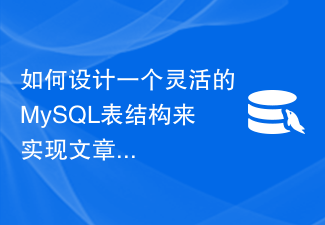 How to design a flexible MySQL table structure to implement article management functions?
Oct 31, 2023 am 09:35 AM
How to design a flexible MySQL table structure to implement article management functions?
Oct 31, 2023 am 09:35 AM
How to design a flexible MySQL table structure to implement article management functions? When developing an article management system, designing the database table structure is a very important part. A good table structure can improve the performance, maintainability and flexibility of the system. This article will introduce how to design a flexible MySQL table structure to implement article management functions, and provide specific code examples. Article table (articles) The article table is the core table of the article management system. It records all article information. The following is an example article summary
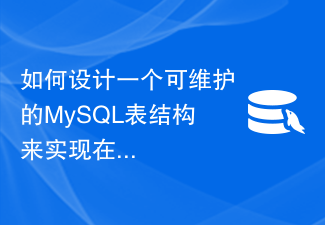 How to design a maintainable MySQL table structure to implement online reservation function?
Oct 31, 2023 am 08:11 AM
How to design a maintainable MySQL table structure to implement online reservation function?
Oct 31, 2023 am 08:11 AM
How to design a maintainable MySQL table structure to implement online reservation function? In daily life, more and more people choose online appointment services. Whether it is making an appointment with a doctor, making an appointment for food, making an appointment at a venue, etc., a reliable and efficient online appointment system is crucial to providing quality services. Before designing a maintainable MySQL table structure to implement the online reservation function, you need to consider the following aspects: First, we need to create a table for storing user information. This table will contain the user’s name, phone number, email address, etc.
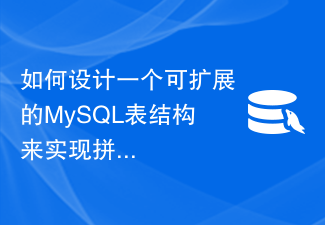 How to design an scalable MySQL table structure to implement the grouping function?
Oct 31, 2023 am 10:18 AM
How to design an scalable MySQL table structure to implement the grouping function?
Oct 31, 2023 am 10:18 AM
How to design an scalable MySQL table structure to implement the grouping function? Group buying is a popular shopping model that can attract more users to participate in purchases and increase merchants’ sales. In order to implement the group-buying function, we need to design an scalable MySQL table structure that can store information about users, group-buying activities, and group-buying orders. This article will introduce in detail how to design this database schema, with sample code. Step 1: Create a user table. The user table is used to store basic information of users, including user ID, name, phone number, etc.
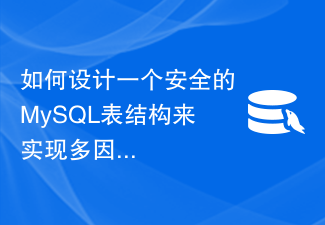 How to design a secure MySQL table structure to implement multi-factor authentication?
Oct 31, 2023 am 08:29 AM
How to design a secure MySQL table structure to implement multi-factor authentication?
Oct 31, 2023 am 08:29 AM
How to design a secure MySQL table structure to implement multi-factor authentication? With the rapid development of the Internet, user account security issues have become increasingly prominent. The traditional login method of username and password has gradually been unable to meet current security needs. Multi-factor authentication (MFA) is widely used as a more secure login method. When designing a secure MySQL table structure to implement multi-factor authentication function, we need to consider the following aspects: user table, authentication record table and authentication factor table. User table design: User table stores users
 How to create a MySQL table structure suitable for school management systems?
Oct 31, 2023 am 10:52 AM
How to create a MySQL table structure suitable for school management systems?
Oct 31, 2023 am 10:52 AM
How to create a MySQL table structure suitable for school management systems? The school management system is a complex system involving multiple modules and functions. In order to achieve its functional requirements, it is necessary to design an appropriate database table structure to store data. This article will use MySQL as an example to introduce how to create a table structure suitable for school management systems and provide relevant code examples. School information table (school_info) The school information table is used to store basic information about the school, such as school name, address, contact number, etc. CREATETABL
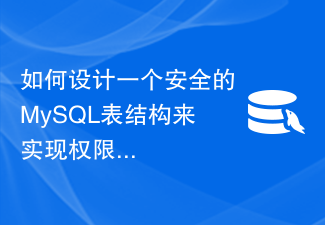 How to design a secure MySQL table structure to implement permission control functions?
Oct 31, 2023 pm 12:00 PM
How to design a secure MySQL table structure to implement permission control functions?
Oct 31, 2023 pm 12:00 PM
How to design a secure MySQL table structure to implement permission control functions? With the development of the Internet, system security has received increasing attention. In many applications, permission control is an important means of protecting sensitive data and functionality. In the MySQL database, we can implement permission control functions by properly designing the table structure to ensure that only authorized users can access specific data. The following is a basic MySQL table structure design for implementing permission control functions: Table name: users Fields: id, use
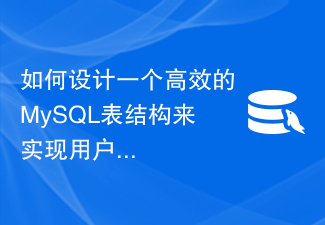 How to design an efficient MySQL table structure to implement user management functions?
Oct 31, 2023 am 11:16 AM
How to design an efficient MySQL table structure to implement user management functions?
Oct 31, 2023 am 11:16 AM
How to design an efficient MySQL table structure to implement user management functions? In order to implement the user management function, we need to design a user table in the database to store user-related information, such as user name, password, email, etc. The following will gradually introduce how to design an efficient MySQL table structure to implement user management functions. 1. Create a user table First, we need to create a user table to store user related information. In MySQL, you can use the CREATETABLE statement to create a table, as follows: CREATE
 How to design a high-performance MySQL table structure to implement the movie recommendation function?
Oct 31, 2023 am 09:08 AM
How to design a high-performance MySQL table structure to implement the movie recommendation function?
Oct 31, 2023 am 09:08 AM
How to design a high-performance MySQL table structure to implement the movie recommendation function? In recent years, recommendation systems have been widely used in e-commerce, social networks, music, film and television and other fields. Among them, the recommended movie function is particularly important on video streaming platforms. In order to achieve high-performance movie recommendation function, it is crucial to design a reasonable MySQL table structure. This article will introduce in detail how to design a high-performance MySQL table structure to implement the movie recommendation function and provide code examples. 1. Requirements analysis before starting to design the table structure



