
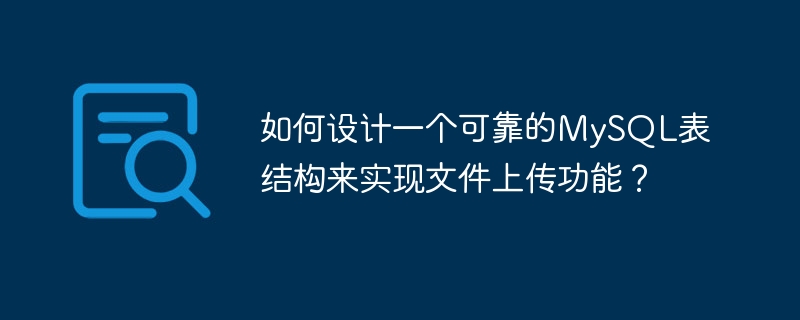
How to design a reliable MySQL table structure to implement the file upload function
The file upload function is one of the most common functions in modern website applications. In order to implement the file upload function, we need to design a reliable MySQL table structure to store information related to uploaded files. This article will describe how to design such a table structure and provide corresponding code examples.
We can create a new table named "files" to store uploaded file information. The fields of this table are designed as follows:
Through the above field design, we can store file-related information in the table and facilitate file query and management.
The following is a sample code to create the "files" table:
CREATE TABLE files ( id INT AUTO_INCREMENT PRIMARY KEY, file_name VARCHAR(255) NOT NULL, file_path VARCHAR(255) NOT NULL, file_size INT NOT NULL, file_type VARCHAR(50) NOT NULL, upload_time DATETIME NOT NULL );
If you need to classify and manage uploaded files, We can design a classification table to store classification information of files. The classification table is associated with the file table to implement classification query of files.
The design of the classification table is as follows:
In order to implement file classification, we can add a field to the file table to associate the classification table. The sample code is as follows:
ALTER TABLE files ADD COLUMN category_id INT;
At this time, the "category_id" field in the file table can be used to associate the classification table.
If you need to implement file version management, you can design a version table to store different versions of file information. The version table is associated with the file table and can record the version number, update time and other information of the file.
The design of the version table is as follows:
In order to implement file version management, we can add a field to the file table to associate the version table. The sample code is as follows:
ALTER TABLE files ADD COLUMN version_id INT;
At this time, the "version_id" field in the file table can be used to associate the version table.
In summary, by properly designing the MySQL table structure, we can implement the file upload function and support file classification and version management needs. The above is a general design idea, and corresponding code examples are provided, which can be modified and optimized according to actual needs.
The above is the detailed content of How to design a reliable MySQL table structure to implement file upload function?. For more information, please follow other related articles on the PHP Chinese website!




