MySQL table structure design guide for online examination system
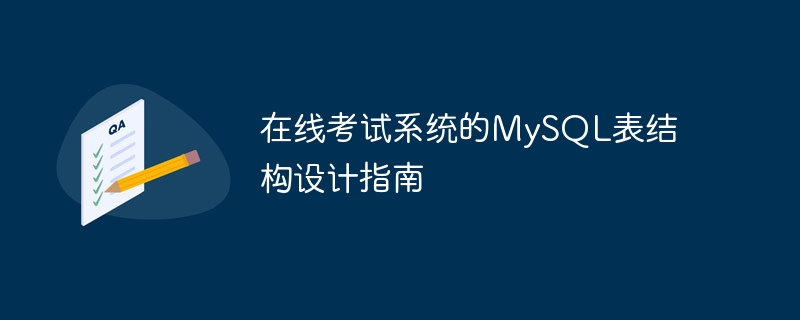
MySQL table structure design guide for online examination system
1. Introduction
With the development of Internet technology, more and more education and training institutions and schools Begin to use online examination systems for teaching evaluation and student assessment. The core foundation of an efficient, stable and secure online examination system is the design of the database. This article will introduce a simple but complete MySQL table structure design guide for the online examination system, and also give corresponding code examples for reference.
2. Requirements Analysis
Online examination systems generally include the following main functional modules:
- User management: including registration, login, Information modification and other operations;
- Test question management: including the addition, modification, deletion and query of test questions;
- Exam management: including the creation, arrangement, score entry and statistics of the test;
- Score management: including operations such as inquiry, statistics and export of student scores.
3. Table structure design
Based on the above demand analysis, we can design the following tables to store the data of the online examination system:
- User table ( user)
fields: user ID (user_id), user name (username), password (password), user type (user_type), etc.
Code example:
CREATE TABLE user (
user_id INT(11) NOT NULL,
username VARCHAR(50) NOT NULL,
password VARCHAR(50) NOT NULL,
user_type ENUM('student', 'teacher', 'admin') NOT NULL,
PRIMARY KEY (user_id)
);
- question form (question)
Fields: question ID (question_id), question content (content), option A (option_A), option B (option_B), option C (option_C), option D (option_D), correct answer (answer), etc.
Code example:
CREATE TABLE question (
question_id INT(11) NOT NULL,
content TEXT NOT NULL,
option_A VARCHAR(100) NOT NULL,
option_B VARCHAR(100) NOT NULL,
option_C VARCHAR(100) NOT NULL,
option_D VARCHAR(100) NOT NULL,
answer CHAR(1) NOT NULL,
PRIMARY KEY (question_id )
);
- Exam table (exam)
Fields: exam ID (exam_id), exam name (exam_name), exam start time (start_time), exam end time (end_time) , total test score (total_score), etc.
Code example:
CREATE TABLE exam (
exam_id INT(11) NOT NULL,
exam_name VARCHAR(100) NOT NULL,
start_time DATETIME NOT NULL,
end_time DATETIME NOT NULL,
total_score INT(11) NOT NULL,
PRIMARY KEY (exam_id)
);
- Student Score Table (grade)
Field : Grade ID (grade_id), student ID (student_id), exam ID (exam_id), score (score), etc.
Code example:
CREATE TABLE grade (
grade_id INT(11) NOT NULL,
student_id INT(11) NOT NULL,
exam_id INT(11) NOT NULL,
score INT(11) NOT NULL,
PRIMARY KEY (grade_id),
FOREIGN KEY (student_id) REFERENCES user(user_id),
FOREIGN KEY (exam_id) REFERENCES exam(exam_id)
);
4. Summary
The above is a simple but complete MySQL table structure design guide for the online examination system. According to actual needs, we can also expand other tables and fields, such as teacher table, class table, etc. By designing a reasonable database table structure, the performance, maintainability and security of the system can be improved. At the same time, when writing SQL statements, pay attention to the use of optimization techniques such as indexes and transactions to ensure system high performance and data consistency. I hope this article can provide some reference and help to developers who are designing online examination systems.
The above is the detailed content of MySQL table structure design guide for online examination system. For more information, please follow other related articles on the PHP Chinese website!

Hot AI Tools

Undresser.AI Undress
AI-powered app for creating realistic nude photos

AI Clothes Remover
Online AI tool for removing clothes from photos.

Undress AI Tool
Undress images for free

Clothoff.io
AI clothes remover

Video Face Swap
Swap faces in any video effortlessly with our completely free AI face swap tool!

Hot Article

Hot Tools

Notepad++7.3.1
Easy-to-use and free code editor

SublimeText3 Chinese version
Chinese version, very easy to use

Zend Studio 13.0.1
Powerful PHP integrated development environment

Dreamweaver CS6
Visual web development tools

SublimeText3 Mac version
God-level code editing software (SublimeText3)

Hot Topics
 1392
1392
 52
52
 36
36
 110
110
 Guide to turning off VBS in Windows 11
Mar 08, 2024 pm 01:03 PM
Guide to turning off VBS in Windows 11
Mar 08, 2024 pm 01:03 PM
With the launch of Windows 11, Microsoft has introduced some new features and updates, including a security feature called VBS (Virtualization-basedSecurity). VBS utilizes virtualization technology to protect the operating system and sensitive data, thereby improving system security. However, for some users, VBS is not a necessary feature and may even affect system performance. Therefore, this article will introduce how to turn off VBS in Windows 11 to help
 Setting up Chinese with VSCode: The Complete Guide
Mar 25, 2024 am 11:18 AM
Setting up Chinese with VSCode: The Complete Guide
Mar 25, 2024 am 11:18 AM
VSCode Setup in Chinese: A Complete Guide In software development, Visual Studio Code (VSCode for short) is a commonly used integrated development environment. For developers who use Chinese, setting VSCode to the Chinese interface can improve work efficiency. This article will provide you with a complete guide, detailing how to set VSCode to a Chinese interface and providing specific code examples. Step 1: Download and install the language pack. After opening VSCode, click on the left
 Conda usage guide: easily upgrade Python version
Feb 22, 2024 pm 01:00 PM
Conda usage guide: easily upgrade Python version
Feb 22, 2024 pm 01:00 PM
Conda Usage Guide: Easily upgrade the Python version, specific code examples are required Introduction: During the development process of Python, we often need to upgrade the Python version to obtain new features or fix known bugs. However, manually upgrading the Python version can be troublesome, especially when our projects and dependent packages are relatively complex. Fortunately, Conda, as an excellent package manager and environment management tool, can help us easily upgrade the Python version. This article will introduce how to use
 Detailed explanation of jQuery reference methods: Quick start guide
Feb 27, 2024 pm 06:45 PM
Detailed explanation of jQuery reference methods: Quick start guide
Feb 27, 2024 pm 06:45 PM
Detailed explanation of jQuery reference method: Quick start guide jQuery is a popular JavaScript library that is widely used in website development. It simplifies JavaScript programming and provides developers with rich functions and features. This article will introduce jQuery's reference method in detail and provide specific code examples to help readers get started quickly. Introducing jQuery First, we need to introduce the jQuery library into the HTML file. It can be introduced through a CDN link or downloaded
 Install Deepin Linux on tablet:
Feb 13, 2024 pm 11:18 PM
Install Deepin Linux on tablet:
Feb 13, 2024 pm 11:18 PM
With the continuous development of technology, Linux operating systems have been widely used in various fields. Installing Deepin Linux system on tablets allows us to experience the charm of Linux more conveniently. Let’s discuss the installation of Deepin Linux on tablets. Specific steps for Linux. Preparation work Before installing Deepin Linux on the tablet, we need to make some preparations. We need to back up important data in the tablet to avoid data loss during the installation process. We need to download the image file of Deepin Linux and write it to to a USB flash drive or SD card for use during the installation process. Next, we can start the installation process. We need to set the tablet to start from the U disk or SD
 A practical manual to effectively solve the problem of garbled characters in Tomcat
Dec 27, 2023 am 10:17 AM
A practical manual to effectively solve the problem of garbled characters in Tomcat
Dec 27, 2023 am 10:17 AM
A practical guide to solving Tomcat garbled characters Introduction: In web development, we often encounter the problem of Tomcat garbled characters. Garbled characters may cause users to be unable to display or process data correctly, causing inconvenience to the user experience. Therefore, solving the Tomcat garbled problem is a very important step. This article will provide you with some practical guidelines to solve Tomcat garbled code, and attach specific code examples to help you easily deal with this problem. 1. Understand the causes of Tomcat garbled characters. The main cause of Tomcat garbled characters is characters.
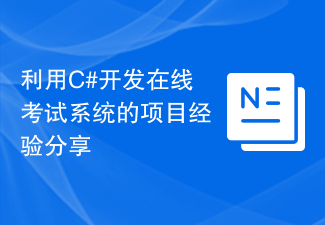 Sharing project experience using C# to develop an online examination system
Nov 02, 2023 am 08:50 AM
Sharing project experience using C# to develop an online examination system
Nov 02, 2023 am 08:50 AM
Sharing project experience using C# to develop an online examination system Introduction: With the continuous development of Internet technology, online education has become an increasingly popular way of learning. Online examination systems are widely used in many educational institutions and enterprises because they can provide flexible, efficient, and automated examination management and assessment functions. This article will share my experience and lessons learned in the project of developing an online examination system using C#. System Requirements Analysis Before developing an online examination system, the functions and limitations of the system need to be clarified. First, it is necessary to clarify the user type and permissions.
 PHP7 installation directory configuration guide
Mar 11, 2024 pm 12:18 PM
PHP7 installation directory configuration guide
Mar 11, 2024 pm 12:18 PM
PHP7 Installation Directory Configuration Guide PHP is a popular server-side scripting language used to develop dynamic web pages. Currently, the latest version of PHP is PHP7, which introduces many new features and performance optimizations and is the preferred version for many websites and applications. When installing PHP7, it is very important to correctly configure the installation directory. This article will provide you with a detailed guide to configuring the PHP7 installation directory, with specific code examples. To download PHP7 first, you need to download it from the PHP official website (https://www.




