 Database
Database
 Mysql Tutorial
Mysql Tutorial
 How to design a secure MySQL table structure to implement authentication functionality?
How to design a secure MySQL table structure to implement authentication functionality?
How to design a secure MySQL table structure to implement authentication functionality?
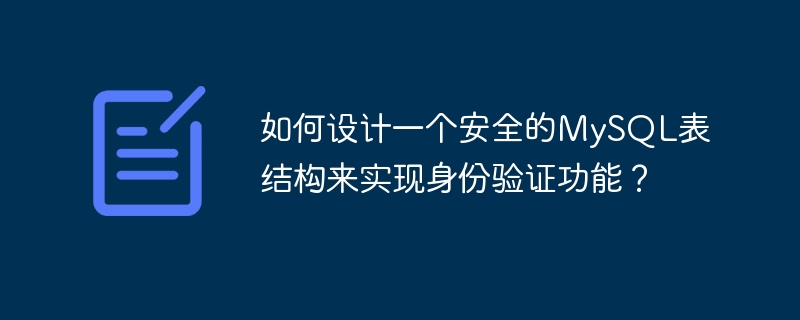
How to design a secure MySQL table structure to implement authentication function?
In the modern information age, identity verification is an integral part of our daily lives. Whether on the network or in real life, we need to ensure that only authorized users can access specific resources or perform specific operations. Implementing authentication functionality in the database is a very important step to effectively protect data security. This article will introduce how to design a secure MySQL table structure to implement authentication functions and provide corresponding code examples.
First, we need to create a user table to store the user's authentication information. The table should contain the following fields:
- id: User ID, as the primary key, using an auto-increasing integer type.
- username: Username, using a unique string type.
- password: Password. For security reasons, we should encrypt and store the password. Passwords can be encrypted using hash functions (such as MD5, SHA-256, etc.) and the encrypted passwords can be stored in the database.
- email: The user's email address, using a unique string type.
- created_at: The user’s registration date and time, using the DATETIME type.
The following is a MySQL code example to create a user table:
CREATE TABLE users ( id INT AUTO_INCREMENT PRIMARY KEY, username VARCHAR(255) UNIQUE, password VARCHAR(255), email VARCHAR(255) UNIQUE, created_at DATETIME );
Next, we need to create a session table to manage the user's session information. During the authentication process, we create a session for each user and generate a session ID. This session ID will be used to authenticate the user and authenticate when the user accesses protected resources. The session table should contain the following fields:
- id: session ID, as the primary key, using an auto-increasing integer type.
- user_id: associate the user ID in the user table, using a foreign key relationship.
- session_id: Session ID, you can use UUID or randomly generated string type to ensure uniqueness.
- expired_at: The expiration time of the session, using the DATETIME type.
The following is a MySQL code example to create a session table:
CREATE TABLE sessions ( id INT AUTO_INCREMENT PRIMARY KEY, user_id INT, session_id VARCHAR(255), expired_at DATETIME, FOREIGN KEY (user_id) REFERENCES users(id) );
Once the user successfully logs in and authenticates, we will generate a session ID and store it in the session table. When a user accesses a protected resource, we will verify the validity and expiration of the session ID. By comparing the user ID to the user ID in the session table, we can ensure that the user has a valid session and has authorized access.
In addition to the above table structure, we also need corresponding code to implement the authentication function. When a user registers, we need to insert new user information into the user table. When a user logs in, we need to query the user table, verify the correctness of the username and password, and generate a new session ID and store it in the session table. When users access protected resources, we need to verify the validity and expiration of the session ID.
The following is a sample function for verifying the user's identity and generating a session ID:
import hashlib
import datetime
import random
import string
def authenticate(username, password):
# 查询用户表,验证用户名和密码的正确性
query = "SELECT * FROM users WHERE username = %s AND password = %s"
cursor.execute(query, (username, hashlib.sha256(password.encode()).hexdigest()))
user = cursor.fetchone()
if user:
# 生成新的会话ID
session_id = ''.join(random.choices(string.ascii_letters + string.digits, k=32))
# 计算会话的过期时间(例如,30分钟后)
expired_at = datetime.datetime.now() + datetime.timedelta(minutes=30)
# 将会话ID存储到会话表中
query = "INSERT INTO sessions (user_id, session_id, expired_at) VALUES (%s, %s, %s)"
cursor.execute(query, (user['id'], session_id, expired_at))
connection.commit()
return session_id
else:
return NoneThrough the above table structure and code examples, we can design a secure MySQL table structure to achieve Authentication functionality. By properly designing the table structure and using encryption to store passwords, we can effectively protect users' identities and data security. At the same time, we also provide corresponding code examples to make the implementation of the authentication function simpler and more reliable.
The above is the detailed content of How to design a secure MySQL table structure to implement authentication functionality?. For more information, please follow other related articles on the PHP Chinese website!

Hot AI Tools

Undresser.AI Undress
AI-powered app for creating realistic nude photos

AI Clothes Remover
Online AI tool for removing clothes from photos.

Undress AI Tool
Undress images for free

Clothoff.io
AI clothes remover

AI Hentai Generator
Generate AI Hentai for free.

Hot Article

Hot Tools

Notepad++7.3.1
Easy-to-use and free code editor

SublimeText3 Chinese version
Chinese version, very easy to use

Zend Studio 13.0.1
Powerful PHP integrated development environment

Dreamweaver CS6
Visual web development tools

SublimeText3 Mac version
God-level code editing software (SublimeText3)

Hot Topics
 1378
1378
 52
52
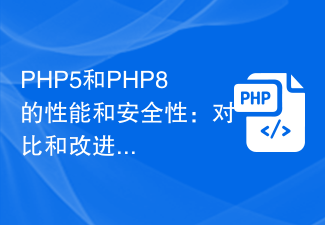 Performance and security of PHP5 and PHP8: comparison and improvements
Jan 26, 2024 am 10:19 AM
Performance and security of PHP5 and PHP8: comparison and improvements
Jan 26, 2024 am 10:19 AM
PHP is a widely used server-side scripting language used for developing web applications. It has developed into several versions, and this article will mainly discuss the comparison between PHP5 and PHP8, with a special focus on its improvements in performance and security. First let's take a look at some features of PHP5. PHP5 was released in 2004 and introduced many new functions and features, such as object-oriented programming (OOP), exception handling, namespaces, etc. These features make PHP5 more powerful and flexible, allowing developers to
 Security challenges in Golang development: How to avoid being exploited for virus creation?
Mar 19, 2024 pm 12:39 PM
Security challenges in Golang development: How to avoid being exploited for virus creation?
Mar 19, 2024 pm 12:39 PM
Security challenges in Golang development: How to avoid being exploited for virus creation? With the wide application of Golang in the field of programming, more and more developers choose to use Golang to develop various types of applications. However, like other programming languages, there are security challenges in Golang development. In particular, Golang's power and flexibility also make it a potential virus creation tool. This article will delve into security issues in Golang development and provide some methods to avoid G
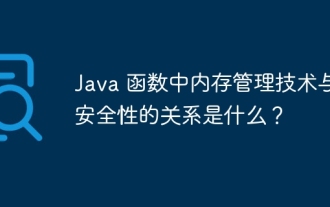 What is the relationship between memory management techniques and security in Java functions?
May 02, 2024 pm 01:06 PM
What is the relationship between memory management techniques and security in Java functions?
May 02, 2024 pm 01:06 PM
Memory management in Java involves automatic memory management, using garbage collection and reference counting to allocate, use and reclaim memory. Effective memory management is crucial for security because it prevents buffer overflows, wild pointers, and memory leaks, thereby improving the safety of your program. For example, by properly releasing objects that are no longer needed, you can avoid memory leaks, thereby improving program performance and preventing crashes.
 Does win11 need to install anti-virus software?
Dec 27, 2023 am 09:42 AM
Does win11 need to install anti-virus software?
Dec 27, 2023 am 09:42 AM
Win11 comes with anti-virus software. Generally speaking, the anti-virus effect is very good and does not need to be installed. However, the only disadvantage is that the virus is uninstalled first instead of reminding you in advance whether you need it. If you accept it, you don’t need to download it. Other anti-virus software. Does win11 need to install anti-virus software? Answer: No. Generally speaking, win11 comes with anti-virus software and does not require additional installation. If you don’t like the way the anti-virus software that comes with the win11 system is handled, you can reinstall it. How to turn off the anti-virus software that comes with win11: 1. First, we enter settings and click "Privacy and Security". 2. Then click "Window Security Center". 3. Then select “Virus and threat protection”. 4. Finally, you can turn it off
 Security analysis of Oracle default account password
Mar 09, 2024 pm 04:24 PM
Security analysis of Oracle default account password
Mar 09, 2024 pm 04:24 PM
Oracle database is a popular relational database management system. Many enterprises and organizations choose to use Oracle to store and manage their important data. In the Oracle database, there are some default accounts and passwords preset by the system, such as sys, system, etc. In daily database management and operation and maintenance work, administrators need to pay attention to the security of these default account passwords, because these accounts have higher permissions and may cause serious security problems once they are maliciously exploited. This article will cover Oracle default
 Detailed explanation of Java EJB architecture to build a stable and scalable system
Feb 21, 2024 pm 01:13 PM
Detailed explanation of Java EJB architecture to build a stable and scalable system
Feb 21, 2024 pm 01:13 PM
What is EJB? EJB is a Java Platform, Enterprise Edition (JavaEE) specification that defines a set of components for building server-side enterprise-class Java applications. EJB components encapsulate business logic and provide a set of services for handling transactions, concurrency, security, and other enterprise-level concerns. EJB Architecture EJB architecture includes the following major components: Enterprise Bean: This is the basic building block of EJB components, which encapsulates business logic and related data. EnterpriseBeans can be stateless (also called session beans) or stateful (also called entity beans). Session context: The session context provides information about the current client interaction, such as session ID and client
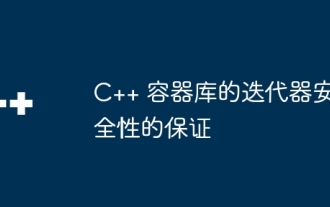 Iterator safety guarantees for C++ container libraries
Jun 05, 2024 pm 04:07 PM
Iterator safety guarantees for C++ container libraries
Jun 05, 2024 pm 04:07 PM
The C++ container library provides the following mechanisms to ensure the safety of iterators: 1. Container immutability guarantee; 2. Copy iterator; 3. Range for loop; 4. Const iterator; 5. Exception safety.
 How does Java framework improve the security of enterprise-level applications?
Jun 04, 2024 pm 05:17 PM
How does Java framework improve the security of enterprise-level applications?
Jun 04, 2024 pm 05:17 PM
The Java framework provides five security enhancement methods for enterprise-level applications: input validation, data encryption, session management, access control, and exception handling. They protect applications from malicious threats through input validation tools, encryption mechanisms, session identification, access restrictions, and exception catching.



