
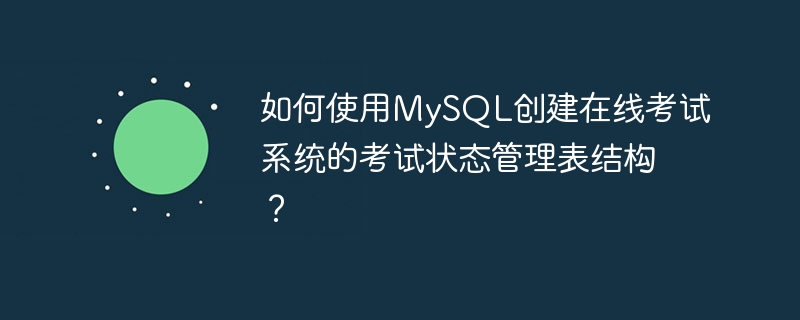
How to use MySQL to create the examination status management table structure of the online examination system?
Online examination system is an educational method widely used in the field of modern education. It facilitates students to take examinations at any time and place. In a complete online examination system, a key component is examination status management. By properly managing the exam status, you can ensure the smooth progress of the exam and the accuracy of the data. This article will introduce how to use MySQL to create a simple exam status management table structure.
First, we need to create a table named "exam_status" and define the necessary fields. Considering that the online examination system needs to record the examination status of each student, we can add the following fields:
Based on the above fields, we can use the following MySQL statement to create the exam status management table:
CREATE TABLE exam_status (
id INT NOT NULL AUTO_INCREMENT PRIMARY KEY,
student_id INT,
exam_id INT,
start_time DATETIME,
end_time DATETIME,
status VARCHAR(10)
);Next, we can use the following sample code to insert some data into the exam status management table :
INSERT INTO exam_status (student_id, exam_id, start_time, end_time, status)
VALUES (1, 1, '2021-01-01 09:00:00', '2021-01-01 10:00:00', '已结束'),
(2, 1, '2022-03-15 14:00:00', '2022-03-15 15:30:00', '已结束'),
(3, 2, '2022-04-20 10:30:00', NULL, '进行中');The above example code inserts three exam status records into the exam status management table, indicating that student 1 and student 2 took exam 1, and student 3 is taking exam 2, and the corresponding records are recorded Start time, end time and status.
Using this simple exam status management table structure, we can easily track and manage students' exam status. In the actual online examination system, we can make some improvements and extensions as needed, such as adding additional fields to record scores, evaluation information, etc.
To sum up, it is very important to use MySQL to create the examination status management table structure of the online examination system. By rationally designing the table structure and inserting corresponding data according to actual needs, we can better manage the exam status in the exam system and improve the teaching effect and student experience.
The above is the detailed content of How to use MySQL to create the examination status management table structure of the online examination system?. For more information, please follow other related articles on the PHP Chinese website!




