 Database
Database
 Mysql Tutorial
Mysql Tutorial
 How to design a reliable MySQL table structure to implement message push function?
How to design a reliable MySQL table structure to implement message push function?
How to design a reliable MySQL table structure to implement message push function?
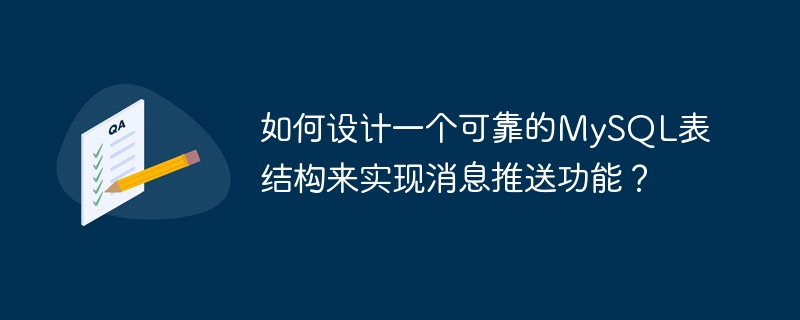
How to design a reliable MySQL table structure to implement message push function?
Overview:
With the popularity of mobile applications, the message push function has become one of the core functions of many applications. When implementing the message push function, it is very important to design a reliable MySQL table structure. This article will introduce how to design a reliable MySQL table structure and provide specific code examples.
Table structure design:
In order to realize the message push function, we can design the following table structures: user table, device table, message table. The following is the specific design of these tables:
-
User table (user):
- id: user ID, primary key
- name: user Name
- email: User email address
- password: User password
- created_at: Creation time
- updated_at: Update time
-
Device table (device):
- id: device ID, primary key
- user_id: user ID, foreign key associated with the id field of the user table
- token: device push token
- created_at: creation time
- updated_at: update time
- ##Message table (message):
- id: message ID, primary key
- sender_id: sender ID, foreign key associated with the id field of the user table
- receiver_id: receiver ID, foreign key associated with the user table The id field
- content: message content
- sent_at: sending time
- is_read: whether it has been read
The following is a code example using the MySQL statement to create the above table:
- User table (user):
CREATE TABLE user ( id INT PRIMARY KEY AUTO_INCREMENT, name VARCHAR(50) NOT NULL, email VARCHAR(100) NOT NULL, password VARCHAR(50) NOT NULL, created_at TIMESTAMP DEFAULT CURRENT_TIMESTAMP, updated_at TIMESTAMP DEFAULT CURRENT_TIMESTAMP ON UPDATE CURRENT_TIMESTAMP );
Copy after login - Device table (device):
CREATE TABLE device ( id INT PRIMARY KEY AUTO_INCREMENT, user_id INT NOT NULL, token VARCHAR(100) NOT NULL, created_at TIMESTAMP DEFAULT CURRENT_TIMESTAMP, updated_at TIMESTAMP DEFAULT CURRENT_TIMESTAMP ON UPDATE CURRENT_TIMESTAMP, FOREIGN KEY (user_id) REFERENCES user(id) );
Copy after login - Message table (message):
CREATE TABLE message ( id INT PRIMARY KEY AUTO_INCREMENT, sender_id INT NOT NULL, receiver_id INT NOT NULL, content VARCHAR(255) NOT NULL, sent_at TIMESTAMP DEFAULT CURRENT_TIMESTAMP, is_read BOOLEAN DEFAULT 0, FOREIGN KEY (sender_id) REFERENCES user(id), FOREIGN KEY (receiver_id) REFERENCES user(id) );
Copy after login
When designing a reliable MySQL table structure to implement the message push function, we need to consider the design of the user table, device table and message table. Through appropriate table structure design and foreign key association, we can easily implement the message push function and provide good data management and query functions.
The above is the detailed content of How to design a reliable MySQL table structure to implement message push function?. For more information, please follow other related articles on the PHP Chinese website!

Hot AI Tools

Undresser.AI Undress
AI-powered app for creating realistic nude photos

AI Clothes Remover
Online AI tool for removing clothes from photos.

Undress AI Tool
Undress images for free

Clothoff.io
AI clothes remover

AI Hentai Generator
Generate AI Hentai for free.

Hot Article

Hot Tools

Notepad++7.3.1
Easy-to-use and free code editor

SublimeText3 Chinese version
Chinese version, very easy to use

Zend Studio 13.0.1
Powerful PHP integrated development environment

Dreamweaver CS6
Visual web development tools

SublimeText3 Mac version
God-level code editing software (SublimeText3)

Hot Topics
 How to design an optimized MySQL table structure to implement data statistics functions?
Oct 31, 2023 am 11:44 AM
How to design an optimized MySQL table structure to implement data statistics functions?
Oct 31, 2023 am 11:44 AM
How to design an optimized MySQL table structure to implement data statistics functions?
 How to design an extensible MySQL table structure to implement product management functions?
Oct 31, 2023 am 10:06 AM
How to design an extensible MySQL table structure to implement product management functions?
Oct 31, 2023 am 10:06 AM
How to design an extensible MySQL table structure to implement product management functions?
 How to design an efficient MySQL table structure to implement image processing functions?
Oct 31, 2023 am 11:37 AM
How to design an efficient MySQL table structure to implement image processing functions?
Oct 31, 2023 am 11:37 AM
How to design an efficient MySQL table structure to implement image processing functions?
 Examination arrangement management method in MySQL table structure design of online examination system
Oct 31, 2023 am 08:59 AM
Examination arrangement management method in MySQL table structure design of online examination system
Oct 31, 2023 am 08:59 AM
Examination arrangement management method in MySQL table structure design of online examination system
 MySQL table structure design for school management system: Data type selection guide
Oct 31, 2023 am 09:15 AM
MySQL table structure design for school management system: Data type selection guide
Oct 31, 2023 am 09:15 AM
MySQL table structure design for school management system: Data type selection guide
 Student answer record management skills in the MySQL table structure design of the online examination system
Oct 31, 2023 am 09:39 AM
Student answer record management skills in the MySQL table structure design of the online examination system
Oct 31, 2023 am 09:39 AM
Student answer record management skills in the MySQL table structure design of the online examination system
 How to design a secure MySQL table structure to implement authentication functionality?
Oct 31, 2023 am 09:05 AM
How to design a secure MySQL table structure to implement authentication functionality?
Oct 31, 2023 am 09:05 AM
How to design a secure MySQL table structure to implement authentication functionality?
 How to design a reliable MySQL table structure to implement file storage function?
Oct 31, 2023 am 09:57 AM
How to design a reliable MySQL table structure to implement file storage function?
Oct 31, 2023 am 09:57 AM
How to design a reliable MySQL table structure to implement file storage function?





