
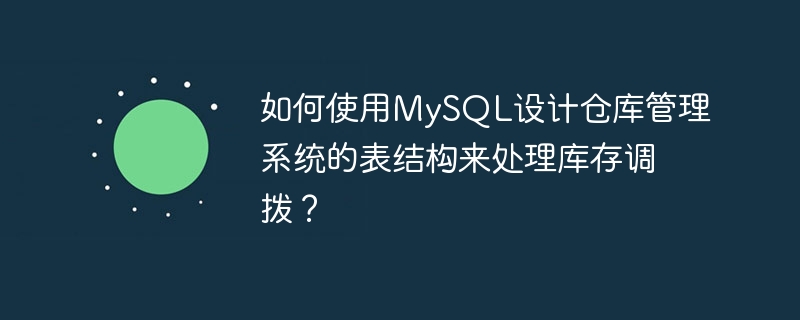
How to use MySQL to design the table structure of the warehouse management system to handle inventory transfer?
In the warehouse management system, inventory allocation is an important operation, which can help enterprises optimize resource allocation and improve management efficiency. In order to achieve efficient inventory allocation, we need to design an appropriate table structure in the MySQL database to store and manage inventory allocation-related data.
In order to manage the inventory information of different warehouses, we first need to create a warehouse table. The table contains the following fields:
The SQL statement to create a warehouse table is as follows:
CREATE TABLE warehouse ( warehouse_id INT PRIMARY KEY, warehouse_name VARCHAR(255) );
Next, we need to create a commodity table Store information about different products. The table contains the following fields:
The SQL statement to create the product table is as follows:
CREATE TABLE product ( product_id INT PRIMARY KEY, product_name VARCHAR(255) );
The inventory table is used to record the different items in each warehouse The inventory quantity of the item. The table contains the following fields:
The SQL statement to create the inventory table is as follows:
CREATE TABLE inventory ( inventory_id INT PRIMARY KEY, warehouse_id INT, product_id INT, quantity INT, FOREIGN KEY (warehouse_id) REFERENCES warehouse(warehouse_id), FOREIGN KEY (product_id) REFERENCES product(product_id) );
Transfer record table is used to record inventory transfers Related Information. The table contains the following fields:
The SQL statement to create the allocation record table is as follows:
CREATE TABLE transfer ( transfer_id INT PRIMARY KEY, transfer_time DATETIME, transfer_quantity INT, source_warehouse_id INT, target_warehouse_id INT, product_id INT, FOREIGN KEY (source_warehouse_id) REFERENCES warehouse(warehouse_id), FOREIGN KEY (target_warehouse_id) REFERENCES warehouse(warehouse_id), FOREIGN KEY (product_id) REFERENCES product(product_id) );
Through the above table structure design, we can easily manage warehouse and inventory information and record the details of inventory allocation Record. Here are some usage examples showing how to implement inventory transfers through related operations.
SELECT p.product_name, i.quantity FROM inventory i JOIN product p ON i.product_id = p.product_id WHERE i.warehouse_id = <仓库ID>;
SELECT t.transfer_time, t.transfer_quantity, w1.warehouse_name AS source_warehouse, w2.warehouse_name AS target_warehouse FROM transfer t JOIN warehouse w1 ON t.source_warehouse_id = w1.warehouse_id JOIN warehouse w2 ON t.target_warehouse_id = w2.warehouse_id WHERE t.product_id = <商品ID>;
INSERT INTO transfer (transfer_id, transfer_time, transfer_quantity, source_warehouse_id, target_warehouse_id, product_id) VALUES (<调拨ID>, <调拨时间>, <调拨数量>, <源仓库ID>, <目标仓库ID>, <商品ID>);
Through the above table structure design and sample code, we can implement a relatively complete warehouse management system to realize the inventory transfer function. Of course, according to specific business needs, you can further expand and optimize the table structure, and add more query and operation functions.
The above is the detailed content of How to use MySQL to design the table structure of a warehouse management system to handle inventory transfers?. For more information, please follow other related articles on the PHP Chinese website!




