
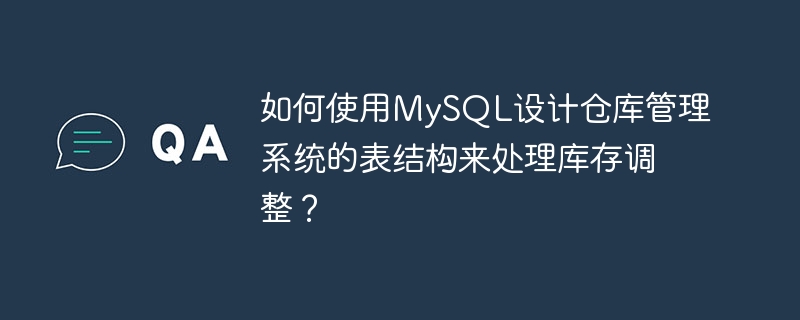
How to use MySQL to design the table structure of a warehouse management system to handle inventory adjustments?
Introduction
The warehouse management system is a very important part of modern enterprises. As business grows, companies need to continually adjust their inventory. In order to better manage and control inventory adjustments, we can design a warehouse management system based on MySQL and provide specific code examples in this article.
Table structure design
When designing the table structure of the warehouse management system, we need to consider the following main entities: products, warehouses, inventory records and inventory adjustments.
products to store product information. Each product will have a unique ID and other related attributes in the system, such as name, price, etc. An example of the table structure is as follows: CREATE TABLE products (
id INT PRIMARY KEY,
name VARCHAR(255),
price DECIMAL(10, 2)
);warehouses to store information about each warehouse. Each warehouse will have a unique ID and other related attributes such as name, address, etc. An example of the table structure is as follows: CREATE TABLE warehouses (
id INT PRIMARY KEY,
name VARCHAR(255),
address VARCHAR(255)
);stock_records to record the inventory of each product in each warehouse Stock availability. Each inventory record will have a unique ID, along with product ID and warehouse ID. In addition, we also need to record inventory quantity, update time, creation time and other related information. An example of the table structure is as follows: CREATE TABLE stock_records (
id INT PRIMARY KEY,
product_id INT,
warehouse_id INT,
quantity INT,
updated_at TIMESTAMP,
created_at TIMESTAMP,
FOREIGN KEY (product_id) REFERENCES products(id),
FOREIGN KEY (warehouse_id) REFERENCES warehouses(id)
);stock_adjustments to record the information of each inventory adjustment. Each inventory adjustment will have a unique ID, along with the warehouse ID and product ID. We also need to record the last inventory quantity, inventory adjustment quantity, adjustment type (increase or decrease), adjustment reasons, etc. An example of the table structure is as follows: CREATE TABLE stock_adjustments (
id INT PRIMARY KEY,
warehouse_id INT,
product_id INT,
previous_quantity INT,
adjustment_quantity INT,
adjustment_type ENUM('increase', 'decrease'),
reason TEXT,
updated_at TIMESTAMP,
created_at TIMESTAMP,
FOREIGN KEY (warehouse_id) REFERENCES warehouses(id),
FOREIGN KEY (product_id) REFERENCES products(id)
);Inventory adjustment processing code example
The above is a design example of the table structure. Next, we'll provide some MySQL-based code examples for handling inventory adjustments.
Suppose we want to make an inventory adjustment to increase the inventory quantity of a certain product in a certain warehouse by 100 units. The following is a sample code for handling inventory adjustments:
-- 更新库存记录
UPDATE stock_records
SET quantity = quantity + 100,
updated_at = NOW()
WHERE product_id = <product_id>
AND warehouse_id = <warehouse_id>;
-- 记录库存调整
INSERT INTO stock_adjustments (warehouse_id, product_id, previous_quantity, adjustment_quantity, adjustment_type, reason, updated_at, created_at)
VALUES (<warehouse_id>, <product_id>, <previous_quantity>, 100, 'increase', '库存调整', NOW(), NOW());The above code examples are for reference only, and you can modify them appropriately according to actual needs.
Summary
By properly designing the table structure of MySQL and combining it with appropriate code implementation, we can implement a fully functional warehouse management system and handle inventory adjustments effectively. Hope this article helps you!
The above is the detailed content of How to use MySQL to design the table structure of a warehouse management system to handle inventory adjustments?. For more information, please follow other related articles on the PHP Chinese website!




