What is a workstation
A workstation is a high-performance computer system specifically designed to handle complex scientific, engineering, and professional applications. It typically has more processing power, greater memory capacity, and more functionality than an ordinary personal computer. High graphics performance. A workstation is a high-performance computer system designed to handle complex scientific, engineering, and professional applications. It has the characteristics of high-performance processor, large-capacity memory, high-performance graphics processing, large-capacity storage, high-speed data transmission interface, multi-monitor support, reliability and stability, and scalability.
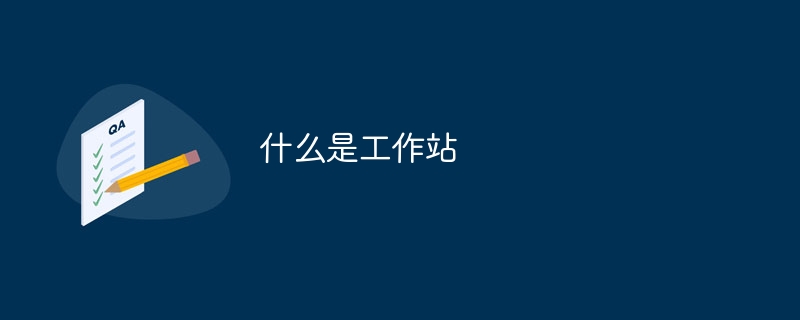
The operating system for this tutorial: Windows 10 system, DELL G3 computer.
A workstation is a high-performance computer system specifically designed to handle complex scientific, engineering, and professional applications. It typically has more processing power, greater memory capacity, and higher graphics performance than an ordinary personal computer. Workstations are mainly used for computing and data processing in professional fields, such as computer-aided design (CAD), computer-aided manufacturing (CAM), scientific computing, medical image processing, animation production, etc.
Compared with ordinary personal computers, workstations have the following main features:
1. High-performance processor: Workstations are usually equipped with high-performance multi-core processors, such as Intel Xeon, AMD Ryzen Threadripper et al. These processors have more computing cores and higher clock speeds, providing faster computing speeds and higher processing capabilities.
2. Large memory: Workstations usually have larger memory capacity and can accommodate more data and run more complex applications. Large amounts of memory help improve the performance and responsiveness of your workstation, allowing it to handle larger data sets and more complex computing tasks.
3. High-performance graphics processing: Workstations are usually equipped with high-performance independent graphics cards (GPUs) for processing complex graphics and visual computing tasks. These graphics cards have more video memory and higher computing power, providing smoother graphics rendering and faster graphics processing speeds.
4. Large-capacity storage: Workstations usually have large-capacity storage space for storing large amounts of data and files. It can use high-speed hard disks (such as solid-state drives) or high-performance storage systems (such as RAID arrays) to provide faster data access speeds and higher storage capacity.
5. High-speed data transmission interface: Workstations are usually equipped with multiple high-speed data transmission interfaces, such as USB 3.0, Thunderbolt, SATA, PCIe, etc. These interfaces can provide faster data transmission speeds and facilitate users to input and output large-scale data.
6. Multi-monitor support: Workstations usually support simultaneous output of multiple monitors, which can provide larger screen space and higher resolution, making it easier for users to perform multi-tasking and display complex graphics.
7. Reliability and stability: Workstations usually have higher reliability and stability, and adopt more stringent hardware and software testing standards to ensure system stability and long-term operation.
8. Scalability: Workstations usually have high scalability, and hardware and software can be customized and upgraded according to user needs. Users can add more memory, storage space, graphics cards, etc. according to their own needs to meet different application needs.
Workstations are mainly used in professional fields that require high-performance computing and large-scale data processing. It can provide faster computing speed, higher graphics performance and larger storage capacity, meeting the requirements for computing power and data processing capabilities in scientific research, engineering design, medical image processing, animation production and other fields. Workstations are generally more expensive than regular PCs and are suitable for professional users and businesses with higher performance requirements.
To summarize, a workstation is a high-performance computer system specifically designed to handle complex scientific, engineering, and professional applications. It has the characteristics of high-performance processor, large-capacity memory, high-performance graphics processing, large-capacity storage, high-speed data transmission interface, multi-monitor support, reliability and stability, and scalability. Workstations are mainly used for computing and data processing in professional fields to meet the needs of applications that require high computing power and data processing capabilities.
The above is the detailed content of What is a workstation. For more information, please follow other related articles on the PHP Chinese website!

Hot AI Tools

Undresser.AI Undress
AI-powered app for creating realistic nude photos

AI Clothes Remover
Online AI tool for removing clothes from photos.

Undress AI Tool
Undress images for free

Clothoff.io
AI clothes remover

Video Face Swap
Swap faces in any video effortlessly with our completely free AI face swap tool!

Hot Article

Hot Tools

Notepad++7.3.1
Easy-to-use and free code editor

SublimeText3 Chinese version
Chinese version, very easy to use

Zend Studio 13.0.1
Powerful PHP integrated development environment

Dreamweaver CS6
Visual web development tools

SublimeText3 Mac version
God-level code editing software (SublimeText3)

Hot Topics
 1386
1386
 52
52
 Workstation service is not started
Jan 16, 2024 pm 02:24 PM
Workstation service is not started
Jan 16, 2024 pm 02:24 PM
Solutions to the workstation service not starting: 1. Check the service status; 2. Start the service manually; 3. Check the service log; 4. Permission issues; 5. Dependency check; 6. Reinstall or repair; 7. System file check; 8. Check the hardware and drivers; 9. Check the event viewer; 10. Consider system restore; 11. Seek professional help; 12. Preventive measures. Detailed introduction: 1. Check the service status, open the "Run" dialog box, enter "services.msc" and press the Enter key, etc. in the service list.
 Equipped with AMD EPYC 4004 series processors, ASUS launches a variety of server and workstation products
Jul 23, 2024 pm 09:34 PM
Equipped with AMD EPYC 4004 series processors, ASUS launches a variety of server and workstation products
Jul 23, 2024 pm 09:34 PM
According to news from this website on July 23, ASUS has launched a variety of server and workstation-level products powered by AMD EPYC 4004 series processors. Note from this site: AMD launched the AM5 platform and Zen4 architecture EPYC 4004 series processors in May, offering up to 16-core 3DV-Cache specifications. ASUSProER100AB6 server ASUSProER100AB6 is a 1U rack server product equipped with EPYC Xiaolong 4004 series processor, suitable for the needs of IDC and small and medium-sized enterprises. ASUSExpertCenterProET500AB6 workstation ASUSExpertCenterProET500AB6 is a
 Providing a powerful developer workstation in the cloud: Microsoft Dev Box
May 08, 2023 am 08:19 AM
Providing a powerful developer workstation in the cloud: Microsoft Dev Box
May 08, 2023 am 08:19 AM
In today’s era of hybrid work, it has become extremely important to have workstations in the cloud to ensure uninterrupted workflow. While Microsoft has been trying to solve this problem with Windows 365, it today announced a dedicated solution called Microsoft DevBox. In short, DevBox will provide powerful developer workstations hosted on the cloud. It will also integrate with the Azure deployment environment so you can use your existing project templates to get up and running in no time. The motivation behind the solution is to reduce IT administrators’ headaches in resource onboarding and hardware procurement, compliance and security. DevBox is essentially Windows365, Intun
 Windows 11 Pro for workstations: Everything you need to know
May 15, 2023 pm 01:46 PM
Windows 11 Pro for workstations: Everything you need to know
May 15, 2023 pm 01:46 PM
Microsoft released Windows 11 on June 24, 2021, and it will be available for download and upgrade at the end of 2021. It is available in three different editions: Home, Professional, and Enterprise. The Home version is built for consumer users as it has all the features and comfort that one can expect from this new operating system. This includes Windows Hello, Windows Security, Secure Boot, device encryption, parental controls, and more. The Professional version of the operating system, on the other hand, has all the features of the Home version plus additional features aimed primarily at professional environments. The Enterprise Edition of the operating system is suitable for organizations with advanced security and management needs. Meanwhile, the 11Pro comes in different variants, one of which
 What is a workstation
Oct 31, 2023 am 10:42 AM
What is a workstation
Oct 31, 2023 am 10:42 AM
A workstation is a high-performance computer system specifically designed to handle complex scientific, engineering, and professional applications. It typically has more processing power, greater memory capacity, and higher graphics performance than an ordinary personal computer. A workstation is a high-performance computer system designed to handle complex scientific, engineering, and professional applications. It has the characteristics of high-performance processor, large-capacity memory, high-performance graphics processing, large-capacity storage, high-speed data transmission interface, multi-monitor support, reliability and stability, and scalability.
 Global PC workstation shipments will fall by 8.8% in 2023, and IDC predicts a recovery growth of 5.2% in 2024
Mar 15, 2024 am 11:22 AM
Global PC workstation shipments will fall by 8.8% in 2023, and IDC predicts a recovery growth of 5.2% in 2024
Mar 15, 2024 am 11:22 AM
News from this site on March 14, according to the latest report released by market research agency IDC, global desktop and mobile workstation shipments in the fourth quarter of 2023 were 1.85 million units, a year-on-year increase of 6.1%, reversing the annual shipment volume for five consecutive quarters. decline in growth. Due to the COVID-19 epidemic, global workstation shipments will exceed 7.6 million units in 2022. As the epidemic is brought under control, in the first half of 2023, the workstation market will shrink sharply due to weak demand and channel inventory. As demand for mainstream mobile workstations and entry-level fixed workstations improves, the trend in the second half of the year begins to stabilize. However, despite this, shipments in 2023 still shrank by 8.8% year-on-year, and its decline is within IDC historical monitoring data (since 2008 start) countdown
 What is Microsoft Dev Box and how to use it
Apr 13, 2023 pm 06:34 PM
What is Microsoft Dev Box and how to use it
Apr 13, 2023 pm 06:34 PM
Microsoft recently launched its Dev Box service, which provides a cloud workstation to create development environments within Windows virtual machines. Under normal circumstances, developers need to be fast and flexible. However, this is only possible if he has access to the latest hardware with all the bells and whistles. However, no matter how fast your PC is, installing and configuring a project toolchain can be time-consuming. Therefore, to improve overall turnaround time and productivity, Microsoft has introduced cloud-based developer workstations. Also, if you want to know how to enable developer mode in Windows 11, we have a detailed post . Here’s a brief introduction to what Dev Box is and how it works. What
 Does win10 professional workstation version eat disk?
Jan 02, 2024 pm 03:38 PM
Does win10 professional workstation version eat disk?
Jan 02, 2024 pm 03:38 PM
Presumably many users want to use the win10 professional workstation version, so they are very concerned about whether this version will eat up disks? It’s not particularly delicious at the moment, so let’s take a look at it in the article. Does Windows 10 Professional Workstation Edition consume disk? Answer: Windows 10 Professional Workstation Edition may occupy disk resources when running. Exact disk usage depends on your operating system version, the applications you use, and other system settings. When Windows 10 Professional Workstation Edition is running, the system will create some temporary files to store user data, cache files, update files, etc. These temporary files take up system disk space, especially when you use applications, which may generate a large number of temporary files. this



