 Database
Database
 Mysql Tutorial
Mysql Tutorial
 How to design an efficient MySQL table structure to implement the video live broadcast function?
How to design an efficient MySQL table structure to implement the video live broadcast function?
How to design an efficient MySQL table structure to implement the video live broadcast function?
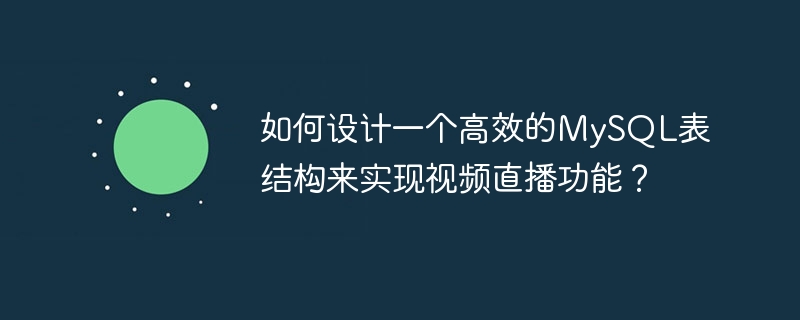
How to design an efficient MySQL table structure to implement the live video function?
In today's Internet era, live video has become a very popular and practical way, allowing users to watch events or content they are interested in anytime and anywhere. To realize the live video function, database design is a very important part. This article will introduce how to design an efficient MySQL table structure to implement the video live broadcast function, and provide some specific code examples.
- User table design
The user table is the basis of the live video function. It records the information of all users who use the system. The table structure is as follows:
CREATE TABLE user (
id INT(11) NOT NULL AUTO_INCREMENT,
username VARCHAR(50) NOT NULL,
password VARCHAR(50) NOT NULL,
email VARCHAR(100) NOT NULL,
created_at DATETIME NOT NULL,
PRIMARY KEY (id),
UNIQUE KEY username (username),
UNIQUE KEY email (email)
) ENGINE=InnoDB DEFAULT CHARSET=utf8;
- Live broadcast room table design
Live broadcast room table All live broadcast room information is recorded, including the name of the live broadcast room, anchor, number of viewers, etc. The table structure is as follows:
CREATE TABLE live_room (
id INT(11) NOT NULL AUTO_INCREMENT,
room_name VARCHAR(100) NOT NULL,
host_id INT(11) NOT NULL,
watch_count INT(11) NOT NULL DEFAULT '0',
created_at DATETIME NOT NULL,
PRIMARY KEY (id),
UNIQUE KEY room_name (room_name),
KEY host_id (host_id),
KEY watch_count (watch_count)
) ENGINE=InnoDB DEFAULT CHARSET=utf8;
- Video flow table design
The video flow table records all video flow information, including live broadcast room, timestamp, playback address, etc. The table structure is as follows:
CREATE TABLE video_stream (
id INT(11) NOT NULL AUTO_INCREMENT,
room_id INT(11) NOT NULL,
timestamp INT(11) NOT NULL,
video_url VARCHAR(255) NOT NULL,
created_at DATETIME NOT NULL,
PRIMARY KEY (id),
KEY room_id (room_id),
KEY timestamp (timestamp)
) ENGINE=InnoDB DEFAULT CHARSET=utf8;
- View history table design
View history table record The history of videos watched by users, including users, video streams, viewing duration, etc. The table structure is as follows:
CREATE TABLE watch_history (
id INT(11) NOT NULL AUTO_INCREMENT,
user_id INT(11) NOT NULL,
stream_id INT(11) NOT NULL,
watch_time INT(11) NOT NULL,
created_at DATETIME NOT NULL,
PRIMARY KEY (id),
KEY user_id (user_id),
KEY stream_id (stream_id),
KEY created_at (created_at)
) ENGINE=InnoDB DEFAULT CHARSET=utf8;
The purpose of designing these four tables is to implement a basic video live broadcast function. The user table is used to store user information; the live broadcast room table is used to record live broadcast room information; the video stream table is used to store video stream information; watch The history table is used to record the history of videos watched by users.
Here is some sample code showing how to add data to these tables:
// Add user
INSERT INTO user (username, password, email, created_at) VALUES ('testuser', 'password123', 'testuser@example.com', NOW());
// Create live room
INSERT INTO live_room (room_name, host_id, created_at) VALUES (' Live broadcast room 1', 1, NOW());
//Add video stream
INSERT INTO video_stream (room_id, timestamp, video_url, created_at) VALUES (1, TIME_TO_SEC(NOW()), 'http://example.com/video1.mp4', NOW());
// Record watch history
INSERT INTO watch_history (user_id, stream_id, watch_time, created_at ) VALUES (1, 1, 3600, NOW());
Through these sample codes, you can see how to add data to various tables in the database, and you can do it according to your own needs Make corresponding adjustments.
When implementing the live video function, in addition to the design of the database table structure, reasonable index design, cache settings, reasonable query and update strategies, etc. are also required. Optimizing database performance is a very complex process and needs to be tuned according to specific scenarios.
In short, designing an efficient MySQL table structure to implement the video live broadcast function is a very important step, which can improve the performance and stability of the system. Through the introduction of this article, I believe you will have a deeper understanding of how to design such a table structure, and I hope it will be helpful to your project.
The above is the detailed content of How to design an efficient MySQL table structure to implement the video live broadcast function?. For more information, please follow other related articles on the PHP Chinese website!

Hot AI Tools

Undresser.AI Undress
AI-powered app for creating realistic nude photos

AI Clothes Remover
Online AI tool for removing clothes from photos.

Undress AI Tool
Undress images for free

Clothoff.io
AI clothes remover

AI Hentai Generator
Generate AI Hentai for free.

Hot Article

Hot Tools

Notepad++7.3.1
Easy-to-use and free code editor

SublimeText3 Chinese version
Chinese version, very easy to use

Zend Studio 13.0.1
Powerful PHP integrated development environment

Dreamweaver CS6
Visual web development tools

SublimeText3 Mac version
God-level code editing software (SublimeText3)

Hot Topics
 How to design an optimized MySQL table structure to implement data statistics functions?
Oct 31, 2023 am 11:44 AM
How to design an optimized MySQL table structure to implement data statistics functions?
Oct 31, 2023 am 11:44 AM
How to design an optimized MySQL table structure to implement data statistics functions? In actual software development, data statistics is a very common and important function. As a commonly used relational database management system, MySQL's table structure design optimization is particularly important for the realization of data statistics functions. This article will introduce how to design an optimized MySQL table structure to implement data statistics functions, and provide specific code examples. Determine the table structure based on demand analysis. Before designing the MySQL table structure, you first need to understand
 How to design an extensible MySQL table structure to implement product management functions?
Oct 31, 2023 am 10:06 AM
How to design an extensible MySQL table structure to implement product management functions?
Oct 31, 2023 am 10:06 AM
How to design an extensible MySQL table structure to implement product management functions? Product management is one of the core functions of many e-commerce websites and other online stores. In order to support the efficiency and scalability of this feature, it is crucial to design a suitable MySQL table structure. This article will introduce how to design an extensible MySQL table structure to implement product management functions, and provide specific code examples. 1. Product master table design First, we need to design a product master table to store the basic information of the product, such as product name, price, inventory
 How to design an efficient MySQL table structure to implement image processing functions?
Oct 31, 2023 am 11:37 AM
How to design an efficient MySQL table structure to implement image processing functions?
Oct 31, 2023 am 11:37 AM
How to design an efficient MySQL table structure to implement image processing functions? Image processing is a widely used technical field, and MySQL, as a commonly used relational database, also plays an important role in storing and managing image data. Designing an efficient MySQL table structure can improve the efficiency and flexibility of image processing. This article will introduce how to design an efficient MySQL table structure to implement image processing functions, including storing image data, processing image data, and querying image data.
 How to design an efficient MySQL table structure to implement audio playback function?
Oct 31, 2023 am 09:36 AM
How to design an efficient MySQL table structure to implement audio playback function?
Oct 31, 2023 am 09:36 AM
How to design an efficient MySQL table structure to implement audio playback function? When developing the audio playback function, an efficient MySQL table structure design is very important. A well-designed table structure can ensure the efficiency of data storage and the speed of data retrieval. This article will introduce how to design an efficient MySQL table structure to implement the audio playback function, and give specific code examples. Designing the table structure First, we need to create a table to store audio information, which is used to store basic audio information, such as audio ID and audio name.
 Examination arrangement management method in MySQL table structure design of online examination system
Oct 31, 2023 am 08:59 AM
Examination arrangement management method in MySQL table structure design of online examination system
Oct 31, 2023 am 08:59 AM
Exam arrangement management method in the MySQL table structure design of the online examination system. With the popularization and development of the Internet, the online examination system has become a widely used teaching and examination tool in the current education field. The MySQL table structure design of the online examination system plays a vital role in the stable operation of the system and examination arrangement management. This article will introduce in detail the examination arrangement management method in the MySQL table structure design of the online examination system, and provide specific code examples. 1. Requirements analysis during MySQL table structure design
 Student answer record management skills in the MySQL table structure design of the online examination system
Oct 31, 2023 am 09:39 AM
Student answer record management skills in the MySQL table structure design of the online examination system
Oct 31, 2023 am 09:39 AM
Student answer record management skills in the MySQL table structure design of the online examination system Introduction: With the rapid development of network technology, many educational institutions and enterprises and institutions have begun to use online examination systems to carry out assessment, assessment, training and other related work. One of the core issues is how to design a suitable MySQL database table structure to manage students' answer records. This article will share some management techniques and provide specific code examples to help readers better understand this design process. 1. Requirements Analysis Before designing the MySQL table structure, I
 How to design a secure MySQL table structure to implement authentication functionality?
Oct 31, 2023 am 09:05 AM
How to design a secure MySQL table structure to implement authentication functionality?
Oct 31, 2023 am 09:05 AM
How to design a secure MySQL table structure to implement authentication functionality? In the modern information age, identity verification is an integral part of our daily lives. Whether on the network or in real life, we need to ensure that only authorized users can access specific resources or perform specific operations. Implementing authentication functionality in the database is a very important step to effectively protect data security. This article will introduce how to design a secure MySQL table structure to implement the authentication function and provide the corresponding code.
 How to design a reliable MySQL table structure to implement file storage function?
Oct 31, 2023 am 09:57 AM
How to design a reliable MySQL table structure to implement file storage function?
Oct 31, 2023 am 09:57 AM
How to design a reliable MySQL table structure to implement file storage function? Currently, file storage has become an integral part of many applications. When designing a reliable MySQL table structure, we need to consider the following key factors: File storage method File storage can be used in two ways: store the file directly in the database, or store the file on the disk and store it in the database The path to the file. Storing files directly in the database simplifies management, but may affect the database for large files





