 Database
Database
 Mysql Tutorial
Mysql Tutorial
 How to design an efficient MySQL table structure to implement user management functions?
How to design an efficient MySQL table structure to implement user management functions?
How to design an efficient MySQL table structure to implement user management functions?
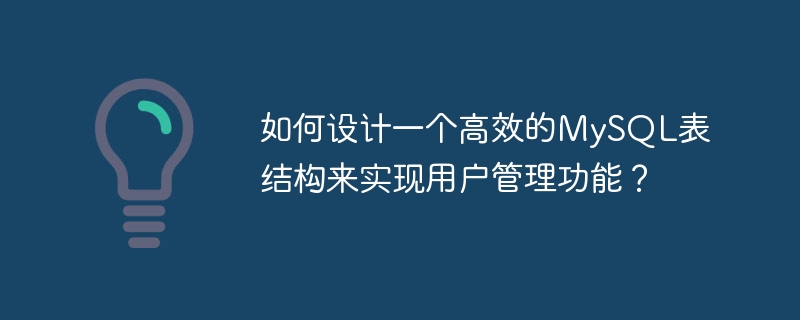
How to design an efficient MySQL table structure to implement user management functions?
In order to realize the user management function, we need to design a user table in the database to store user-related information, such as user name, password, email, etc. The following will gradually introduce how to design an efficient MySQL table structure to implement user management functions.
1. Create a user table
First, we need to create a user table to store user related information. In MySQL, you can use the CREATE TABLE statement to create a table, as follows:
CREATE TABLE users ( id INT PRIMARY KEY AUTO_INCREMENT, username VARCHAR(50) NOT NULL, password VARCHAR(50) NOT NULL, email VARCHAR(100) NOT NULL, created_at TIMESTAMP DEFAULT CURRENT_TIMESTAMP );
In the above code, we created a table named users, which contains five id, username, password, email and created_at field. Among them, the id field is the primary key and is set to auto-increment, which is used to uniquely identify each user's information; the username field is used to store the user name; the password field is used to store the user password; the email field is used to store the user's mailbox; the created_at field is used To store the user creation time, the default is the current time.
2. Add indexes
In order to improve query efficiency, we can add indexes to some commonly used fields. In the user table, user name and email are usually used for query, so indexes can be added to these two fields. Use the ALTER TABLE statement to add indexes. The example is as follows:
ALTER TABLE users ADD INDEX username_index (username); ALTER TABLE users ADD INDEX email_index (email);
The above code adds indexes to the username and email fields respectively to facilitate query acceleration.
3. Design the user role table
In the user management function, the setting of user roles is usually involved. In order to manage user roles, we can create a role table and associate it with the user table. In MySQL, you can use the CREATE TABLE statement to create a role table, as follows:
CREATE TABLE roles ( id INT PRIMARY KEY AUTO_INCREMENT, name VARCHAR(50) NOT NULL );
The above code creates a table named roles, which contains two fields: id and name. The id field is the primary key and is set to auto-increment, which is used to uniquely identify the information of each role; the name field is used to store the role name.
Next, add a field role_id associated with the role table in the user table to represent the association of user roles. In MySQL, you can use the ALTER TABLE statement to add foreign key constraints. The example is as follows:
ALTER TABLE users ADD COLUMN role_id INT; ALTER TABLE users ADD CONSTRAINT role_fk FOREIGN KEY (role_id) REFERENCES roles(id);
In the above code, a field named role_id is first added to store the id of the user role. Then, use the ALTER TABLE statement to add a foreign key constraint, and associate the role_id field with the id field in the roles table through the role_fk constraint name.
4. Design the user permissions table
In addition to roles, the user management function also needs to consider the management of user permissions. To do this, create a permissions table and associate it with the roles table. In MySQL, you can use the CREATE TABLE statement to create a permissions table, as follows:
CREATE TABLE permissions ( id INT PRIMARY KEY AUTO_INCREMENT, name VARCHAR(50) NOT NULL );
The above code creates a table named permissions, which contains two fields: id and name. The id field is the primary key and is set to auto-increment, which is used to uniquely identify the information of each permission; the name field is used to store the name of the permission.
Then, add a field permission_id column associated with the permission table to the role table to represent the permissions owned by the role. In MySQL, you can use the ALTER TABLE statement to add foreign key constraints. The example is as follows:
ALTER TABLE roles ADD COLUMN permission_id INT; ALTER TABLE roles ADD CONSTRAINT permission_fk FOREIGN KEY (permission_id) REFERENCES permissions(id);
In the above code, a field named permission_id is first added to store the id of the permissions owned by the role. Then, use the ALTER TABLE statement to add a foreign key constraint, and associate the permission_id field with the id field in the permissions table through the permission_fk constraint name.
Through the above steps, we have completed an efficient MySQL table structure design to implement user management functions. In actual use, it can be flexibly adjusted and expanded according to needs to improve the performance and scalability of the system.
Additional notes: The above code example is for demonstration purposes only. In actual applications, more fields may be needed to record user information and role permissions. Please make appropriate adjustments according to actual needs.
The above is the detailed content of How to design an efficient MySQL table structure to implement user management functions?. For more information, please follow other related articles on the PHP Chinese website!

Hot AI Tools

Undresser.AI Undress
AI-powered app for creating realistic nude photos

AI Clothes Remover
Online AI tool for removing clothes from photos.

Undress AI Tool
Undress images for free

Clothoff.io
AI clothes remover

Video Face Swap
Swap faces in any video effortlessly with our completely free AI face swap tool!

Hot Article

Hot Tools

Notepad++7.3.1
Easy-to-use and free code editor

SublimeText3 Chinese version
Chinese version, very easy to use

Zend Studio 13.0.1
Powerful PHP integrated development environment

Dreamweaver CS6
Visual web development tools

SublimeText3 Mac version
God-level code editing software (SublimeText3)

Hot Topics
 How to implement permission control and user management in uniapp
Oct 20, 2023 am 11:15 AM
How to implement permission control and user management in uniapp
Oct 20, 2023 am 11:15 AM
How to implement permission control and user management in uniapp With the development of mobile applications, permission control and user management have become an important part of application development. In uniapp, we can use some practical methods to implement these two functions and improve the security and user experience of the application. This article will introduce how to implement permission control and user management in uniapp, and provide some specific code examples for reference. 1. Permission Control Permission control refers to setting different operating permissions for different users or user groups in an application to protect the application.
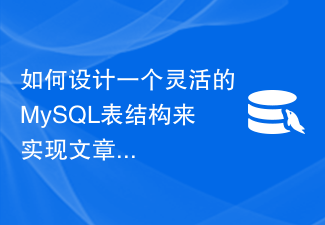 How to design a flexible MySQL table structure to implement article management functions?
Oct 31, 2023 am 09:35 AM
How to design a flexible MySQL table structure to implement article management functions?
Oct 31, 2023 am 09:35 AM
How to design a flexible MySQL table structure to implement article management functions? When developing an article management system, designing the database table structure is a very important part. A good table structure can improve the performance, maintainability and flexibility of the system. This article will introduce how to design a flexible MySQL table structure to implement article management functions, and provide specific code examples. Article table (articles) The article table is the core table of the article management system. It records all article information. The following is an example article summary
 User management and permission control in Laravel: implementing multiple users and role assignments
Aug 12, 2023 pm 02:57 PM
User management and permission control in Laravel: implementing multiple users and role assignments
Aug 12, 2023 pm 02:57 PM
User management and permission control in Laravel: Implementing multi-user and role assignment Introduction: In modern web applications, user management and permission control are one of the very important functions. Laravel, as a popular PHP framework, provides powerful and flexible tools to implement permission control for multiple users and role assignments. This article will introduce how to implement user management and permission control functions in Laravel, and provide relevant code examples. 1. Installation and configuration First, implement user management in Laravel
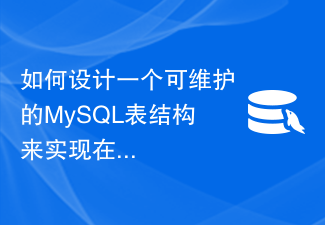 How to design a maintainable MySQL table structure to implement online reservation function?
Oct 31, 2023 am 08:11 AM
How to design a maintainable MySQL table structure to implement online reservation function?
Oct 31, 2023 am 08:11 AM
How to design a maintainable MySQL table structure to implement online reservation function? In daily life, more and more people choose online appointment services. Whether it is making an appointment with a doctor, making an appointment for food, making an appointment at a venue, etc., a reliable and efficient online appointment system is crucial to providing quality services. Before designing a maintainable MySQL table structure to implement the online reservation function, you need to consider the following aspects: First, we need to create a table for storing user information. This table will contain the user’s name, phone number, email address, etc.
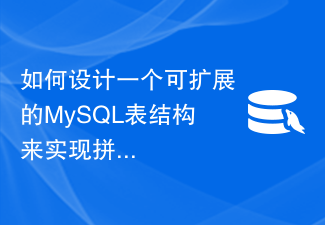 How to design an scalable MySQL table structure to implement the grouping function?
Oct 31, 2023 am 10:18 AM
How to design an scalable MySQL table structure to implement the grouping function?
Oct 31, 2023 am 10:18 AM
How to design an scalable MySQL table structure to implement the grouping function? Group buying is a popular shopping model that can attract more users to participate in purchases and increase merchants’ sales. In order to implement the group-buying function, we need to design an scalable MySQL table structure that can store information about users, group-buying activities, and group-buying orders. This article will introduce in detail how to design this database schema, with sample code. Step 1: Create a user table. The user table is used to store basic information of users, including user ID, name, phone number, etc.
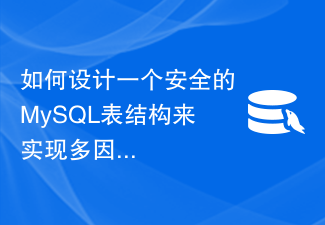 How to design a secure MySQL table structure to implement multi-factor authentication?
Oct 31, 2023 am 08:29 AM
How to design a secure MySQL table structure to implement multi-factor authentication?
Oct 31, 2023 am 08:29 AM
How to design a secure MySQL table structure to implement multi-factor authentication? With the rapid development of the Internet, user account security issues have become increasingly prominent. The traditional login method of username and password has gradually been unable to meet current security needs. Multi-factor authentication (MFA) is widely used as a more secure login method. When designing a secure MySQL table structure to implement multi-factor authentication function, we need to consider the following aspects: user table, authentication record table and authentication factor table. User table design: User table stores users
 How to create a MySQL table structure suitable for school management systems?
Oct 31, 2023 am 10:52 AM
How to create a MySQL table structure suitable for school management systems?
Oct 31, 2023 am 10:52 AM
How to create a MySQL table structure suitable for school management systems? The school management system is a complex system involving multiple modules and functions. In order to achieve its functional requirements, it is necessary to design an appropriate database table structure to store data. This article will use MySQL as an example to introduce how to create a table structure suitable for school management systems and provide relevant code examples. School information table (school_info) The school information table is used to store basic information about the school, such as school name, address, contact number, etc. CREATETABL
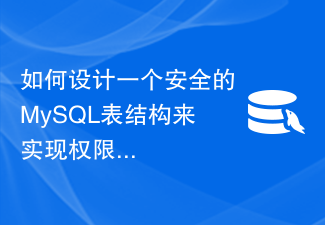 How to design a secure MySQL table structure to implement permission control functions?
Oct 31, 2023 pm 12:00 PM
How to design a secure MySQL table structure to implement permission control functions?
Oct 31, 2023 pm 12:00 PM
How to design a secure MySQL table structure to implement permission control functions? With the development of the Internet, system security has received increasing attention. In many applications, permission control is an important means of protecting sensitive data and functionality. In the MySQL database, we can implement permission control functions by properly designing the table structure to ensure that only authorized users can access specific data. The following is a basic MySQL table structure design for implementing permission control functions: Table name: users Fields: id, use





