 Database
Database
 Mysql Tutorial
Mysql Tutorial
 How to design a high-performance MySQL table structure to implement log management functions?
How to design a high-performance MySQL table structure to implement log management functions?
How to design a high-performance MySQL table structure to implement log management functions?
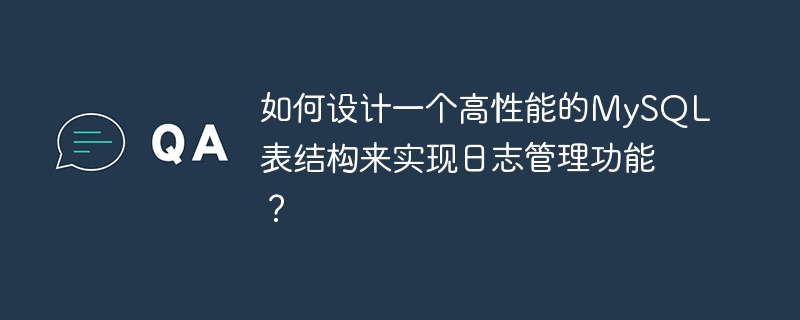
How to design a high-performance MySQL table structure to implement log management functions?
With the development of the Internet, log management has become more and more important for system operation and maintenance and fault analysis. As a commonly used relational database, MySQL also plays an important role in log management. Designing a high-performance MySQL table structure to implement log management functions can improve the system's operating efficiency and data query speed. The following is a design idea and code example.
- First determine the type and fields of the log: According to actual needs, determine the type of log and required fields. For example, we need to record the user's login log, which can include fields such as user ID, login time, login IP, etc.
-
Design the structure of the log table: Design the corresponding log table structure according to the type and fields of the log. When designing the table structure, you can consider the following points:
(1) Select the appropriate data type for the column type to avoid data redundancy and type conversion overhead. For example, use the INT type to store the user ID and the DATETIME type to store the login time.
(2) Add necessary indexes to speed up data retrieval. In the login log table, you can add separate indexes for user ID and login time to quickly retrieve specific users and query by time range.
(3) Consider the growth of data volume and avoid the decrease in query efficiency caused by excessive data volume in a single table. You can use tables or partitions to disperse data and improve query speed. For example, the table can be divided according to the range of user IDs, or partitioned according to the time range.
The following is an example of the login log table structure:
CREATE TABLE `login_log` ( `id` INT(11) NOT NULL AUTO_INCREMENT PRIMARY KEY, `user_id` INT(11) NOT NULL, `login_time` DATETIME NOT NULL, `login_ip` VARCHAR(50) NOT NULL, INDEX (`user_id`), INDEX (`login_time`) ) ENGINE=InnoDB DEFAULT CHARSET=utf8;
- Write the code to insert the log: In actual applications, we need to write the corresponding code to Insert data into the log table. The following is an example of code for inserting login logs:
import java.sql.Connection;
import java.sql.DriverManager;
import java.sql.PreparedStatement;
import java.sql.SQLException;
import java.sql.Timestamp;
public class LoginLogDAO {
private Connection getConnection() throws SQLException {
// TODO: 获取数据库连接
}
public void insert(LoginLog log) {
String sql = "INSERT INTO login_log(user_id, login_time, login_ip) VALUES(?, ?, ?)";
try (Connection conn = getConnection();
PreparedStatement pstmt = conn.prepareStatement(sql)) {
pstmt.setInt(1, log.getUserId());
pstmt.setTimestamp(2, new Timestamp(log.getLoginTime().getTime()));
pstmt.setString(3, log.getLoginIp());
pstmt.executeUpdate();
} catch (SQLException e) {
// TODO: 异常处理
}
}
}- Perform query operation: In log management, query is a common operation. The following is an example code for querying login logs based on user ID:
import java.sql.*;
import java.util.ArrayList;
import java.util.List;
public class LoginLogDAO {
// ...
public List<LoginLog> getByUserId(int userId) {
String sql = "SELECT * FROM login_log WHERE user_id = ?";
List<LoginLog> result = new ArrayList<>();
try (Connection conn = getConnection();
PreparedStatement pstmt = conn.prepareStatement(sql)) {
pstmt.setInt(1, userId);
try (ResultSet rs = pstmt.executeQuery()) {
while (rs.next()) {
LoginLog log = new LoginLog();
log.setId(rs.getInt("id"));
log.setUserId(rs.getInt("user_id"));
log.setLoginTime(rs.getTimestamp("login_time"));
log.setLoginIp(rs.getString("login_ip"));
result.add(log);
}
}
} catch (SQLException e) {
// TODO: 异常处理
}
return result;
}
}Through the above design and code examples, we can implement a high-performance MySQL table structure to manage log data. In actual applications, it can be appropriately adjusted and optimized according to specific business needs and system architecture.
The above is the detailed content of How to design a high-performance MySQL table structure to implement log management functions?. For more information, please follow other related articles on the PHP Chinese website!

Hot AI Tools

Undresser.AI Undress
AI-powered app for creating realistic nude photos

AI Clothes Remover
Online AI tool for removing clothes from photos.

Undress AI Tool
Undress images for free

Clothoff.io
AI clothes remover

Video Face Swap
Swap faces in any video effortlessly with our completely free AI face swap tool!

Hot Article

Hot Tools

Notepad++7.3.1
Easy-to-use and free code editor

SublimeText3 Chinese version
Chinese version, very easy to use

Zend Studio 13.0.1
Powerful PHP integrated development environment

Dreamweaver CS6
Visual web development tools

SublimeText3 Mac version
God-level code editing software (SublimeText3)

Hot Topics
 1387
1387
 52
52
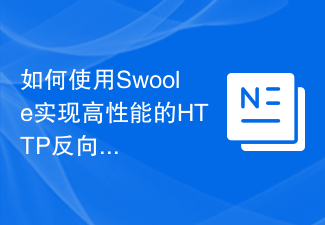 How to use Swoole to implement a high-performance HTTP reverse proxy server
Nov 07, 2023 am 08:18 AM
How to use Swoole to implement a high-performance HTTP reverse proxy server
Nov 07, 2023 am 08:18 AM
How to use Swoole to implement a high-performance HTTP reverse proxy server Swoole is a high-performance, asynchronous, and concurrent network communication framework based on the PHP language. It provides a series of network functions and can be used to implement HTTP servers, WebSocket servers, etc. In this article, we will introduce how to use Swoole to implement a high-performance HTTP reverse proxy server and provide specific code examples. Environment configuration First, we need to install the Swoole extension on the server
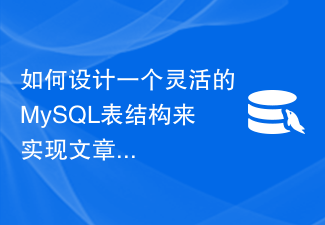 How to design a flexible MySQL table structure to implement article management functions?
Oct 31, 2023 am 09:35 AM
How to design a flexible MySQL table structure to implement article management functions?
Oct 31, 2023 am 09:35 AM
How to design a flexible MySQL table structure to implement article management functions? When developing an article management system, designing the database table structure is a very important part. A good table structure can improve the performance, maintainability and flexibility of the system. This article will introduce how to design a flexible MySQL table structure to implement article management functions, and provide specific code examples. Article table (articles) The article table is the core table of the article management system. It records all article information. The following is an example article summary
 PHP and WebSocket: Building high-performance, real-time applications
Dec 17, 2023 pm 12:58 PM
PHP and WebSocket: Building high-performance, real-time applications
Dec 17, 2023 pm 12:58 PM
PHP and WebSocket: Building high-performance real-time applications As the Internet develops and user needs increase, real-time applications are becoming more and more common. The traditional HTTP protocol has some limitations when processing real-time data, such as the need for frequent polling or long polling to obtain the latest data. To solve this problem, WebSocket came into being. WebSocket is an advanced communication protocol that provides two-way communication capabilities, allowing real-time sending and receiving between the browser and the server.
 C++ High-Performance Programming Tips: Optimizing Code for Large-Scale Data Processing
Nov 27, 2023 am 08:29 AM
C++ High-Performance Programming Tips: Optimizing Code for Large-Scale Data Processing
Nov 27, 2023 am 08:29 AM
C++ is a high-performance programming language that provides developers with flexibility and scalability. Especially in large-scale data processing scenarios, the efficiency and fast computing speed of C++ are very important. This article will introduce some techniques for optimizing C++ code to cope with large-scale data processing needs. Using STL containers instead of traditional arrays In C++ programming, arrays are one of the commonly used data structures. However, in large-scale data processing, using STL containers, such as vector, deque, list, set, etc., can be more
 Use Go language to develop and implement high-performance speech recognition applications
Nov 20, 2023 am 08:11 AM
Use Go language to develop and implement high-performance speech recognition applications
Nov 20, 2023 am 08:11 AM
With the continuous development of science and technology, speech recognition technology has also made great progress and application. Speech recognition applications are widely used in voice assistants, smart speakers, virtual reality and other fields, providing people with a more convenient and intelligent way of interaction. How to implement high-performance speech recognition applications has become a question worth exploring. In recent years, Go language, as a high-performance programming language, has attracted much attention in the development of speech recognition applications. The Go language has the characteristics of high concurrency, concise writing, and fast execution speed. It is very suitable for building high-performance
 Use Go language to develop high-performance face recognition applications
Nov 20, 2023 am 09:48 AM
Use Go language to develop high-performance face recognition applications
Nov 20, 2023 am 09:48 AM
Use Go language to develop high-performance face recognition applications Abstract: Face recognition technology is a very popular application field in today's Internet era. This article introduces the steps and processes for developing high-performance face recognition applications using Go language. By using the concurrency, high performance, and ease-of-use features of the Go language, developers can more easily build high-performance face recognition applications. Introduction: In today's information society, face recognition technology is widely used in security monitoring, face payment, face unlocking and other fields. With the rapid development of the Internet
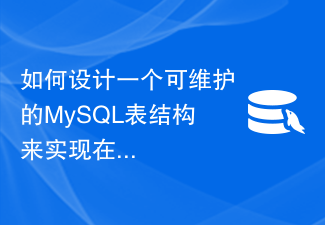 How to design a maintainable MySQL table structure to implement online reservation function?
Oct 31, 2023 am 08:11 AM
How to design a maintainable MySQL table structure to implement online reservation function?
Oct 31, 2023 am 08:11 AM
How to design a maintainable MySQL table structure to implement online reservation function? In daily life, more and more people choose online appointment services. Whether it is making an appointment with a doctor, making an appointment for food, making an appointment at a venue, etc., a reliable and efficient online appointment system is crucial to providing quality services. Before designing a maintainable MySQL table structure to implement the online reservation function, you need to consider the following aspects: First, we need to create a table for storing user information. This table will contain the user’s name, phone number, email address, etc.
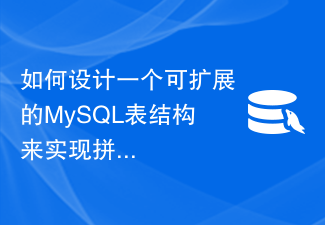 How to design an scalable MySQL table structure to implement the grouping function?
Oct 31, 2023 am 10:18 AM
How to design an scalable MySQL table structure to implement the grouping function?
Oct 31, 2023 am 10:18 AM
How to design an scalable MySQL table structure to implement the grouping function? Group buying is a popular shopping model that can attract more users to participate in purchases and increase merchants’ sales. In order to implement the group-buying function, we need to design an scalable MySQL table structure that can store information about users, group-buying activities, and group-buying orders. This article will introduce in detail how to design this database schema, with sample code. Step 1: Create a user table. The user table is used to store basic information of users, including user ID, name, phone number, etc.



