 Database
Database
 Mysql Tutorial
Mysql Tutorial
 How to design an optimized MySQL table structure to implement data statistics functions?
How to design an optimized MySQL table structure to implement data statistics functions?
How to design an optimized MySQL table structure to implement data statistics functions?
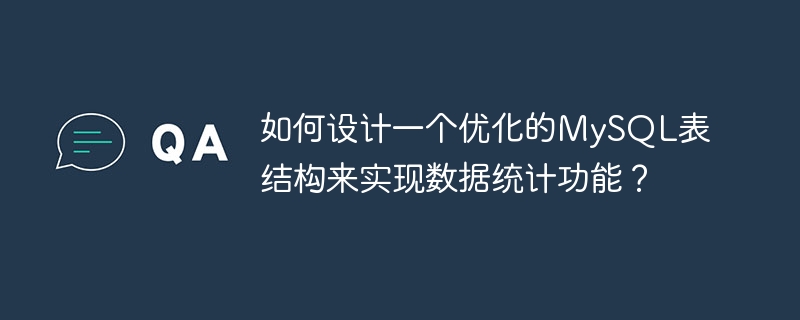
How to design an optimized MySQL table structure to implement data statistics function?
In actual software development, data statistics is a very common and important function. As a commonly used relational database management system, MySQL's table structure design optimization is particularly important for the realization of data statistics functions. This article will introduce how to design an optimized MySQL table structure to implement data statistics functions, and provide specific code examples.
- Determine the table structure based on demand analysis
Before designing the MySQL table structure, you first need to understand the requirements for data statistics and clarify the required statistical data and statistical granularity. Based on your needs, determine the fields that require statistics and possible filtering conditions. For example, if we want to count the number of user logins every day, we need at least two fields: user ID and login time. - Design the main statistical table
Based on the analysis results, design the main statistical table. The table should contain the core statistical fields and necessary indexes to enable fast data query and aggregation. This table usually contains fields partitioned by time to facilitate segmented query and statistics of data. The following is an example MySQL table creation statement:
CREATE TABLE statistics (
id INT PRIMARY KEY AUTO_INCREMENT,
user_id INT NOT NULL,
login_time DATETIME NOT NULL,
-- 其他字段根据实际需求添加
) PARTITION BY RANGE (to_days(login_time)) (
PARTITION p202101 VALUES LESS THAN (TO_DAYS('2021-02-01')),
PARTITION p202102 VALUES LESS THAN (TO_DAYS('2021-03-01')),
-- 其他分区根据实际需求设置
);In this example, we create a table named statistics, which contains three fields: id, user_id and login_time. We partition the table according to the value of to_days (login_time) and create two partitions p202101 and p202102.
- Regularly count data and write it into the statistical table
Once the table structure is designed, you can write a program to collect statistics regularly and write the statistical results into the statistical table. This process can be achieved by writing stored procedures or using scheduled tasks. The following is the code of an example stored procedure:
CREATE PROCEDURE update_statistics()
BEGIN
INSERT INTO statistics (user_id, login_time)
SELECT user_id, CURDATE()
FROM user_login
WHERE DATE(login_time) = CURDATE();
DELETE FROM user_login
WHERE DATE(login_time) = CURDATE();
ENDIn this example, we created a stored procedure named update_statistics, which is executed at a fixed time point every day to log in the user. Record the data statistics of the current day and insert them into the statistics table.
- Query statistical results
After the data statistics are completed, we can obtain the required statistical results by querying the statistical table. The following is an example query statement:
SELECT COUNT(*) AS login_count, DATE(login_time) AS login_date FROM statistics WHERE login_time BETWEEN '2021-01-01' AND '2021-01-31' GROUP BY DATE(login_time);
In this example, we count the number of logins per day in January 2021 and group them by login date.
Through the above four steps, we can design an optimized MySQL table structure to implement data statistics functions. In practical applications, the table structure and query statement performance can be further optimized based on specific needs and data volume.
The above is the detailed content of How to design an optimized MySQL table structure to implement data statistics functions?. For more information, please follow other related articles on the PHP Chinese website!

Hot AI Tools

Undresser.AI Undress
AI-powered app for creating realistic nude photos

AI Clothes Remover
Online AI tool for removing clothes from photos.

Undress AI Tool
Undress images for free

Clothoff.io
AI clothes remover

AI Hentai Generator
Generate AI Hentai for free.

Hot Article

Hot Tools

Notepad++7.3.1
Easy-to-use and free code editor

SublimeText3 Chinese version
Chinese version, very easy to use

Zend Studio 13.0.1
Powerful PHP integrated development environment

Dreamweaver CS6
Visual web development tools

SublimeText3 Mac version
God-level code editing software (SublimeText3)

Hot Topics
 1377
1377
 52
52
 How to use PHP to develop data statistics functions
Aug 18, 2023 pm 11:25 PM
How to use PHP to develop data statistics functions
Aug 18, 2023 pm 11:25 PM
How to use PHP to develop data statistics functions With the rapid development of the Internet, data statistics has become an indispensable part in various fields. As a widely used server-side language, PHP is also widely used in the development of data statistics. This article will introduce how to use PHP to develop data statistics functions and provide code examples. First, we need to clarify the goals of data statistics. In practical applications, data statistics are usually used to record and analyze website visits, user behavior, sales data and other information. Therefore, during development I
 How to design an optimized MySQL table structure to implement data statistics functions?
Oct 31, 2023 am 11:44 AM
How to design an optimized MySQL table structure to implement data statistics functions?
Oct 31, 2023 am 11:44 AM
How to design an optimized MySQL table structure to implement data statistics functions? In actual software development, data statistics is a very common and important function. As a commonly used relational database management system, MySQL's table structure design optimization is particularly important for the realization of data statistics functions. This article will introduce how to design an optimized MySQL table structure to implement data statistics functions, and provide specific code examples. Determine the table structure based on demand analysis. Before designing the MySQL table structure, you first need to understand
 How to design an efficient MySQL table structure to implement image processing functions?
Oct 31, 2023 am 11:37 AM
How to design an efficient MySQL table structure to implement image processing functions?
Oct 31, 2023 am 11:37 AM
How to design an efficient MySQL table structure to implement image processing functions? Image processing is a widely used technical field, and MySQL, as a commonly used relational database, also plays an important role in storing and managing image data. Designing an efficient MySQL table structure can improve the efficiency and flexibility of image processing. This article will introduce how to design an efficient MySQL table structure to implement image processing functions, including storing image data, processing image data, and querying image data.
 How to design an extensible MySQL table structure to implement product management functions?
Oct 31, 2023 am 10:06 AM
How to design an extensible MySQL table structure to implement product management functions?
Oct 31, 2023 am 10:06 AM
How to design an extensible MySQL table structure to implement product management functions? Product management is one of the core functions of many e-commerce websites and other online stores. In order to support the efficiency and scalability of this feature, it is crucial to design a suitable MySQL table structure. This article will introduce how to design an extensible MySQL table structure to implement product management functions, and provide specific code examples. 1. Product master table design First, we need to design a product master table to store the basic information of the product, such as product name, price, inventory
 MySQL table structure design principles for school management systems
Oct 31, 2023 am 10:10 AM
MySQL table structure design principles for school management systems
Oct 31, 2023 am 10:10 AM
Introduction to the MySQL table structure design principles of the school management system In the modern education industry, the school management system plays a vital role. It helps schools manage students, teachers, courses and other key operations efficiently. MySQL is a powerful tool when designing the database for a school management system. This article will introduce the MySQL table structure design principles of the school management system and provide specific code examples. 1. Standardized database design When designing a database, standardization is a key principle. Standardization ensures that the database’s data
 How to design a secure MySQL table structure to implement authentication functionality?
Oct 31, 2023 am 09:05 AM
How to design a secure MySQL table structure to implement authentication functionality?
Oct 31, 2023 am 09:05 AM
How to design a secure MySQL table structure to implement authentication functionality? In the modern information age, identity verification is an integral part of our daily lives. Whether on the network or in real life, we need to ensure that only authorized users can access specific resources or perform specific operations. Implementing authentication functionality in the database is a very important step to effectively protect data security. This article will introduce how to design a secure MySQL table structure to implement the authentication function and provide the corresponding code.
 Student answer record management skills in the MySQL table structure design of the online examination system
Oct 31, 2023 am 09:39 AM
Student answer record management skills in the MySQL table structure design of the online examination system
Oct 31, 2023 am 09:39 AM
Student answer record management skills in the MySQL table structure design of the online examination system Introduction: With the rapid development of network technology, many educational institutions and enterprises and institutions have begun to use online examination systems to carry out assessment, assessment, training and other related work. One of the core issues is how to design a suitable MySQL database table structure to manage students' answer records. This article will share some management techniques and provide specific code examples to help readers better understand this design process. 1. Requirements Analysis Before designing the MySQL table structure, I
 How to design a reliable MySQL table structure to implement file storage function?
Oct 31, 2023 am 09:57 AM
How to design a reliable MySQL table structure to implement file storage function?
Oct 31, 2023 am 09:57 AM
How to design a reliable MySQL table structure to implement file storage function? Currently, file storage has become an integral part of many applications. When designing a reliable MySQL table structure, we need to consider the following key factors: File storage method File storage can be used in two ways: store the file directly in the database, or store the file on the disk and store it in the database The path to the file. Storing files directly in the database simplifies management, but may affect the database for large files



