Why can't station b screen cast?
The inability to mirror the screen on site b may be due to issues such as device compatibility, network connection, software version, etc. Detailed introduction: 1. Device compatibility issues. The screencasting function requires device support to work properly. First, make sure that the device used supports the screencasting function. Usually smart TVs, TV boxes, projectors, routers and other devices support the screencasting function. If If the device you are using does not support screen mirroring, you cannot use the screen mirroring function of Station B on the device; 2. Network connection problems. Screen mirroring requires transmitting video signals through the network, so if the network connection is unstable or problematic, etc.
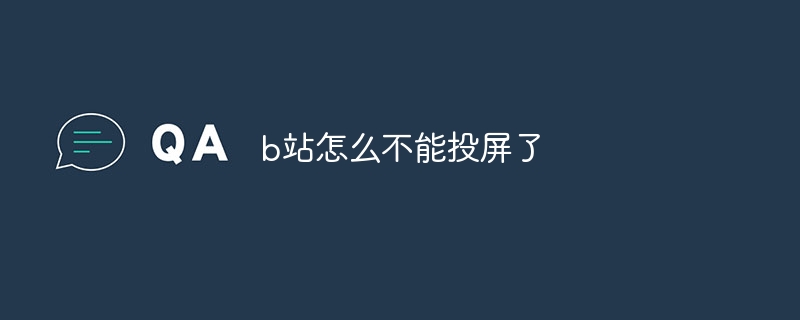
The operating system for this tutorial: Windows 10 system, DELL G3 computer.
The screen casting function means that when watching videos on Station B, you can watch the video content on a large screen such as a TV or computer by transmitting the video signal to a device that supports screen casting. However, sometimes we may find that the screen casting function does not work properly when watching videos on Station B. The following explains in detail the possible reasons and solutions for why the screen mirroring function of Station B cannot be used.
1. Device compatibility issues: The screen mirroring function requires device support to function properly. First, make sure the device you are using supports screencasting. Generally, devices such as smart TVs, TV boxes, projectors, routers, etc. support the screencasting function. If the device you are using does not support screen mirroring, the screen mirroring function of Station B cannot be used on that device.
Solution: Purchase a device that supports screen projection, such as a smart TV or projector, and set it up according to the instructions in the device manual. Find the screencast button on the Bilibili mobile client or computer web page, and follow the prompts to perform the screencasting operation.
2. Network connection problem: Screen mirroring requires the transmission of video signals through the network. Therefore, if the network connection is unstable or problematic, the screen mirroring function may not work properly.
Solution: Check whether the network connection is normal. You can try to restart the router or change the network connection method (such as trying to use a wired network connection). Make sure the network connection is stable and try using the screen mirroring function again.
3. The screen mirroring function is disabled: Sometimes, the screen mirroring function of Station B may be disabled or temporarily closed.
Solution: While using Station B, you can try to update or change the version of Station B to solve possible software problems. In addition, you can also go to the official forum of Bilibili or consult the official customer service to find out if there are any relevant announcements or solutions about the screen mirroring function.
4. Server restrictions: Station B may temporarily close or limit the screencasting function based on specific holidays, activities, or server load conditions.
Solution: In this case, the problem cannot be solved through personal operation. You can only wait for Bilibili to officially resume the screen mirroring function, or learn about the restrictions on the screen mirroring function in the official announcement.
In summary, if the screencasting function of Station B cannot be used, you first need to check device compatibility, network connection, software version and other related issues to ensure that there are no problems with your operation. If the above methods cannot solve the problem, it may be a problem with Station B itself, and you may need to wait or consult official customer service for more information and solutions.
The above is the detailed content of Why can't station b screen cast?. For more information, please follow other related articles on the PHP Chinese website!

Hot AI Tools

Undresser.AI Undress
AI-powered app for creating realistic nude photos

AI Clothes Remover
Online AI tool for removing clothes from photos.

Undress AI Tool
Undress images for free

Clothoff.io
AI clothes remover

AI Hentai Generator
Generate AI Hentai for free.

Hot Article

Hot Tools

Notepad++7.3.1
Easy-to-use and free code editor

SublimeText3 Chinese version
Chinese version, very easy to use

Zend Studio 13.0.1
Powerful PHP integrated development environment

Dreamweaver CS6
Visual web development tools

SublimeText3 Mac version
God-level code editing software (SublimeText3)

Hot Topics
 How to cast iQiyi to TV How to cast iQiyi to TV
Mar 13, 2024 am 11:40 AM
How to cast iQiyi to TV How to cast iQiyi to TV
Mar 13, 2024 am 11:40 AM
How to cast iQiyi to TV screen? iQIYI is a mainstream video playback software. The software covers current exciting film and television works and has a variety of playback functions that can be set, creating an excellent viewing space for us. When we use software to play videos, we can not only watch them on our mobile phones, but also cast the videos to the TV to enjoy a smooth browsing experience on a large screen. So, how to cast the TV screen? The editor has brought a detailed introduction to the method. If you don’t know it yet, let’s take a look. How to cast iQiyi to TV: 1. First turn on the smart TV or smart TV box, and connect both the mobile phone and the TV to the same WiFi. 2. Open iQiyi APP on your mobile phone, select the video you want to play and open it. 3. Video
 How much money can the coin up owner of station B get?
Mar 21, 2024 pm 02:57 PM
How much money can the coin up owner of station B get?
Mar 21, 2024 pm 02:57 PM
Coins cannot be cashed out directly, but throwing coins can bring 0.1 coin income to the UP owner, which can be used to support high-quality videos, modify nicknames, etc. Therefore, even if the UP owner obtains a large amount of coins, it cannot be converted into cash income.
 How to cast screen on Xiaomi Mi 14Ultra to TV?
Feb 25, 2024 pm 12:34 PM
How to cast screen on Xiaomi Mi 14Ultra to TV?
Feb 25, 2024 pm 12:34 PM
Nowadays, the functions of mobile phones are becoming more and more powerful, and these functions also bring great convenience to daily life. Xiaomi Mi 14 Ultra is a new phone released this year, and its functions are naturally not bad. However, how to cast the screen of Xiaomi Mi 14 Ultra to the TV? Many people will probably want to know. Below, the editor of this website has compiled some related tutorials. If you read them carefully, they should help you better understand the relevant content. How to cast screen on Xiaomi Mi 14Ultra to TV? 1. First we turn on the TV. 2. Then open "Xiaomi TV Assistant". 3. Then click "Connect to device". 4. Finally wait for the connection. The above is how to cast the screen of Xiaomi 14Ultra to TV? The entire content of
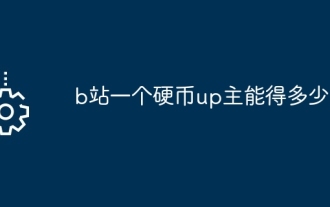 How much money can the owner of station B get from a coin up?
Mar 21, 2024 pm 02:51 PM
How much money can the owner of station B get from a coin up?
Mar 21, 2024 pm 02:51 PM
1. First of all, coins have no actual value and cannot be liquidated. Every time a user throws a coin, the up owner can get 0.1 coins. 2. Coins are mainly used to support outstanding video works, modify nicknames, participate in activities, etc., and will not bring direct income to the up owner. 3. So even if the up owner obtains 10,000 coins, or even more, they cannot be exchanged for RMB.
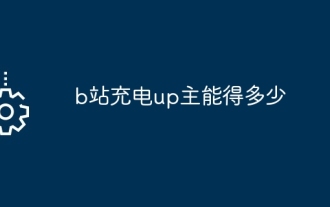 How much can the charging up owner of station b get?
Mar 21, 2024 pm 03:03 PM
How much can the charging up owner of station b get?
Mar 21, 2024 pm 03:03 PM
1. The user charges the up owner at station b, and the up owner can get [70%]. 2. In station B, the batteries received by the up owner are divided into seven and three, seven for the up owner and three for the platform. The up owner can withdraw cash after getting enough batteries. 3. For example, if the user charges 10 batteries for the up owner, the up owner can get 7 batteries. 10 batteries = 1 yuan, so 7 batteries = 0.7.
 How to cast national karaoke songs to the TV screen and how to cast the screen to the TV
Mar 13, 2024 am 08:10 AM
How to cast national karaoke songs to the TV screen and how to cast the screen to the TV
Mar 13, 2024 am 08:10 AM
How do we cast the screen to the TV when using this platform? Our users who like karaoke should all know clearly about using it on mobile phones. The mobile phone screen is not very big, so I thought You need to perform screencasting on the TV, but you don’t know how to perform some operations in this area, so today I will carefully explain some of the above content information to each user, so that everyone can better Learn more about it, so friends who have any interest and ideas, be sure not to miss the method of projecting a TV to your screen below, so that you can directly operate and sing on the TV series, and the experience is relatively good. So let’s have a good experience now. I believe everyone will like it.
 Done in one minute! How to cast screen from Huawei mobile phone to TV revealed
Mar 22, 2024 pm 06:09 PM
Done in one minute! How to cast screen from Huawei mobile phone to TV revealed
Mar 22, 2024 pm 06:09 PM
In this digital era, mobile phones have become one of the indispensable tools in people's lives, and smartphones have made our lives more convenient and diverse. As one of the world's leading communication technology solution providers, Huawei's mobile phones have been highly praised. In addition to powerful performance and photography functions, Huawei mobile phones also have practical screen projection functions, allowing users to project content on their mobile phones to TVs for viewing, achieving a larger-screen audio-visual entertainment experience. In daily life, we often have such a situation: we want to be with our family
 How to cast iQiyi screen to TV
Mar 30, 2024 am 09:36 AM
How to cast iQiyi screen to TV
Mar 30, 2024 am 09:36 AM
iQiyi’s screencasting function undoubtedly brings a better viewing experience to the audience. With simple operations, you can cast iQiyi Express content on your mobile phone to a TV or other large-screen device, and you can instantly enjoy the ultimate audio-visual enjoyment brought by the large screen. So many users may encounter various problems during the screencasting process, so this tutorial will provide you with a detailed introduction, hoping to bring you a better experience! How to cast iQiyi to TV 1. Open the iQiyi app and click to enter the video. 2. Click the screencast icon in the upper right corner. 3. Select the TV device.





