
iQiyi crashes are caused by hardware problems, software version incompatibility, network problems, cache problems, third-party application conflicts, application data corruption and other problems. Detailed introduction: 1. Hardware problem, try to clean the device memory and delete some unnecessary files or applications to free up space; 2. Software version is incompatible, ensure that the iQiyi application and device system are the latest version, or try to uninstall and Reinstall the iQiyi app; 3. Network problems, try to connect to a more stable network, or check network settings and configuration; 4. Cache problems, etc.
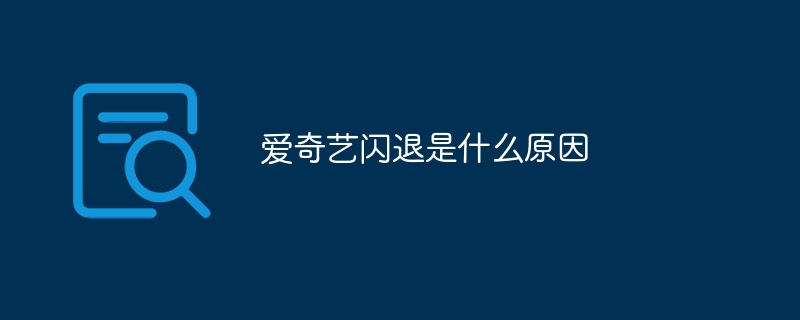
The operating system of this tutorial: ios16.6 system, iQiyi version 14.10.5, iphone14 mobile phone.
There may be many reasons for iQiyi to crash. The following are some possible reasons and solutions:
1. Hardware problem: If your device has insufficient memory or storage space, it may It will cause iQiyi to crash. You can try cleaning up your device's memory and deleting some unnecessary files or apps to free up space.
2. Software version incompatibility: If your iQiyi application version is too old or incompatible with the device's operating system, it may cause a crash. Please ensure that your iQiyi app and device system are both up to date, or try uninstalling and reinstalling the iQiyi app.
3. Network problems: If your network connection is unstable or slow, it may cause iQiyi to crash. You can try connecting to a more stable network, or check your network settings and configuration.
4. Cache problem: The cache of the iQiyi application may cause crashes. You can try clearing the iQiyi app's cache by going into your device's settings, finding the Application Manager, then finding the iQiyi app and clicking Clear Cache.
5. Third-party application conflicts: Some third-party applications may conflict with iQiyi applications, causing crashes. You can try closing other running applications or uninstalling applications that may conflict with iQiyi.
6. Application data is damaged: If the data file of the iQiyi application is damaged, it may cause a crash. You can try clearing app data by going into your device's settings, finding the app manager, then finding the iQiyi app and clicking Clear Data.
7. Other problems: If none of the above methods work, there may be a problem with the iQiyi application itself or other faults with the device. You can try to contact iQiyi customer service or the device manufacturer for further help and support.
In general, iQiyi crashes may be caused by hardware problems, software version incompatibility, network problems, cache problems, third-party application conflicts, application data corruption or other problems. Depending on the situation, you can try the above solutions to resolve the issue. If the problem persists, please seek professional technical support.
The above is the detailed content of What is the reason why iQiyi crashes?. For more information, please follow other related articles on the PHP Chinese website!
 attributeusage
attributeusage
 Website domain name valuation tool
Website domain name valuation tool
 What are the cloud servers?
What are the cloud servers?
 How to solve the problem of missing steam_api.dll
How to solve the problem of missing steam_api.dll
 Ethereum browser query digital currency
Ethereum browser query digital currency
 The main components that make up the CPU
The main components that make up the CPU
 What are the java file transfer methods?
What are the java file transfer methods?
 How to set the computer to automatically connect to WiFi
How to set the computer to automatically connect to WiFi
 Is Bitcoin trading allowed in China?
Is Bitcoin trading allowed in China?




