How to fix computer system vulnerabilities
Fix methods include promptly updating the operating system, updating software and applications, installing and updating anti-virus software, configuring firewalls, using strong passwords and multi-factor authentication, regularly backing up data, paying attention to security awareness and behavior, reference Security expert advice and more. Detailed introduction: 1. Update the operating system in a timely manner: Operating system manufacturers will regularly release security patches to fix known vulnerabilities, ensuring that the operating system is updated in a timely manner to obtain the latest security fixes; 2. Update software and applications: In addition to the operating system, third-party Software and applications may also have vulnerabilities, update these software regularly, etc.
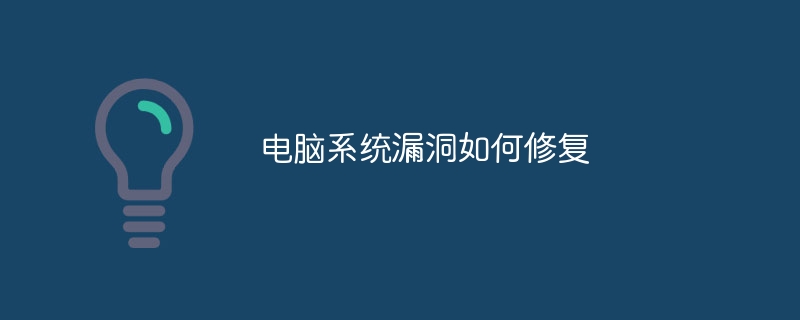
# Repairing computer system vulnerabilities is an important step to ensure system security. Here are some common ways to fix computer system vulnerabilities:
Update the operating system promptly: Operating system manufacturers regularly release security patches to fix known vulnerabilities. Make sure to keep your operating system updated to get the latest security fixes.
Update software and applications: In addition to the operating system, third-party software and applications may also have vulnerabilities. Update these software and applications regularly to get the latest security fixes.
Install and update anti-virus software: Installing anti-virus software and keeping it updated can detect and block malware intrusions in a timely manner, thereby reducing the risk of system vulnerabilities.
Configure the firewall: The firewall can monitor and control network traffic and prevent unauthorized access and attacks. Ensuring that the firewall is configured correctly can increase system security.
Use strong passwords and multi-factor authentication: Using strong passwords prevents them from being guessed or cracked, while multi-factor authentication provides an extra layer of security.
Back up data regularly: Backing up important data regularly can help restore the system to prevent data loss or exploitation by attackers.
Pay attention to security awareness and behavior: Users should remain vigilant and avoid clicking on suspicious links, downloading files from unknown sources, and be careful not to disclose sensitive personal information.
Refer to the advice of security experts: You can refer to security experts, security forums and other channels to learn about the latest security threats and repair methods, and take corresponding measures in a timely manner.
It should be emphasized that repairing computer system vulnerabilities is an ongoing process that requires regular checking and updating of systems, software and security measures. At the same time, maintaining good security awareness and behavior is also an important aspect of preventing computer system vulnerabilities.
The above is the detailed content of How to fix computer system vulnerabilities. For more information, please follow other related articles on the PHP Chinese website!

Hot AI Tools

Undresser.AI Undress
AI-powered app for creating realistic nude photos

AI Clothes Remover
Online AI tool for removing clothes from photos.

Undress AI Tool
Undress images for free

Clothoff.io
AI clothes remover

AI Hentai Generator
Generate AI Hentai for free.

Hot Article

Hot Tools

Notepad++7.3.1
Easy-to-use and free code editor

SublimeText3 Chinese version
Chinese version, very easy to use

Zend Studio 13.0.1
Powerful PHP integrated development environment

Dreamweaver CS6
Visual web development tools

SublimeText3 Mac version
God-level code editing software (SublimeText3)

Hot Topics
 Analyze the meaning of computer system pe
Dec 30, 2023 pm 02:41 PM
Analyze the meaning of computer system pe
Dec 30, 2023 pm 02:41 PM
If we want to install a Windows system, we will definitely come into contact with the pe system, but many friends do not understand what the computer system pe means. In fact, it is a pre-installation environment system provided by Windows for users. What does computer system pe mean: Answer: Computer system pe is the windows pre-installation environment, which is the abbreviation of English PreinstallEnvironment. It is mainly used for Windows system installation and maintenance. 1. PE is a subsystem based on win32. It can be started directly from a USB disk or CD when we have not installed it. 2. For ordinary users, the most commonly used tasks in PE are to install Windows systems, repair systems, and maintain disk environments. 3. This
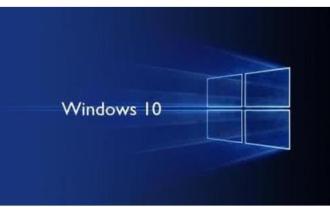 What are the computer operating systems?
Jan 12, 2024 pm 03:12 PM
What are the computer operating systems?
Jan 12, 2024 pm 03:12 PM
A computer operating system is a system used to manage computer hardware and software programs. It is also an operating system program developed based on all software systems. Different operating systems have different users. So what are the computer systems? Below, the editor will share with you what computer operating systems are. The so-called operating system is to manage computer hardware and software programs. All software is developed based on operating system programs. In fact, there are many types of operating systems, including those for industrial use, commercial use, and personal use, covering a wide range of applications. Below, the editor will explain to you what computer operating systems are. What computer operating systems are Windows systems? The Windows system is an operating system developed by Microsoft Corporation of the United States. than the most
 Jailbreak any large model in 20 steps! More 'grandma loopholes' are discovered automatically
Nov 05, 2023 pm 08:13 PM
Jailbreak any large model in 20 steps! More 'grandma loopholes' are discovered automatically
Nov 05, 2023 pm 08:13 PM
In less than a minute and no more than 20 steps, you can bypass security restrictions and successfully jailbreak a large model! And there is no need to know the internal details of the model - only two black box models need to interact, and the AI can fully automatically defeat the AI and speak dangerous content. I heard that the once-popular "Grandma Loophole" has been fixed: Now, facing the "Detective Loophole", "Adventurer Loophole" and "Writer Loophole", what response strategy should artificial intelligence adopt? After a wave of onslaught, GPT-4 couldn't stand it anymore, and directly said that it would poison the water supply system as long as... this or that. The key point is that this is just a small wave of vulnerabilities exposed by the University of Pennsylvania research team, and using their newly developed algorithm, AI can automatically generate various attack prompts. Researchers say this method is better than existing
 How to solve common file upload vulnerabilities in PHP language development?
Jun 10, 2023 am 11:10 AM
How to solve common file upload vulnerabilities in PHP language development?
Jun 10, 2023 am 11:10 AM
In the development of web applications, the file upload function has become a basic requirement. This feature allows users to upload their own files to the server and then store or process them on the server. However, this feature also makes developers need to pay more attention to a security vulnerability: the file upload vulnerability. Attackers can attack the server by uploading malicious files, causing the server to suffer varying degrees of damage. PHP language is one of the languages widely used in web development, and file upload vulnerabilities are also one of the common security issues. This article will introduce
 Teach you how to turn on Bluetooth in win7 computer system
Jul 17, 2023 am 10:41 AM
Teach you how to turn on Bluetooth in win7 computer system
Jul 17, 2023 am 10:41 AM
If you want to connect a Bluetooth headset or mouse and other devices to a win7 computer system, you not only need to install the corresponding driver, but also enable the win7 Bluetooth function service. Some netizens are not sure how to enable Bluetooth service in Win7. The editor below will teach you how to enable Bluetooth in Win7. Method 1: 1. Use the shortcut key "Windows+R" to open the "Run" interface, then enter "services.msc" in the run interface and click "OK". 2. Then in the pop-up "Service" interface, click "BluetoothSupportService" to enter its properties interface. 3. Then in the general interface of the BluetoothSupportService property, set "
 Buffer overflow vulnerability in Java and its harm
Aug 09, 2023 pm 05:57 PM
Buffer overflow vulnerability in Java and its harm
Aug 09, 2023 pm 05:57 PM
Buffer overflow vulnerabilities in Java and their harm Buffer overflow means that when we write more data to a buffer than its capacity, it will cause data to overflow to other memory areas. This overflow behavior is often exploited by hackers, which can lead to serious consequences such as abnormal code execution and system crash. This article will introduce buffer overflow vulnerabilities and their harm in Java, and give code examples to help readers better understand. The buffer classes widely used in Java include ByteBuffer, CharBuffer, and ShortB
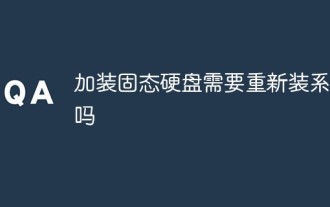 Do I need to reinstall the system to install a solid state drive?
Nov 07, 2022 am 10:39 AM
Do I need to reinstall the system to install a solid state drive?
Nov 07, 2022 am 10:39 AM
It is not necessary to reinstall the system to install a solid-state drive; if the added hard drive is only used to expand the storage capacity, then there is no need to reinstall the system; if the added solid-state drive is used as a system disk, the system must be reinstalled .
 The OpenAI DALL-E 3 model has a vulnerability that generates 'inappropriate content.' A Microsoft employee reported it and was slapped with a 'gag order.'
Feb 04, 2024 pm 02:40 PM
The OpenAI DALL-E 3 model has a vulnerability that generates 'inappropriate content.' A Microsoft employee reported it and was slapped with a 'gag order.'
Feb 04, 2024 pm 02:40 PM
According to news on February 2, Shane Jones, manager of Microsoft’s software engineering department, recently discovered a vulnerability in OpenAI’s DALL-E3 model, which is said to be able to generate a series of inappropriate content. Shane Jones reported the vulnerability to the company, but was asked to keep it confidential. However, he eventually decided to disclose the vulnerability to the outside world. ▲Image source: Report disclosed by ShaneJones. This site noticed that ShaneJones discovered through independent research in December last year that there was a vulnerability in the DALL-E3 model of OpenAI text-generated images. This vulnerability can bypass the AI Guardrail (AIGuardrail), resulting in the generation of a series of NSFW inappropriate content. This discovery attracted widespread attention





