 Backend Development
Backend Development
 Golang
Golang
 Go language development of door-to-door cooking system: How to implement the dish taste selection function?
Go language development of door-to-door cooking system: How to implement the dish taste selection function?
Go language development of door-to-door cooking system: How to implement the dish taste selection function?
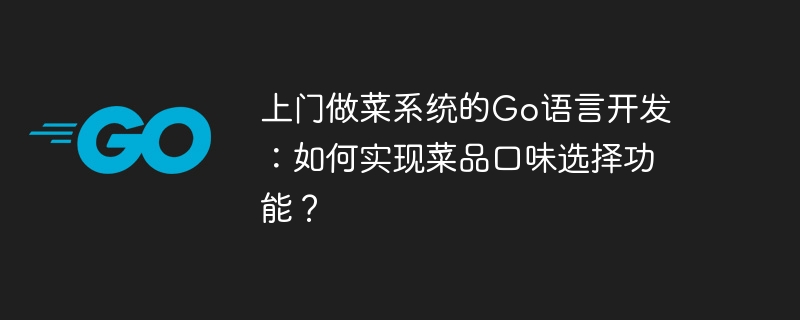
Go language development of door-to-door cooking system: How to implement the dish taste selection function?
With the improvement of people's living standards, door-to-door cooking services have become more and more popular in today's society. When developing a door-to-door cooking system, it is a very important function to realize the dish taste selection function. This article will introduce how to use Go language to develop the dish taste selection function in the door-to-door cooking system, and provide specific code examples.
First of all, we need to clarify how to implement the dish taste selection function. A common way is to set a taste attribute for each dish, such as spicy, salty, sour, sweet, etc. Users can choose according to their taste preferences when selecting dishes.
Next, we use Go language for development. First, we need to define a dish structure, including the name of the dish, taste attributes and other information.
type Dish struct {
Name string
Flavor []string
}In the dish structure, we use the Flavor field to store the flavor attributes of the dish. It is a string slice that can store multiple flavors.
Next, we define a function to output the taste attributes of the dish.
func DisplayFlavor(dish Dish) {
fmt.Println("菜品:", dish.Name)
fmt.Println("口味:")
for _, flavor := range dish.Flavor {
fmt.Println(flavor)
}
}In the above code, we use the for range statement to traverse the flavor attributes of the dish and output each flavor.
Next, we can create some test data to test our code.
func main() {
dish1 := Dish{
Name: "宫保鸡丁",
Flavor: []string{"辣", "麻", "咸"},
}
dish2 := Dish{
Name: "鱼香肉丝",
Flavor: []string{"酸", "甜", "咸"},
}
DisplayFlavor(dish1)
DisplayFlavor(dish2)
}Running the above code, we can get the following output:
菜品:宫保鸡丁 口味: 辣 麻 咸 菜品:鱼香肉丝 口味: 酸 甜 咸
The above code shows how to use the Go language to implement the dish flavor selection function. By defining the dish structure and using slices to store taste attributes, we can easily manage and display the taste information of the dish.
Of course, this is just a basic implementation method of the dish taste selection function. In actual development, we can further improve this function. For example, you can define a data dictionary for the taste attributes of dishes so that users can choose from predefined taste options; you can also add a filtering function to the dish taste selection function to allow users to filter according to their own preferences.
To sum up, this article introduces how to use Go language to develop the dish taste selection function in the door-to-door cooking system, and provides specific code examples. It is hoped that readers can learn from the content of this article when developing a door-to-door cooking system to achieve a richer and more flexible food taste selection function.
The above is the detailed content of Go language development of door-to-door cooking system: How to implement the dish taste selection function?. For more information, please follow other related articles on the PHP Chinese website!

Hot AI Tools

Undresser.AI Undress
AI-powered app for creating realistic nude photos

AI Clothes Remover
Online AI tool for removing clothes from photos.

Undress AI Tool
Undress images for free

Clothoff.io
AI clothes remover

AI Hentai Generator
Generate AI Hentai for free.

Hot Article

Hot Tools

Notepad++7.3.1
Easy-to-use and free code editor

SublimeText3 Chinese version
Chinese version, very easy to use

Zend Studio 13.0.1
Powerful PHP integrated development environment

Dreamweaver CS6
Visual web development tools

SublimeText3 Mac version
God-level code editing software (SublimeText3)

Hot Topics
 1381
1381
 52
52
 Xiaohongshu begins testing AI chatbot 'Da Vinci'
Jan 15, 2024 pm 12:42 PM
Xiaohongshu begins testing AI chatbot 'Da Vinci'
Jan 15, 2024 pm 12:42 PM
Xiaohongshu is working to enrich its products by adding more artificial intelligence features. According to domestic media reports, Xiaohongshu is internally testing an AI application called "Davinci" in its main app. It is reported that the application can provide users with AI chat services such as intelligent question and answer, including travel guides, food guides, geographical and cultural knowledge, life skills, personal growth and psychological construction, etc. According to reports, "Davinci" uses the LLAMA model under Meta A product for training, the product has been tested since September this year. There are rumors that Xiaohongshu was also conducting an internal test of a group AI conversation function. Under this function, users can create or introduce AI characters in group chats, and have conversations and interactions with them. Image source: T
 How to use Go language to develop the member management function of the ordering system
Nov 01, 2023 am 09:41 AM
How to use Go language to develop the member management function of the ordering system
Nov 01, 2023 am 09:41 AM
How to use Go language to develop the member management function of the ordering system 1. Introduction With the popularity of mobile Internet, the ordering system has become an indispensable part of the catering industry. As an important part of the ordering system, the member management function plays an important role in improving user experience and enhancing user stickiness. This article will introduce how to use Go language to develop the member management function of the ordering system and provide specific code examples. 2. Demand analysis of membership management functions Member registration: Users can register as members through mobile phone number, email, etc. Member login
 Why is the network connection in win11 blank?
Jan 11, 2024 pm 06:21 PM
Why is the network connection in win11 blank?
Jan 11, 2024 pm 06:21 PM
While trying to modify the network connection method, some users accidentally discovered that the network adapter opened during the switching process was empty, causing them to be unable to successfully complete the switching operation. Faced with such a dilemma, how should we solve this problem? What's going on with the blank network connection in win11? 1. Driver problem. The network adapter driver equipped on the computer is incompatible with the current environment or version or even appears to be too old. Solution: Upgrade or reinstall the corresponding network adapter driver. 2. Hardware problem: The network adapter hardware has physical damage or even complete failure. Solution: Replace the original network adapter hardware. 3. System setting problem. Solution to Win11 system setting error on the computer: We can
 Go language development work project experience sharing
Nov 02, 2023 am 09:14 AM
Go language development work project experience sharing
Nov 02, 2023 am 09:14 AM
With the development of the Internet, the field of computer science has also ushered in many new programming languages. Among them, Go language has gradually become the first choice of many developers due to its concurrency and concise syntax. As an engineer engaged in software development, I was fortunate to participate in a work project based on the Go language, and accumulated some valuable experience and lessons in the process. First, choosing the right frameworks and libraries is crucial. Before starting the project, we conducted detailed research, tried different frameworks and libraries, and finally chose the Gin framework as our
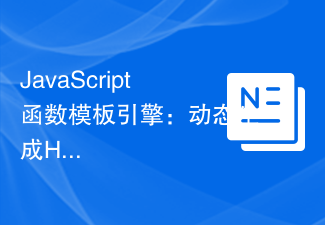 JavaScript function template engine: a powerful tool for dynamically generating HTML
Nov 18, 2023 pm 12:41 PM
JavaScript function template engine: a powerful tool for dynamically generating HTML
Nov 18, 2023 pm 12:41 PM
JavaScript function template engine: a powerful tool for dynamically generating HTML. In front-end development, dynamically generating HTML is a common requirement, for example: displaying search results based on information entered by the user, dynamically rendering pages based on data incoming from the background, etc. In traditional front-end development, we usually use string concatenation to generate dynamic HTML code. However, this method has many limitations, such as poor readability, error-prone, and difficult maintenance. The JavaScript function template engine can be very good
 How to connect a Win7 computer to a printer
Dec 22, 2023 pm 10:19 PM
How to connect a Win7 computer to a printer
Dec 22, 2023 pm 10:19 PM
A printer is one of the computer's output devices, used to print computer processing results on relevant media. Nowadays, e-commerce families are increasingly inseparable from printers. If you want to print something, you have to connect it to a computer. So how does the computer connect to the printer? Below, the editor brings you pictures and text on how to connect the computer to the printer. Let’s take a look at the details below. How to connect win7 computer and printer 1. First, make sure the printer can be used normally. Connect the USB data cable to the computer and printer. Open My Computer and enter the control panel. 2. Enter the hardware and sound options. 3. Click Add Printer in the device and printer options. 4. Click to add a local printer (don’t worry about the second one, it is for installing a wireless printer and is generally not used). Select the port type of your printer.
 How to develop a simple online education platform using Go language
Nov 20, 2023 pm 03:32 PM
How to develop a simple online education platform using Go language
Nov 20, 2023 pm 03:32 PM
How to develop a simple online education platform using Go language Introduction: Today, the development of the Internet has penetrated into all walks of life, and the field of education is no exception. The emergence of online education platforms has made learning more flexible and convenient, and has been favored by students and parents. This article will introduce how to use Go language to develop a simple online education platform, including platform construction, function development and database design. 1. Platform construction First, we need to install the Go language development environment. You can download and install the latest version from the official website
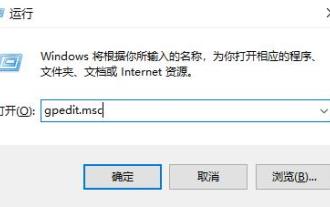 Troubleshooting issues with turning on Windows Security Center virus and threat protection
Dec 22, 2023 am 10:46 AM
Troubleshooting issues with turning on Windows Security Center virus and threat protection
Dec 22, 2023 am 10:46 AM
The Security Center has many functions and can protect users' computers in many aspects. However, some online games find that their Windows Security Center virus and threat protection cannot be turned on. The following is a solution. Let's take a look. . Windows Security Center Virus and Threat Protection cannot be opened 1. First press the shortcut key "win+r" to open Run and enter: gpedit.msc. 2. Then open it once in the editing window: Computer Configuration - Administrative Templates - Windows Components. 3. Then find "Windows Defender Antivirus Program", click "Real-time Protection" below and double-click on the right side to open "Configure local settings replacement to turn on real-time protection". 4. At this time, you can see that the displayed



